Cottage (WIP)
-
Hi all
I'm making a model of the first cottage in my town, some 100 years young. I'm trying to render it in V-Ray, but are having issues with some of the groups/components not showing up on the render. If I explode the group/component then it render fine. The example here is the skirting in the lounge. It shows in the SU 2D export, but not in the V-Ray render.
Can anyone help me with this? I don't want to ungroup everything that doesn't show.. it will make alterations a headache.
Pre-Ta
Crazy Eyes
Ps. I thought that I'd include an external render too.
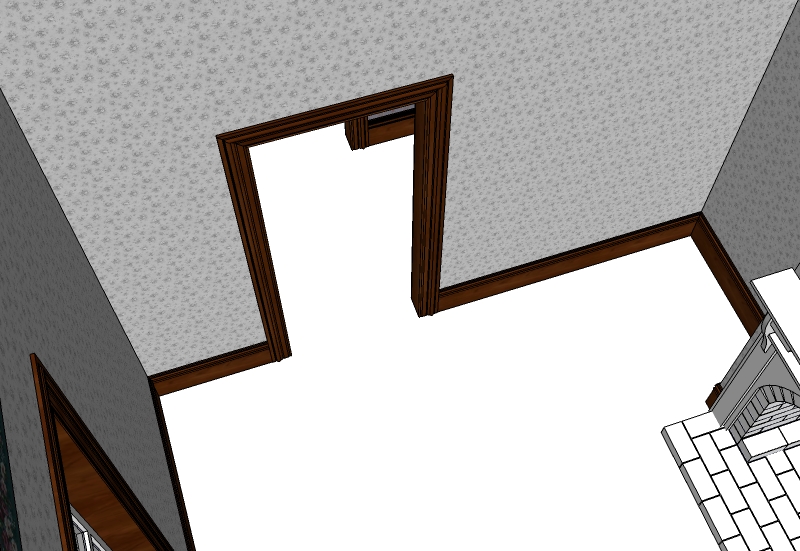


-
I can help you!
Maybe...
but, I had the same problem to. The one I know, you cn't group something, and group it again(double group).
If I fac the same problem, i explode it, and regroup it.
If it won't work, try if you double group something, ex: you group a car rim, and group the rim with the tyre, the rim will be invisible. Solution : open the group, and explode rim group. or explode the group, unselect(CTRL+SHIFT+click) rim group, and group the tyre. -
This 'component not rendering' thing was a known problem in earlier releases.
The latest release (01.05.03) has fixed this.
It is important to apply textures within a component, not to the component as a whole.Good Luck
David
-
Ok, thanks... that seems to have worked, the groupings are showing up now.
I'm am still making a little more every day.
I've done a couple more renders. Any c&c's are more than welcome.


-
Your cottage detail is impressive, one really see how it's put together. I love the roof eave picture. The rendering really shows off the excellent modeling. Is this cottage down under, by chance?
-
@pbacot said:
Your cottage detail is impressive, one really see how it's put together. I love the roof eave picture. The rendering really shows off the excellent modeling. Is this cottage down under, by chance?
Thanks for the nice comment and yes, the cottage is from New Zealand. How did you guess?
-
Congrats, Lyall, nice cottage you have there
 , love those details too, you should put a christmas tree near the fire place and a sock on it
, love those details too, you should put a christmas tree near the fire place and a sock on it 
-
@crazy eyes said:
@pbacot said:
Your cottage detail is impressive, one really sees how it's put together. I love the roof eave picture. The rendering really shows off the excellent modeling. Is this cottage down under, by chance?
Thanks for the nice comment and yes, the cottage is from New Zealand. How did you guess?
I was in New Zealand once ('85) and I noticed the Victorian style with the metal roofs--especially the curved eaves, which is not as common in the U.S.
-
I trying to make the weatherboards look more realistic. I would imagine doing this with a bump map. Does anyone have a suitable bump map with the appropriate settings for vray that I could try?
-
Did you take a peek at the material repository over at asgvis.com? This is a good source, too: http://www.3dtraining.ch/index.php?option=com_content&task=view&id=61&Itemid=145
As for the dissapearing components, in my experience this happens with the latest build of VfSU too. However, you needn't explode them. Closing your file and opening it again helps too.
-
Thanks guys for your support here. I've had a look at the sites you suggest and that gave me inspiration to generate my own bump map. I've done a cursory render just to see how it will look with the wood texture. I think that I will have to tone down the bump map so the lines don't look as deep, but I'll let your comments decide for me. Also, is there an easy way of altering the positioning of the bump map so that the weatherboards don't have the same lines in the same places?

-
Nice modeling and detailing. Two minor issues: in the first image, the wood grain on the jamb should be running vertical, not horizontal; and in the last image, the bump texture on the rake should be running parallel to it's slope, not horizontal.
Advertisement







