Rogue's W.I.P's!
-
Here’s about 3 more hours work on the Mondeo. Very slow work but it’s getting there. I had finished what I though the tail lights looked like internally but then I stumbled across a very high resolution image of the tail light close up, so I started it again
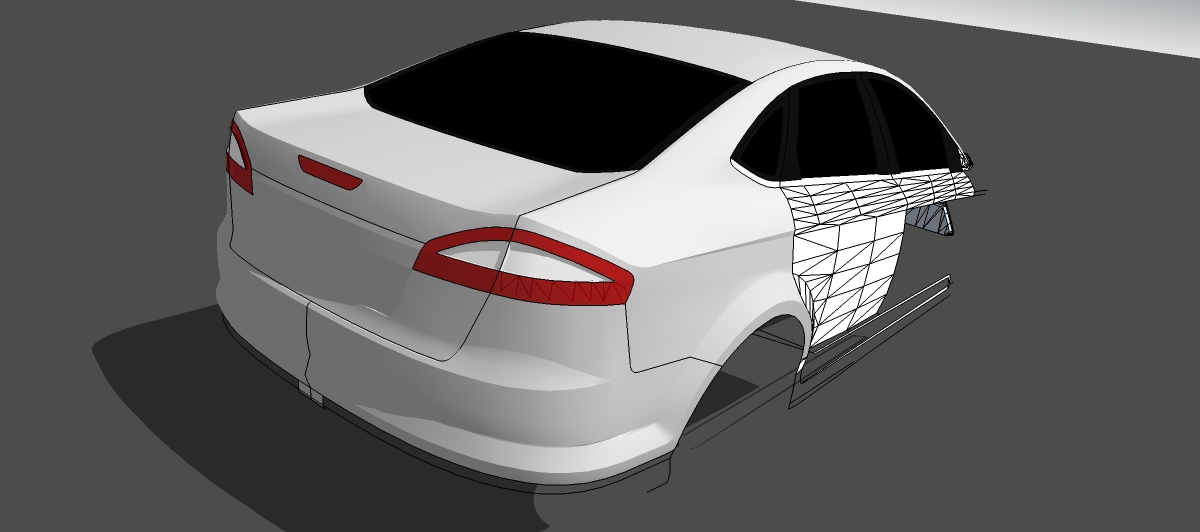
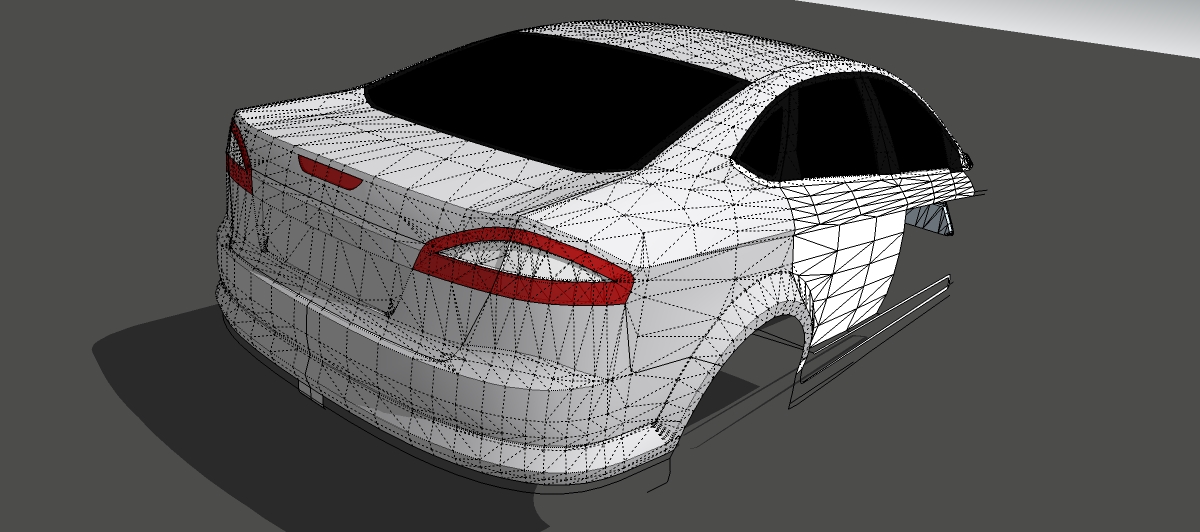
-
Wow, looking really great! I really like the prt where the rear column joins the back, very smooth.
I haven't been doing any SU, as of the last few days. Been trying to learn Blender.
It seems to specialize in organic modeling, animations, and liquid. So far, it's pretty fun. -
New albums and new pictures http://picasaweb.google.com/RogueAutomotiveDesign
-
A little update on the Mondeo
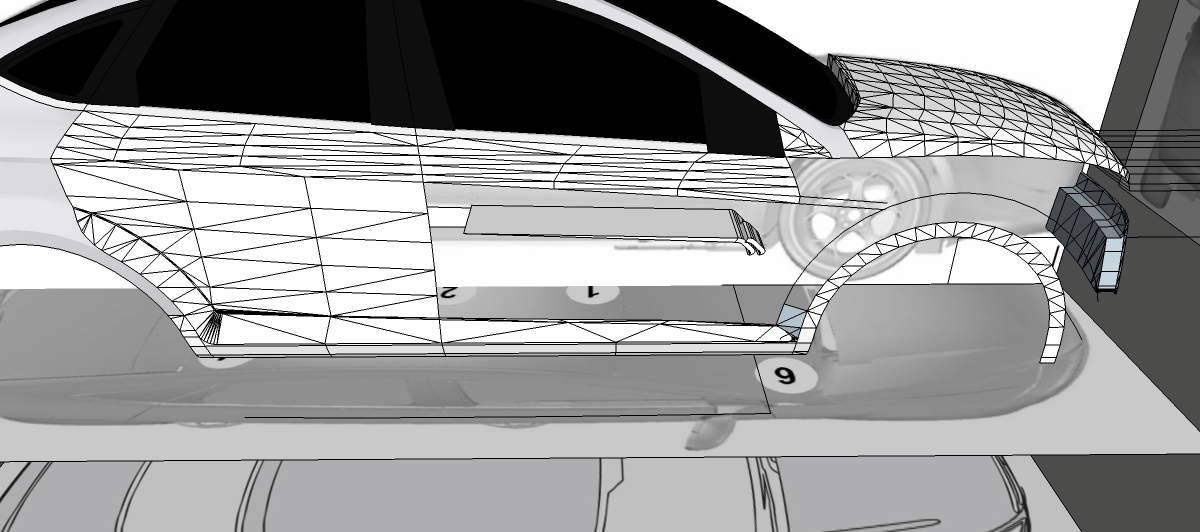
-
Hi Ben, your modeling works are very Impressive, we can appreciate what is possible with SU and good skills...
 Congats...
Congats... 
-
Thanks ~GoldenFrog
 ~ and thanks for the comment Fred. I had a nice browse of your website; very stunning!
~ and thanks for the comment Fred. I had a nice browse of your website; very stunning! -
Man, that Mondeo is taking shape so nicely, such a sleek design for a four door.
-
XA configurator!
http://cid-59e3c74c2693406c.skydrive.live.com/browse.aspx/Falcon%20Configurator

There are 2 types, one with a backdrop and one without.Tutorial
http://www.youtube.com/watch?v=uqwWHXupF3cEnjoy!
-
Interesting...So...What does it do? It looks cool nonetheless.
-
It allows you to build your own custom Ford Falcon XA. It contains almost all available original and aftermarket parts for the Falcon at the time
-
Haha, for the lazy ones of us, eh?
 By the way, how's that Car Tutorial coming along?
By the way, how's that Car Tutorial coming along? -
Very slowly! The XB model is taking up most f my modeling time. I also have a design job for a company in the USA but I'm kind of stuck for ideas atm. I’ll try to get some work done on it soon but I can’t honestly give an accurate time frame
-
Glad you're still at it . . . I'm still modeling stuff but haven't posted in a while.
As always, I find your stuff very motivating - thanks for keeping it going and sharing with us.
-

Iust a little picture of me and my Falcon XA

-
Wow, that's simply stunning. The sharp profiles I think are what I like most.




-
Great job there! Your models are great!
-
The front on the Super GT looks very unique! I like it!
-
Yeah, the Super GT is pretty kick-ass!
Here is a new wheel!
http://sketchup.google.com/3dwarehouse/details?mid=271cd74bdec6a166811f8dcd8963ced5

Update to the Falcon!
New wheels and a nice GS stripe
http://cid-59e3c74c2693406c.skydrive.live.com/browse.aspx/Falcon%20Configurator

-
All so cool!
-
I like the black decal on the side...Adds the perfect touch to the already almost perfect car. And those wheels! Can't tell you how great tghey look on the car.

 Two thumbs up for you!!
Two thumbs up for you!!
BTW, do you think that my 7 spoke rims would look good on your Super GT?Also, I'm wondering, to add to the realisticism of the Super GT if you should put the Mustang logo in the division on the front. I think it would add some more interest.
Also thinking you should put a sunroof. And have you ever tried puting seams between the panels of a car shell? It adds to the realistisism and is an advantage when rendering. Just a few ideas.
Advertisement







