Rogue's W.I.P's!
-
Well, I kind-of did my models in the wrong order but I hope to make some of the other models some time.
Such as:
-The sedan version of that hardtop
-The older hardtop
-The older sedanI might do the Fairmont versions too. I hope also to make the 2nd gen falcon and the performance versions of that and maybe the EA-ED and EF-EL Falcons.
That would pretty much cover every model...
-
Pretty good for a first IMO. But let's see how it stands when I get my Flickr-obsessed pals to judge!

bookmarked
-
EDIT: Now that I have access to a digital camera I can take photos of stuff, of course.
Feel free to keep up to date with my photos in my Picasa Albums and add comments. -
I have done revision to the Falcon Hardtop; as you might know I screwed up my order so here is the plan:
I made this model:
http://www.aussiecoupes.com/xa-xb-xc.html
I’m now making this model:
http://www.aussiecoupes.com/xafalcon.html
And then this one:
http://www.aussiecoupes.com/xcfalcon.htmlSo, I accidentally made the second one first...So ill do the first then the third.
Then I might make this one; the Landau:
http://www.aussiecoupes.com/landau.htmlSo here is the revision so far:




-
And a little more on my Paramount

-

Love those wheels on the Paramount.
-
Thanks Shams
If anyone wants to download any of my models I have started sharing again. . .
-


You can't really express much with words. So I thought...

-
Well, I hope people can have just one less thing to complain about
I requested some Renders from Elisei of my nice Falcon Hardtop, and here are some of them
(Thanks man!)
I only uploaded a few because I noticed in the others you could see bryce...



-
 U can hide it even with paint
U can hide it even with paint  ..
.. -
Yeah,I guess I'll do that then...
-
...a little more work done
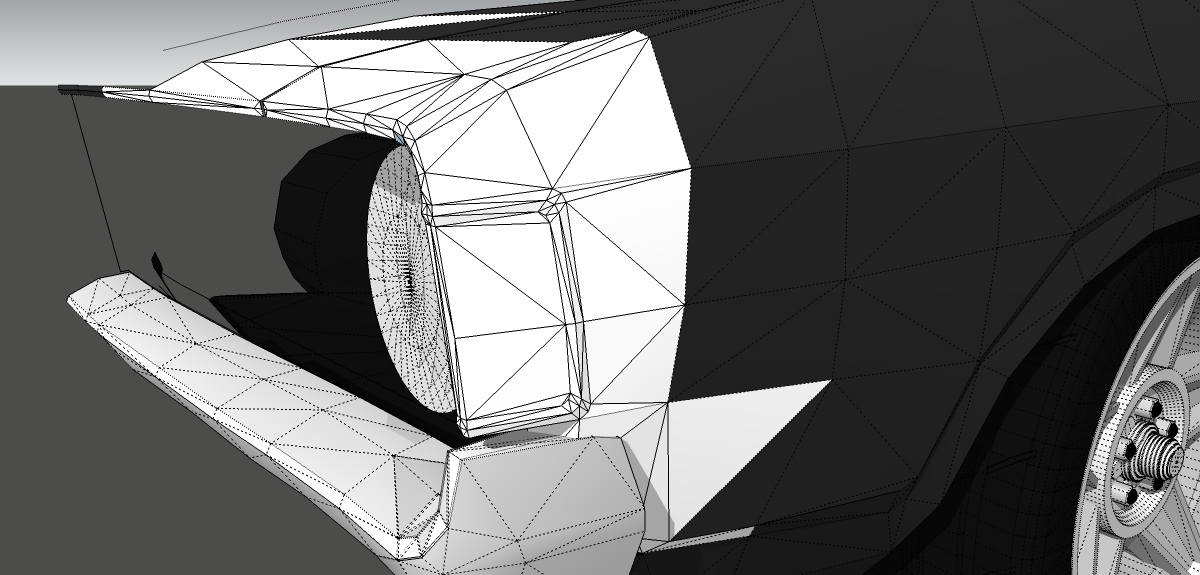
-
I was having major problems with Hypershot not saving, or properly rendering my model so here is just a PRTSC capture of Hypershot.
Hypershot wasn’t saving my model, screenshots, renders or anything, so I lost the Hypershot model and got stuck with low quality renders


-
I have the same problem too. But luckily, there's a way. Try moving the file (C:\Users\YOURPC\AppData\Local\Temp\HyperShot) to desktop. But then you have the mouse sensitivity problem. So try to save the views before you move the file (try saving the .bip file, if it works) or deal with the extreme sensitivity.
I tried rendering it, it was fun. But one thing caught my eye: how did you get that colour? Did you download a colour/texture pack or some sort of colour editor that I'm unaware of? (Yeah, can't be bothered to look it up...)



Aaand I couldn't help myself, so:

-
@unknownuser said:
I was having major problems with Hypershot not saving, or properly rendering my model so here is just a PRTSC capture of Hypershot.
Hypershot wasn’t saving my model, screenshots, renders or anything, so I lost the Hypershot model and got stuck with low quality renders
[attachment=1:2em00xcm]<!-- ia1 -->Ford Falcon Hardtop render.jpg<!-- ia1 -->[/attachment:2em00xcm]
[attachment=0:2em00xcm]<!-- ia0 -->Ford Falcon Hardtop render rear.jpg<!-- ia0 -->[/attachment:2em00xcm]Stunning - love it, fantastic, wonderful!
-
Thanks for the comment Brad
Wow Shams, those renders look real nice!
I didn’t use any extras, just the standard stuff. The car body was a metallic paint and I use studio lighting with my model...
Thanks for the advice, I’ll try it out next set of renders. -
@unknownuser said:
I was having major problems with Hypershot not saving, or properly rendering my model so here is just a PRTSC capture of Hypershot.
Hypershot wasn’t saving my model, screenshots, renders or anything, so I lost the Hypershot model and got stuck with low quality renders
[attachment=1:32yjmwn5]<!-- ia1 -->Ford Falcon Hardtop render.jpg<!-- ia1 -->[/attachment:32yjmwn5]
[attachment=0:32yjmwn5]<!-- ia0 -->Ford Falcon Hardtop render rear.jpg<!-- ia0 -->[/attachment:32yjmwn5]I've found that Hypershot doesn't save when the model is open in SU so I make sure that SU is closed before I start using Hypershot and loading the model seperately.
-
This is what happens when I open a Hypershot model when it has actually saved one
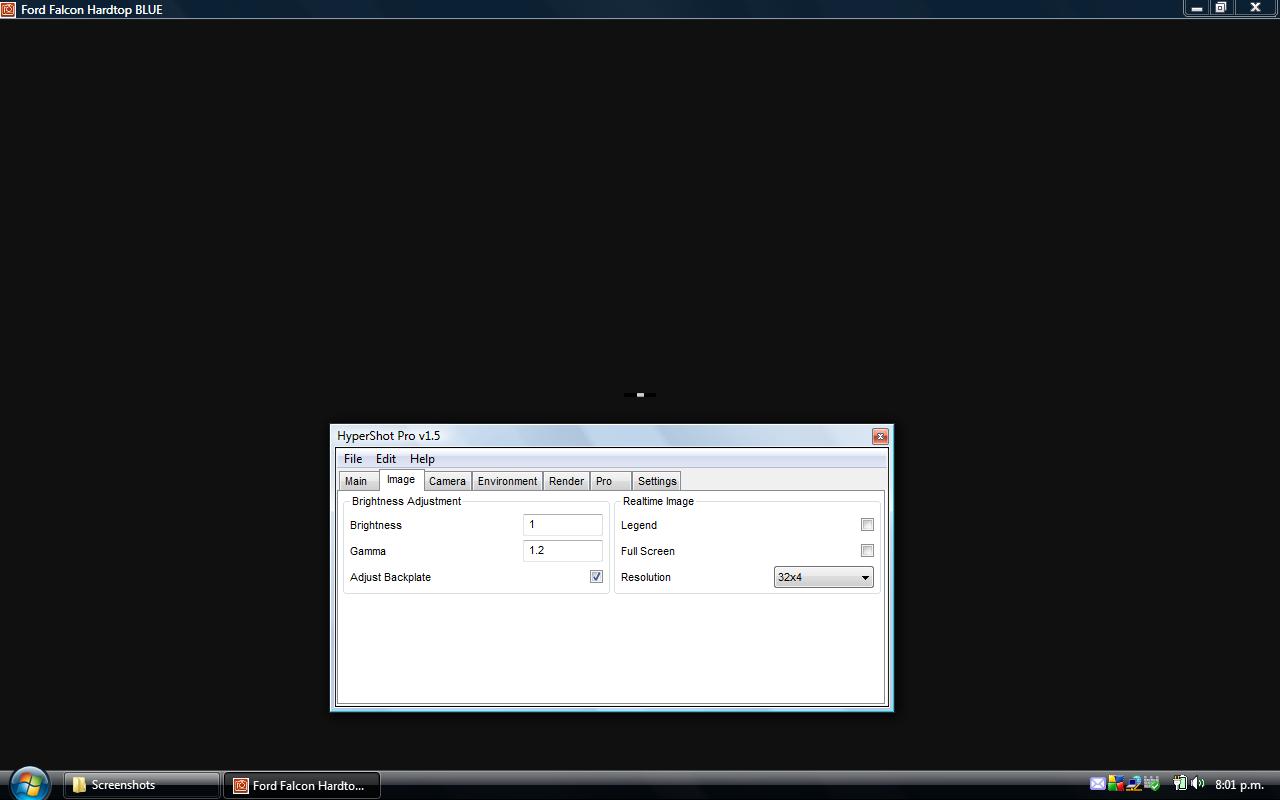
Well, I finally get the render screen to appear but only after a lot of work. I also can’t vary my renders settings much from what are shown. What settings are shown are the default settings that seem to be applied when I open a saved Hypershot model
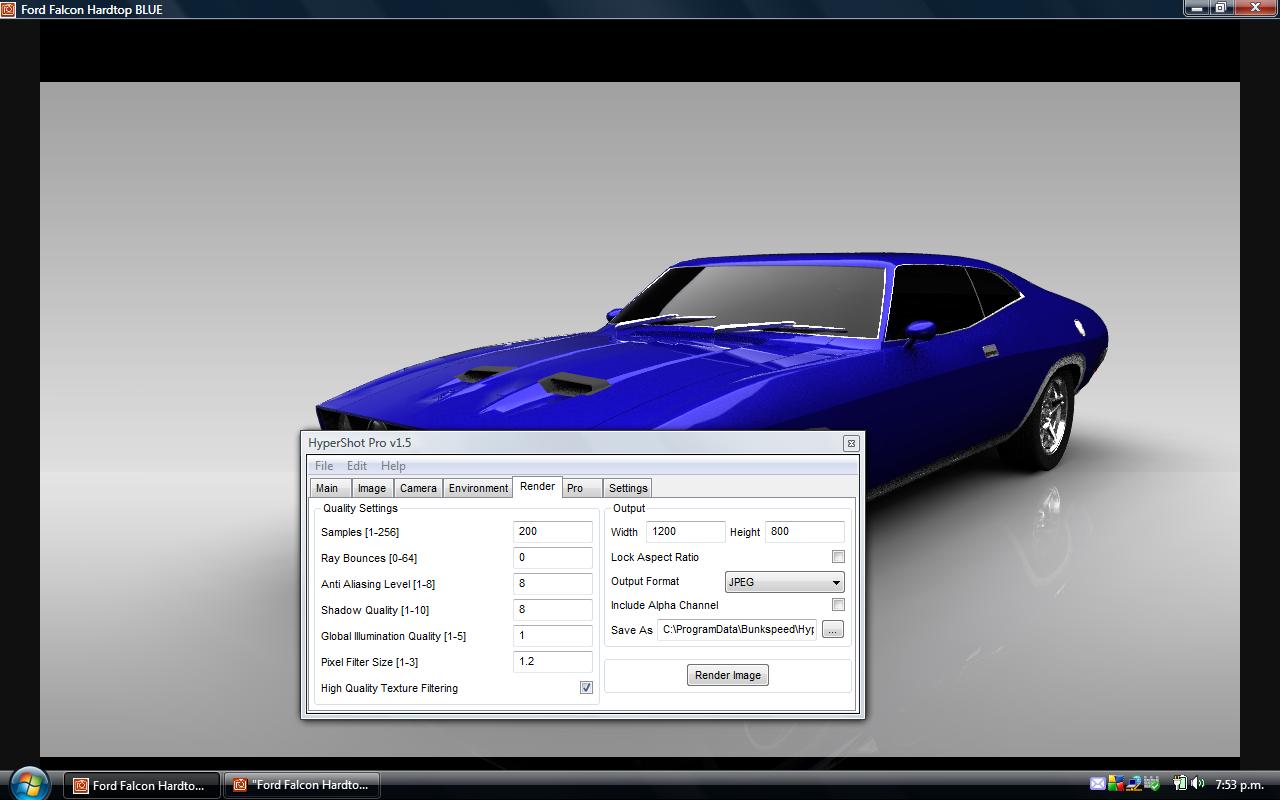
Plus there are some problems with textures and lighting etc..But it's rendering, lets just hope it works!

-
Thanks for the advice Lyall but I think I’ve fixed it.
It wasn’t saving my Hypershot models correctly but it was saving them. I saved the model, closed it and reopened.
The scene was appearing as 32x4 mpxls so I had to change that and some of the settings and clicked render and then it started. It’s very slowly rendering but it’s doing its damn job! I’ll see what happens. -
Advertisement







