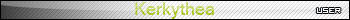Which ruby...?
-
I think there is a ruby out there that will drop components down onto a site terrain. I've downloaded the new spray tool but that's really not what I need...?
I have about a tenth of the model populated with trees, and the various arrangements and quite tedious juxtapositions look quite nice. I want to copy pieces of the existing component layout, moving several trees at a time to new positions hovering above the model, then select them all and drop them down onto the terrain.
If I'm not dreaming: what's the name of the ruby and where can I find it, please? (If the spray tool will do this: how, thanks, 'cause I missed it in the pdf?)
Best, Tom.
-
I think drop.rb will do what you want...
-
Thanks Richard...I was looking in the wrong place on Didler's site. Now for the Ruby Newbie question:
How do I get all this text into my plug-ins folder as a ruby? 8-)
-
If you go back a page (to the big list of rubies) then right click the link to drop, you can then save it to your plugins folder.
Alternatively you can copy and paste all the text in to a notepad document then save it as drop.rb before moving it in to your plugins folder.
-
Don't deal with it as text. I think you clicked on it on Didier's site, and you can see the actual ruby script. Exit that view, and instead of left clicking it, right click it and download the drop.rb file (or whatever one you are downloading) and into your /plugins folder.
Todd
-
Got it Todd, thanks for the help...and thanks a bunch for the script, worked like a charm!
Advertisement