Simple Glazing Frame & Exterior Trim tool
-
As with the WindowGlass.rb (aka simple gazing tool)
I used the "pick 3 points rectangle" approach to install glazing, frame,and exterior trim into any opening
However once again I need some coding help!
This particular ruby works correctly only if I want all 3 elements; glazing, frame and exterior trim. However, should I decide to "zero out" the exterior Trim values in the dialog box. I get an extra plane on the surface
of the wall opening which then obscures the window.The following code draws the exterior trim,
#------Draw the exterior Trim
group=entities.add_group
entities=group.entities
base=entities.add_face($pt0t, $pt1t, $pt2t, $pt3t)
base.pushpull -$etthick
base=entities.add_face($pt0jj, $pt1jj, $pt2jj, $pt3jj)
base.pushpull -$etthickIs there a way that those code lines will not be evaluated when $etthick & $etwidth are set to Zero?
TIA
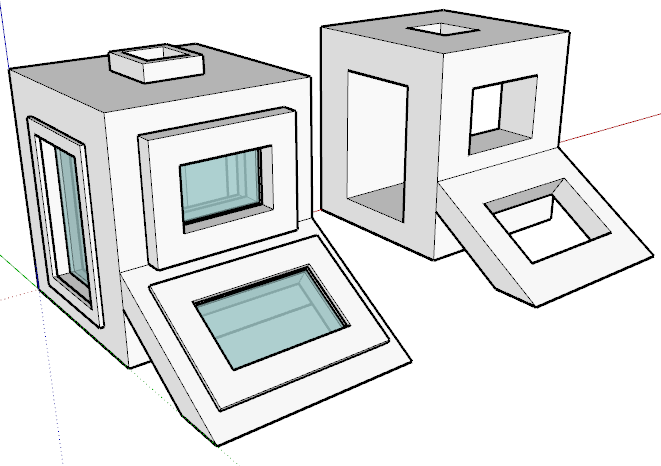
-
Here's one test..
if( ($etthick != 0) and ($etwidth != 0) ) # Both are not zero # Your code here end -
@jim said:
Here's one test..
> if( ($etthick != 0) and ($etwidth != 0) ) > # Both are not zero > # Your code here > end >Thanks: Jim for jumping to the rescue!
I will re post this Ruby with your added code,
since some members may not know how to cut and paste
code snippets into Ruby files.
Advertisement







