Smokin Grass!
-
I've been testing the idea of creating good grass for SU to Maxwell export without counting on hundreds of evrtical clip panels or the time cost of rendering with displacement. I've used two vertically separated horizontal planes with a clip mapped material to the upper plane.
Might still do some work on the maps - the bump map is giving a little excessive tiling as you can see!
This is straight export no PS post ed.
-
I made some displaced grass a while ago, probably a bit memory intensive for large areas though.
I could probably dig out the original image and displacement maps, if your interested.

-
Yeah that looks great mate! You're right though displacement was really what I was trying to avoid due to the time costs in rendering!
-
I didnt realise there was a significant time penalty, is it jsut in the subdivision of the surfaces or is there soemthing else?
-
Richard - looks very good. I hope you are okay with us saving the image for future use?? Looks like it could come in handy in post-processing renderings. I can imagine overlaying it on a sketchup export with a graduated transparency so you grass appears in the foreground but fades back to the sketchup export.
Regards, Ross
-
That's pretty nice! I like the non-uniformity of the color, and the slight visibility of the pattern repeat makes it look freshly mowed.

Looks better than my side yard...

-
Thanks guys! Must say SO MUCH mapping and testing on this one!
@ Renus
Mate the subdivison of the surface is of very little cost given maxwell can handle massive poly load with ease. Though the micropoly displacement system adopted by maxwell has it's believed a 4x cost in render times!!! Render times are already high without quadrupliing it!
@ Ross
Most welcome mate to use it in post pro! Didn't even think of that.
@ Teezer
Thanks mate! Yeah the colour variation was one of the main aims of this project. I've used a small very homogenious grass tile and introduced the variation in colour with two saturations of this grass material and a large repeat of a weight map. The density of the colour variation can the be easily controlled by altering the repeat frequency of the weight map! Though I will be playing a bit more to rid the material of the minor tiling! The repeat of the weight map actually starts to become obvious at about 1km, a few minor changes to that would also reduce that!
I'll post a final test soon!
-
Digging this post up from days gone past...
Richard,
I'm just getting into using Maxwell to render my SU models so I'm going through a couple of your old threads to try and learn your process because I really like the images you post. Anyway, I'm running into the same issue you have w/ huge problems with either displacement or clip maps to render grass. Unluckily, the buildings I do are hospitals so I can't afford the extra render time for all of the grass around a massive building. But luckily, my views are normally such that a flat rendered plane of grass doesn't look to bad w/ some post-processing.
But I'm really intrigued by this idea of 2 planes of grass. How has this worked out for you? Do you have any renderings you can post where you've used this effect? Could you post the maps so I can get a better idea of what you're talking about? In particular, I'm interested in what that top layer clip map would look like. Inverse of the bump map perhaps?
Thanks,
-Brodie
-
@unknownuser said:
Digging this post up from days gone past...
Richard,
I'm just getting into using Maxwell to render my SU models so I'm going through a couple of your old threads to try and learn your process because I really like the images you post. Anyway, I'm running into the same issue you have w/ huge problems with either displacement or clip maps to render grass. Unluckily, the buildings I do are hospitals so I can't afford the extra render time for all of the grass around a massive building. But luckily, my views are normally such that a flat rendered plane of grass doesn't look to bad w/ some post-processing.
But I'm really intrigued by this idea of 2 planes of grass. How has this worked out for you? Do you have any renderings you can post where you've used this effect? Could you post the maps so I can get a better idea of what you're talking about? In particular, I'm interested in what that top layer clip map would look like. Inverse of the bump map perhaps?
Thanks,
-Brodie
Sorry for the late reply mate!
The dual layer grass option I was testing honestly just didn't work! The grass still tended in all tests to just look more like flat swept grass that a straight flat texture!
I had much better results with displacement and found render times not too bad if the settings are right. Though must say haven't used them in any production renders yet due to like you flat maps still suiting the purpose!
-
I tested out the 2 planes using a bump map just brightened up a bit as the clip plane and it worked out much better than I expected! A little funky around the trees and such where you can sort of see the top plane but otherwise it's wonderful. Most of my renderings are of very large buildings to I was looking for a mid to long range solution and I think this should work out quite well. It seems to give it just enough variety and shadow to help give the illusion of more depth than is really there. Thanks for the original tip.
Any other tips particular to SU -> Maxwell that might come in handy? Right now I'm working on my first interior rendering. Looking ok but not as well as I'd hoped. My lighting seemed much weaker than I thought but luckily I was able to help that out in Multilight. And the glass seemed to make things noisier than I'd have hoped. The best that I've run across for speed is ags dielectric. Any other advice there?
Thanks Richard,
-Brodie
-
Hey Brodie
Would love to see your own results with the two plane grass!
It's hard to give direct tips for maxwell unless you have a direct issue! One big tip is too avoid whites that are above 224 white! These will really slow your renders down! The AGS is the absolute saviour toward interior and exterior renderings!
-
Here's my little test. Those are Solo's palm trees by the way.
-Brodie
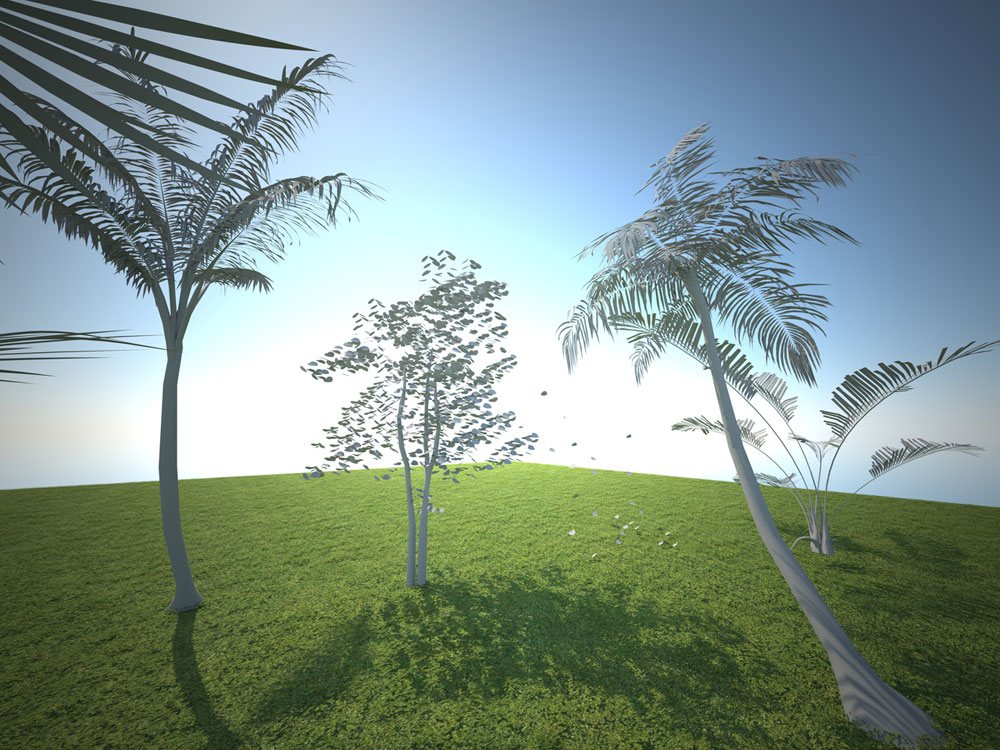
-
...that's a pretty good result brodie. Is the the grass very dependent on the viewpoint?
Most of the times I only need my grass to look good from a mid-range viewpoint, but every now and then I like to pick my views from almost insect height, and then I need another grass texture.And I'm not very happy with the results of using a high-grass clip map.@richard
Did you create those fantastic grass textures in photoshop, or are the from a texture pack? I think some of your first result with minimal tiling a great! -
2Kemon, so far the grass doesn't seem to be very dependent on the viewpoint and it works quite well from mid to far range. I used the regular grass texture for the bottom plane and the same texture for the top plane w/ the bump map as the clip map. I had to up the brightness on the clipmap by 25%-50% for it to clip out the right amount of grass from the top plane.
-Brodie
-
btw, if you look close enough around the trees (like the very bottom right of my image) you can see the clip mapped grass which looks rather pixelated. easy enough to touch up in photoshop though.
-
In Vue you have the option to use displacement which does not tax the render as much as other render engines, however it has a better feature called 'ecosystems' whick paints actual geometry in the foreground and based on your input it changes the L.O.D based on your desired distance, even converting the 3d mesh into billboards to reduce the poly count.
Here is a sphere with an ecosystem on it, rendered in just under 2 minutes. I made it patchy as I wanted to also show the low rez image texture that has a slight displacement added.
-
Cool, Brodie. I think I'll give it a shot. I just spent a few pounds on the grass textures from ambient light. They have a 50% discount on all their products at the moment, and they have quite a few brilliant textures! "wink" "wink"
@solo
...i've seen some of your results with vue, and it made me take a closer look.
After watching the breathtaking feature demonstration videos a read quite a few reviews.
Quite a few of them reported about crashes. What are your experiences with vues stability? And how can you use it in your sketchup workflow? I hope I'm not hijacking the thread, but if that's the case I'll start a proper thread, 'cause I'm really interested in hearing about Vue. -
really interesting feature Solo. Do you have a rendering where you've used that ecosystem?
-Brodie
Advertisement









