The ugliest chair in the world...
-
The skp file
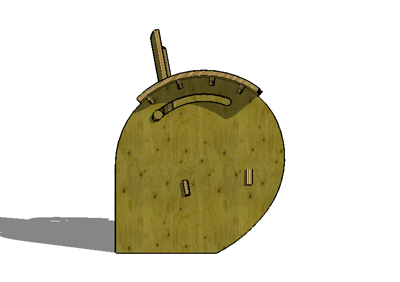
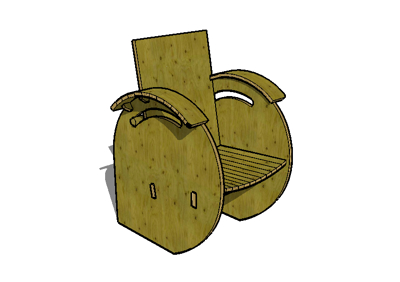 I call it "The Ug"...and it has some texture problems. The seat has a few compound angles and I can't get the edged plywood texture to flow along the surface without severely segmenting the plane and orienting the texture by hand segment by segment, which is very time consuming. Are there any techniques fro doing this, or maybe a plug-in?
I call it "The Ug"...and it has some texture problems. The seat has a few compound angles and I can't get the edged plywood texture to flow along the surface without severely segmenting the plane and orienting the texture by hand segment by segment, which is very time consuming. Are there any techniques fro doing this, or maybe a plug-in? -
 I actually like it.
I actually like it. -
It has a certain creative appeal.
This would make a great "The Ugliest Chair in the World" challenge. -
@kilgo said:
I can't get the edged plywood texture to flow along the surface without severely segmenting the plane and orienting the texture by hand segment by segment, which is very time consuming. Are there any techniques fro doing this, or maybe a plug-in?
Thanks Kilgo,
Far from Ugly in my opinion! I see your problem and also can
see no way other than 'texture by hand segment by segment'.
Maybe someone has an idea?Mike
-
For your texture problem: apply the plywood texture to a face above e ones to be textured, then right click->texture->projected. Then sample the texture of the face and apply it to all the segments.
-
Here is a simplified version of what I am trying to do.
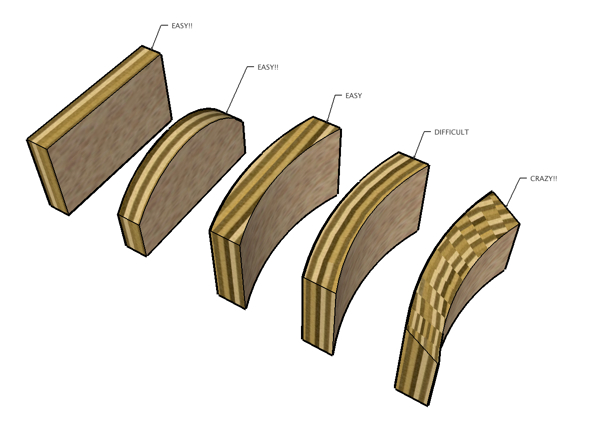
-
ah, i see, that is a little bit more tricky, although definetly possible using modelheads suggestion.
Advertisement







