Proper_animation.rb ,some questions
-
@ N Lindenthal so maybe your plug is not installed?
That you must see on the Right Click (on Transformations)
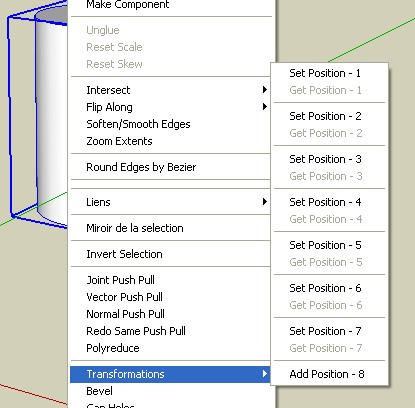
-
N Lidenthal , Unfortunaly, I left Mac technology for a long while.
Can you read animated files ( one of mine for instance )? then try to modify it
just in order to see if it's not Mac-dependant

Hi Shotster
What kind of software do you use to display this small picture?MALAISE


-
@Malaise
I can watch animated files on mac, and I tried to modify them. But to give them a new transformation, was unsucessfull, because in right mouse click there is no transformation.In context menu (right mouse click on marked objects) there are several textlines and several bounding lines. If I take the proper_animation.rb-script away from plugins folder and start SU again, the context menu has one bounding line less. Under the textlines there are 2 bounding lines. If proper_animation is installed, there are 3 bounding lines.
It seems, that between the bounding lines should exist a text line from one ruby script. So what ruby script also does not apear there?
-
Hallo N Lindenthal
There is probably something wrong written in the rb.file. Please send it me and I'll test it on my PC ( not Mac tut mir Leit ). Then we may ask his author some improvement.Tschüss
MALAISE -
Malaise, you got my .rb-file over PM?
-
@malaise said:
What kind of software do you use to display this small picture?
It's actually an embedded Flash animation. You should get a contextual menu when you right click on it. Select "Play" to view the animation.
-Steve
-
@unknownuser said:
What kind of software do you use to display this small picture?
and when you right click on the image you can see the name of the prog

-
Hello Gents
The transformation option will appear only if a group or component is selectedwhatever the observer view is ON or OFF. I mean you click on group to reach positions ( set or get ..)
The use of stop animation observer stores the new view after all changes.
Start animation observer enables the show (scenes 1 then 2 .....)It seems to be simple but not so obvious.
You have to select all the groups or components activated involved in the scene, after any modification of one or more groups, before setting a new position. If you jump this stage you may get strange results.
I have one question : ( Mainly for the plugin's father
 )
)All movements are done within the same time. I mean a long displacement or a
short rotation require 1 second..( for instance )Could it be possible later to modify this "time" parameter ?
Thanks for attention
MALAISE


-
Hello Guys,
- When rotating an object, Setting the axis so the origin is at the center of rotation - as suggested by DaveR - is probably the eaysiest way to control the "center" of the object you are animating/rotating.
- I dont have access to a mac machine so all my ruby programming and tests are done on windows only.
- I read some post by RickW that Each scene/page can get its own "transition" time - so i can probably do it - but, we will never compete with true "timeline" based animations like 3DSMax and Maya, you can use few scenes to simulate a single long leg of an animation part.
- When an object is selected for "animation" - in "Windows->Preferences->Shortcuts" you may define "Position X" shortcut keys if you want.
- I am traying to keep this plugin "simple" by adding only "must" features if we have to, maybe later we will add more "nice to have" settings.
Keep on the good work, Moris
-
Hallo Morisdov
Nice to read you again.
Hereby I send another file using the plugin you've made.Just see how fast is the boat crossing the gate ( what 's the name in English ?)
( even if I modify animation setting ) but I will survive
Thanks you once more time.MALAISE

-
is it possible to render such an animation using proper_animation.rb and vray ?
-
Hello Guys
I see, you've downloaded the file. About Vray, i'm not experienced.
Maybe one of us have already opened the way ??MALAISE

-
I've been trying some paper folding animations using nested components. The animation of a nested component works as expected when in the context of (i.e. editing) the parent component. However, when not in component edit mode, the nested component does not animate properly. It does move - but typically way out of view, off in left field. It appears that when you're editing the parent component, the nested component's motion is relative to its parent, but when not editing the parent component, the motion is relative to something else.
Any chance this could be "fixed" so that nested components always move relative to their parent?
-Steve
-
Hi Malaise,
Could you add one more scene "in between" when moving your ship? (Of course it should be added within the transformation script itself - it wouldn't work "from outside").
@__Steve__- I haven't played around with this but what if you set the origin of both your parent and child component to the original world axis? I can imagine it has something to do with active axes somehow.
-
Hi Gaieus
Interesting suggestion, let me try..
 ( stepping motorized boat maybe ?)
( stepping motorized boat maybe ?)
ThanksMALAISE
-
But then also turn off (set to 0) the animation delayin the Model info > Animation settings (there will be a very short delay anyway I'm afraid).
-
@gaieus said:
Steve- I haven't played around with this but what if you set the origin of both your parent and child component to the original world axis?
Unless I'm misunderstanding something, I don't see how that will help, as I need the components to rotate about different axes.

-
Hello there,
I'm using a MAC and downloaded proper-animation.rb but everytime I right klick the component and try to "get position" in order to record it for the animation sketch-up crashes.
Is there anything I can do about that?
Could anyone help?Thanks Roberta
-
Hi Roberta,
You 're not the first to encounter such a problem on MAC. It's due to MAC way of
managing ruby plugins. Our friend Morisdov is already warned about this. Just have a look in the same folder. N Lindenthal has the same strange behaviour.MALAISE

-
Robert i emailed you PM with the older version of the plugin.
See if it does not crush on a MAC.
Advertisement







