Learn to render
-
hi all, i'm a newbie and i'm try to render with KT.
I hope that all of you can give me a lot of advice and critism
thank you http://www.sketchucation.com/forums/scf/posting.php?mode=post&f=81&sid=5cdf59d41dc71fd9e5480d5131dc6a97#
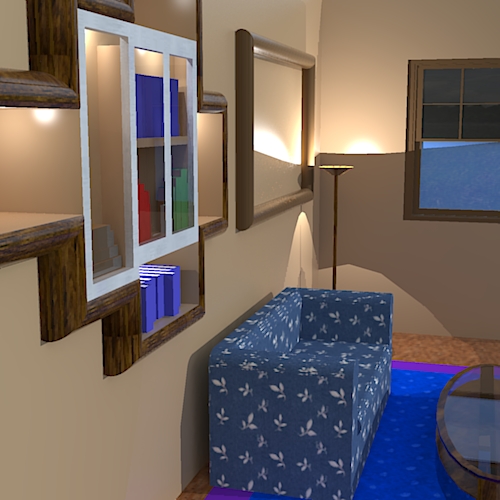
-
I think that render lokks great.

I am a noobie to...Only been modeling for about 6 months.
I can almost garantee that you will find all the help you can get.
if you go to the KT section of this forum you can also find very useful
info about KT.
Now i have question for you.
The wood texture outlining the bookshelf looks great..I am having a problem resizing my texture to that size but it always seems tiny so if you know how or u can tell me where you got that texture that would be great.Thnx
so if you know how or u can tell me where you got that texture that would be great.ThnxHere is the model i need to fix,As you can see the texture of the wood is almost to small to see.

-
thank you gigga , you give me spirits to do more...hehehehe
about you question , you can download texture on the KT forum . you'll get many of materials there. or maybe you can send me your model in skp and i'll try rendering for you...
btw , im very glad to have a new friend.....
-
Gigga when you apply texture , especially wood or tiled texture, you can resize it in the edit button on your paint box drop down screen, click on paint pot, when screen appears , select edit, if texture greyed out go back to select and use eyedropper to select texture already on the model you want, then edit it
hope this helps
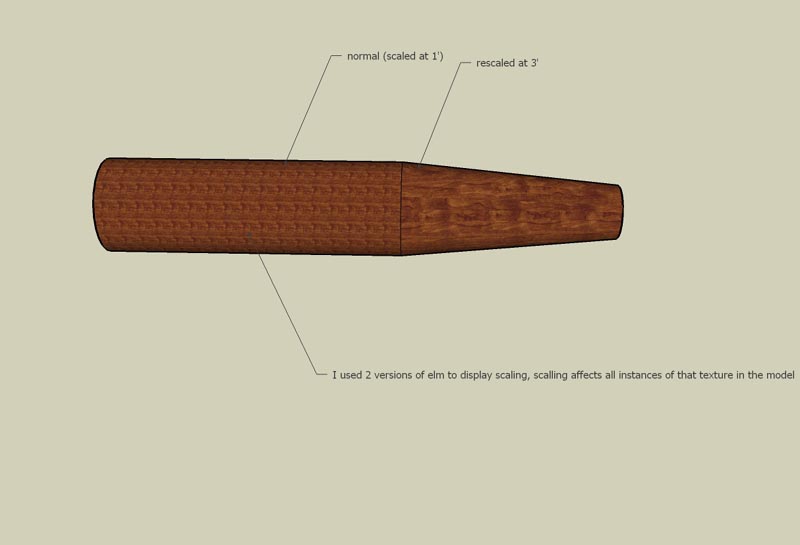
-
Thanks for the tip...The texture i was using in that model was a KT texture And I still have not found out how to import my KT meterials into SU.So i guess i need to resize them in KT before rendering.I know how to do that though.
Thanks again though for that tip.
Advertisement







