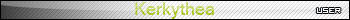Procedural terrains
-
Hi Pete
although this is off topic I had to reply
Opened the forum today & was amazed to see a photo of where I live. Any reason you picked this area of Scotland or was it just random? Small world eh.
Cheers Dave

-
Hi Guys,
heightfield_gen.rb by Didier (scroll down to find it - I didn't want to link the ruby/text file itself).
On another note, you may also be interested in the Cloud_V6 (i.e. SU 6) plugin also by Didier if you have a bunch of points (xyz coordinates) surveyed at a site.
However all this you are doing here, Pete, is really impressing and awsome. I think even Google would be interested!

-
Thanks Gaieus, I will look into them as soon as I am done current assignment.
I did not know this ruby existed, brings me to the conclusion that i need to look into what is out there that may have been overlooked or older ruby's that could be more relevant now with all the added capabilities we have maybe there are some gems out there that could be better used now.
-
This is fantastic.
I think terrains are were a lot of us struggle getting good/accurate results.
This could be a massive help to many. -
Pete,
Great work.
I believe You started this thread in search of
information. Now we are left waiting for a tutorial.
-
Thanks for the assist Gaieus. I could never get that Heightfield to work with anything of significant size. This was some time ago, I gave up
 Maybe it's improved by now. It's in the right hands now. Here are some old links for more background:
Maybe it's improved by now. It's in the right hands now. Here are some old links for more background:
http://groups.google.com/group/sketchup-Pro-Groups/search?group=sketchup-Pro-Groups&q=heightfield -
What would happen if you apply this technique to the Grand Canyon... that would be interesting to see....
-
I gave it (the hieghtfield ruby) a shot using a .raw and .ppm image of the Grand Canyon but after the drop box dialog appears nothing happened, no mesh nada, whats up with that?
-
Probably doesn't help much, but here are my thoughts on this...
One thing I notice from your experiments with GE images is that the end mesh is not accurate (in my opinion).
Particularly noticable to me is your first ge image of scotland. The lochs appear to have very steep sides, which may be correct in some instances, but also the lighter coloured area is a mountain (An Teallach I believe) but there does not seem to be much height difference relative to its surroundings as I would expect.
I assume that the mesh is generated by colour of the ge image??
ge/gmaps does seem to have detailed elevation data (google map showing part of the same area of scotland showing terrain with contours), but it doesn't seem like this can be easily exported.
I attempted extracting these contours with raster to vector software, but needed quite a bit of time to tidy up to be of use, although the end result seemed reasonably accurate, especially with the gmaps satellite image added as a texture.
I will keep an eye on how this progresses (particularly if you are trying to create an accurate model)
-
rsw,
You are correct the hieghts are not correct, I am battling to get good source images, the ones you linked above are much better and I will give that a go tomorrow.
I will keep at it to the point that I either succeed or a better idea comes from it.Below I used a photo and tried the straight .jpg to displacement method, it is not accurate but still a pretty cool looking result.

Source image

The hidden line mesh 67000 faces.

result.
-
@solo said:
Fossa,
I would not say it's an artistic approximation but more of a primary image limitation, see the images I get from GE have shadows and the shadows are a very instrumental in getting the displacement map accurate.
Just curious, but have you tried using the Micro$oft Live Maps? They seem to have less shadows. Just click on the aerial button to get the image. http://maps.live.com/?mkt=en-us Just a thought.
-
@solo said:
Below I used a photo and tried the straight .jpg to displacement method, it is not accurate but still a pretty cool looking result.
Definitely a cool result, and very interested in how you are getting from the jpg to the su mesh.
Had another go at extracting the contours from google maps terrain images, with the following result:
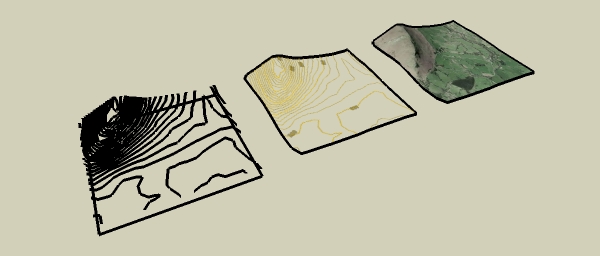
Tidying up and assigning heights to each contour is tedious for large areas but not bad for smaller sections. I used the contour maps from http://www.earthtools.org/ which are in metres rather than googles which are in feet. This says that these contours were generated from data, if we could find out how the contours are generated maybe they could be imported straight into su... -
two words.
thank you.
pav
-
Another go at creating an accurate terrain and came up with this:
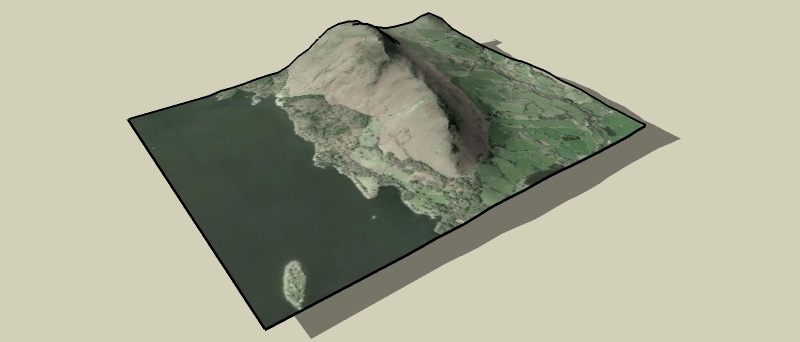
Created this by using this site to create a 30x30 grid of lat, lon and elev data.
Converted the lat/lon to UTM (meters).
Imported into su with the points cloud ruby.terrain quick.skp
Solo, I thought that using the srtm data with 3DEM to give images like this
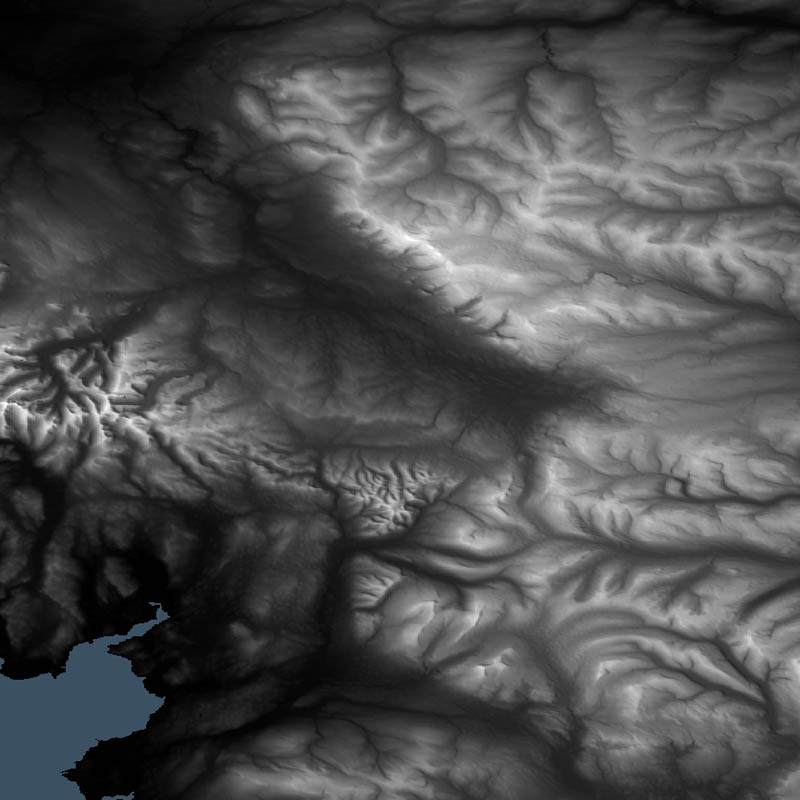 and used with your method could produce some good results...
and used with your method could produce some good results... -
Richard,
This site uses GE terrain data, doesn't it? (at least to me it seemed so). What way is it better then than importing terrain from GE?
-
@gaieus said:
This site uses GE terrain data, doesn't it? (at least to me it seemed so). What way is it better then than importing terrain from GE?
It grabs the elevation data from usgs seamless elevation data sets, which includes SRTM data (among others) According to wikipedia GE uses srtm data and supplementary dem data to fill gaps. So that site does use very similar data to GE.
As you will see from the skp below there is a difference in the geometry obtained from GE and from this site.terrain compare.skp
The geometry from GE is lower detail - (unless you know how to improve this?)Anyway I was just experimenting to see what could be done
-
@rsw said:
(unless you know how to improve this?)
Forget that, zoom in closer in GE and import into SU, then move along in GE and import into SU again, repeat until you've got the area you want (doesn't give a single terrain object and seems to import image as greyscale but is more accurate).
Can't believe I missed that

-
Yes, I know this workaround but it will also give you rather clumsy results at the end when you try to stitch them together.
It's actually a great feature in GE that the farther you are the less detailed everything is (otherwise it wouldn't be able to stream) but there should be a way (some option in SU) to import higher resolution terrain data.
Interestingly, we have another discussion about this (and related stuff) in another forum with bjornkn & JClemens.
-
Gaieus,
Can you post a test file or link to a data file? I would like to test the cloud ruby. -
Lapx,
There is an "exmple.dat" file at Didiers site that you can downoad (and it's also fun at the end)
http://www.crai.archi.fr/RubyLibraryDepot/Ruby/em_geo_page.htm
Go down to cloud.rb and it's on the right side.
Advertisement