Graphics problem (?)
-
Heres a tricky one for you: to get my screen working you have to turn it on and off for 30 mins, sometimes it just doesnt work at all. The weird thing is it kind of flicks in to life for a second and then jsut goes black again.
Ive tried going back a driver version, and that didnt do it. I've checked all the connections (cable->screen, cable->PC, graphics card->motherboard) and i cant get it to work.
The only thing i can think of is that it might be something to do with directx, as i installed a new version fairly recently.
Any tips to stop me beating my PC in to a messy heap?
-
...and so the plot thickens.
ive jsut realised theres a sort of ghost image on the screen after it goes blank, this is probably just a coincedence but it might mean something to someone.
-
Have you tried hooking up that screen to another PC?
If the screen is ok, my guess would be an issue with your graphics card (bad connection to the DVI or VGA port? ).
-
Kwist, im pretty certain its a software issue rather than a hardware issue, as once the screen is on it stays on untill you turn it off, and it works fine throughout that period.
-
Remus,
Have you installed any new hardware? I had MAJOR issues with a new microsoft mouse. To the point I had to get rid of its program "ipoint.exe". once that was done I have not had a headache. Just an idea.
Scott
-
Nope, havent installed any new hardware since i got the machine a few months ago.
-
@remus said:
The only thing i can think of is that it might be something to do with directx, as i installed a new version fairly recently.
Maybe using the latest directX built needs updating of your Forceware drivers (Nvidia just released a new version, now called 'Geforce' drivers).
That is, if you aren't using an ATI based graph card.I check the Nvidia site very regular (monthly) as I noticed that having the latest of the latest drivers often solves things...
-
After the prolem had started i tried downloading the latest drivers but it didn help, i then rolled back the drivers to make sure it didnt cause any more disruption.
-
Let me guess, it's an LCD right? try another monitor and see if it happens with it too.
I believe it's hardware, I have a Samsung with the same split second flicker on startup and dead afterwards, and unfortunately they cannot repair it either.
-
Swapping to another screen has solved it, cheers guys.
Any idea what causes it? and should i be looking to invest in a new screen? (im currently running it on a 'borrowed' one, my dad's goign to want it back at some point
 )
) -
I took mine in for repair and they said some very technical jargon with a few references to a module and circuitry and concluded with the cost of repair is same if not more than replacement cost.
As far as ghosting images goes, one must realize that using SU as most of us do the toolbars do not move only the work area gets refreshed with movement, hence there is a risk of the toolbar burning into screen with extensive use of SU.
-
This wasnt ghosting of SU related stuff, it was just ghosting of the iamge on the screen, and it was poper ghosting, as in a weird version of what should ahve really been happeneing, because i could navigate menus at one point.
I tihnk the ghosting your talking aobut only happens in CRTs, as its caused by the phosophor coating on the inside of the screen becoming damaged/altered, i believe. As LCDs and TFTs dont have a phosphor coating this doesnt affect them.
-
Remus, you are referring to 'Burn-in', I am talking about 'LCD Image Persistence'.
http://compreviews.about.com/od/monitors/a/LCDBurnIn.htm -
-
Thats interestng, thanks for correcting me pete.
-
I am having graphics problem that maybe you guys can help me with. My machines here at work use an ATI fireGL 3300. We have swapped out several different cards to try and correct the problem to no avail. the 3300 is just the one that happens to be in the machine now because the others have hindered performance in SketchUp. But with SU I get these display problems
- When a texture is added the selection goes all scrambled rather than the traditional dot pattern.
- the EDIT textures pins do not display properly. This is more of an annoyance than a serious problem. It doesn't affect the performance at all, but it is irritating. but along with this is "On Screen" sketch UP text does not display either. it is all garbled. the only way I can view it is to right click on it as if I was editing it. This is really bad when I look at tutorials and stuff. Otherwise I don't put text in my models that much. The 3rd pic shows what the Pins look like close up.
Thanks for your help on this friends.

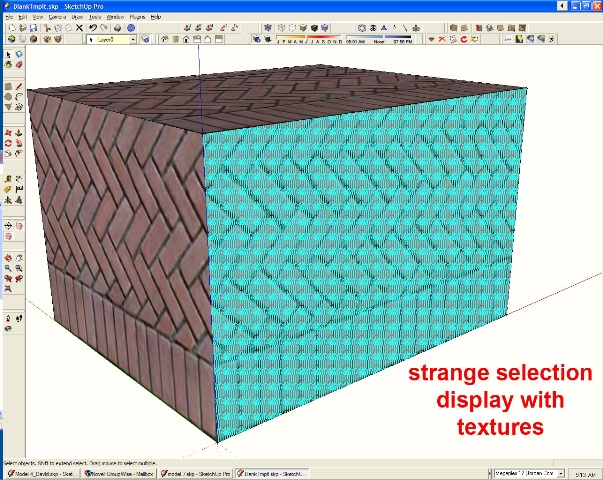
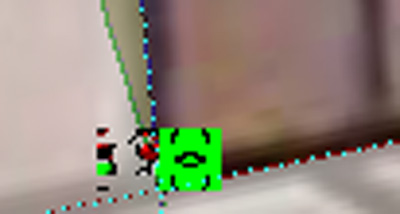
-
I've similar problems in the past in other applications when using ATi GFX hardware. It was (almost) always fixed by a driver update.
Advertisement







