How to subtract Point3D.Z value with a variable
-
seems simple but i can't make this thing work

this is form Robin Hills HeightTool.rb
def onLButtonUp(flags, x, y, view) #called when left mouse button released
txt='Height: '+@pt[2].to_s
model=Sketchup.active_model
e=model.entities
t=e.add_text txt,@pt,@vec
endwhat i want to do is make this tool work relative to a set zero level... not the files axis zero. i get the user set level with the same method as in the drop ruby script so now i have a @@level=The user set value
but performing
txt='Height: '+(@pt[2]-@@level).to_sdoesn't show the right value
@@level.to_s alone works well but the subtraction doesn'twhat am i doing wrong here

-
@bakbek said:
txt='Height: '+(@pt[2]-@@level).to_s
doesn't show the right value
@@level.to_s alone works well but the subtraction doesn't
what am i doing wrong here

What value is displayed?
What is @@level prior to the subtract? What is its class?
What is @pt[2] prior to the subtract? What is its class?
What is the class after you do the subtract? -
-
I think that all is far simpler...
txt='Height; '+(@pt[2].z - @@level.to_l).to_s ... or For example; @@level = 100.mm txt='Height; '+(@pt[2].z - @@level).to_s -
Hi Todd & Alex, thanks for your assistance.
I've attached a screen capture for you to see what I'm trying to achieve here... it's not working yet.
using the context menu when clicking on a surface i can assign the surface height to the @@level variable, it is suppose to be a number or length class as far as i can say. when i assign it directly to txt i get proper values... it is the math with the @pt (point3d class) that gets odd values as you can see in the image
the proper height should have been 120cm at the note but it is 47.244094488189
i guess i either mix up classes or units or something else i don't know about
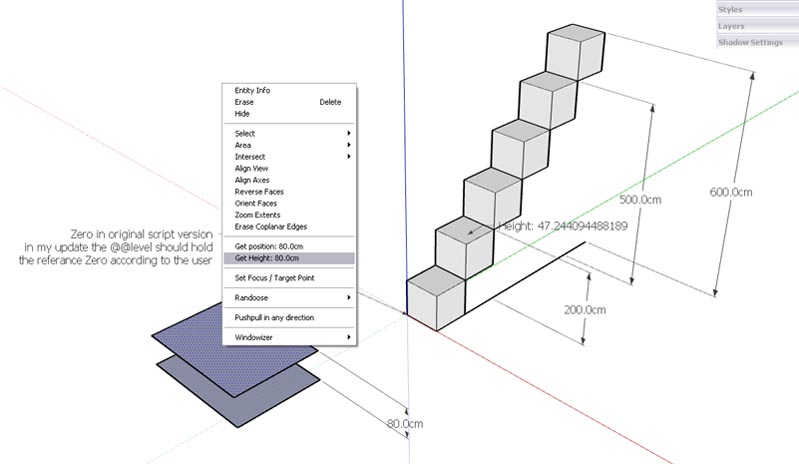
-
try converting your results to the metric system, you are probably getting sketchup internal imperial units.
-
how to? this is what i can't seem to get right
-
Google says 120 centimeters = 47.2440945 inches
Bob
Advertisement







