Igor's renderings
-
all renders done in Podium free eval 1.5 i will state wether its another soft ware or not. im still kind of a n00b to forums so i might have some problems uploading.
(if the picture shows up) this is done with google components, had to stop when the "sparkles" error started showing up (i.e. sparkles started to apear all over the place)

-
here is another render of the same scene:
i especialy like the reflection of the clock on the table

-
another scene i made, quality not so good
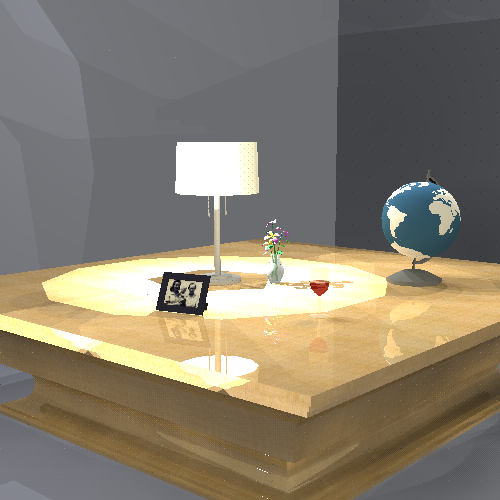
-
Nice renders igor, all of them are pretty much there.
Things to improve on:
The floor is REALLY shiny, and its very noticable in the first render.Its worth experimenting with bumpmaps, thay can add a lot of realism to scenes like this.
For the closeups its worth making the objects quite high poly, otherwise it can be very noticeable.
-
Like remus said, it is fine to use low poly for things that will not be a focal point but for all else it is worth using a higher poly model to add more realism. These renders just need some more color IMO. The lighting is a bit harsh coming from the lamps too. Other than that nice work for a start.
Scott
-
hey, thanks for all the input guys.
im still kind of new to rendering so i havnt started using bumpmaps yet, but they should come soon!btw, im trying to learn Indigo right now. (notice the word "trying"), i cant figure out how to get the model in there, let alone render it. any help?
i knew i should have gotten turbosketch...
-
When your using indigo, you use SU to set up the scene and then just click the 'render'button, which exports the scene in to indigo automatically.
-
when i open indigo, there apears to be no render button. is the button in the exporter?
ive only messed around with it for about 25 minutes, so i havnt discovered much. thanks for the help! -
If you use the render button in SU, it should all start up automatically.
-
i dont see a render button, you shure your talking about indigo? podium has a render button.
here is another render, from podium, model found on the ware house
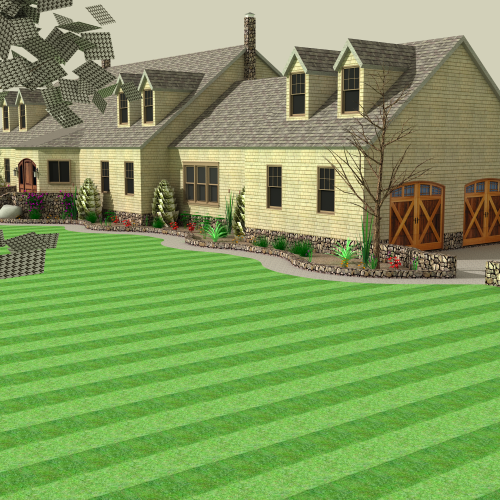
hope it works. the file was to big to attach
edit d'oh, didnt work. just copy/paste the link
-
make sure youve got the indigo toolbar up (view->toolbar->SKindigo), and your looking for the button below:
-
hey, thanks a ton. i feel kind of stupid now, especialy since you had to make a drawing for me.
 I never thought of looking under "view"! indigo renderings are on thier way!!
I never thought of looking under "view"! indigo renderings are on thier way!! -
LOL, its not obvious until you know what your looking for. And I'm looking forward to seeing those renders

-
indigo refuses to work! the tool bar show up, but there are no buttons on it! (d'oh), i messed around w/ the files, and now the tool bar doesnt even show up!! i looked on the indigo site and they said to just put the file in the plugins folder.
it didnt workin the mean time, here is another podium rendering (model found on 3-d warehouse):

-
Hi Igor
Seems to me you like Podium. Come and join us on the Podium forum. You will find a lot of help (if needed) there.
-
im well on my way with podium.
easiest. renderer. ever.im trying to learn indigo for a class project (long story). simply put, i want to get some biger renders without having to spend lots of $
indigo refuses to work though!!! maybe my 5 other plugins are messing with it...
-
my plight with indigo continues. the buttons dont show up on the tool bar. when ever i try to use one of the options, it opens windows exporer and then an eror mesage that wont go away no matter how many times you click the "continue" button. the only way to get rid of it is to close SU, wich generates a bug slpat. the renders look great when i get the image into indigo, but getting it there is definatly not worth it. podium 2.0, where are you?
-
Igor, im not sure what youve done to indigo, but it seems to have gone badly wrong!
If you can be bothered, id suggest wiping indigo from your system (and skindigo) and then trying a clean re install. If youve been palying aorund with it theres a good chance something went astray, and its usually much harder to fix it than to just reinstall the whole thing.
-
thanks for the advice remus. say, do you have a brother named romulus?...
here are some more renderings. credit to whoever make the highly accurate BMW!


-
Nope, i dont have a brother called romulus, although it would be rather coincedental if i did

Nice render btw, very clean, perhaps experiment with the lighting a bit to get soem more feel in there.
Advertisement







