Useful win apps
-
Not an application as such, but a really useful (and free) webpage for collecting your RSS feeds together. The usual easy to use google type layout.
-
A microsoft application that works (so far.) Basically its a syncing application, you select the 2 folders you want to sync, press go and they sync. Very useful for backups and synchronising laptops etc. Also has lots of useful options and very few superfolous options, im pretty impressed with it so far.
-
A highly recomended method for encrypting your data. Free as well.
-
Basically a super enhancement to firefox, lets you do loads of really sweet things. Check out the link for much more in depth stuff.
note: i havent actually tried this yet, theres might be soemthing im missing here so keep your eyes open.
-
now remus, this topic is about : : Useful win apps
go and get a good one )))
))) -
Hopefully this doesnt sound too offensive, but have you actually looked at the link? its a really good app.
p.s. It runs on windows as well, so in my book that makes it a ueful win app.
-
did not mind to hurt you Remus
honest
i thought it was about good win aplications that one wants to tell another because he has tried it already -
Ohhhhhhh, it all makes sense now

Well i have tried it now, and it is pretty good. A bit rough around the edges, but very good none the less.
-
great

-
Just a word of warning, ubiquity seems to stop flash form working (youtube etc.)
-
A rather handy modelling program, in which you can easily produce human model meshes that can be imported in to SU (with the help of the OBJ importer.)
I havent kept track of it, but after reading through their blog quickly it looks as if the development team is pretty active. Always a bonus.
-
Sizer.
A tiny program that allows you to resize windows to exact sizes.
I find it helpful when making screen captures to resize the application before recording.
-
Q-dir is my pick of the year.
Standalone(yes, it's portable), free, small (<500kb), fast.A true alternative to the win-explorer it has 4 explorer windows including quicklinks and favorites for dispositions.
Give it a try! It's free and no need to install it. A true usb-stick friend
 !
!HP:
http://www.softwareok.com/?seite=Freeware/Q-Dir&language=englishDL:
http://www.softwareok.com/Download/Q-Dir_Installer.zip <-don't worry, this is not a "true" installer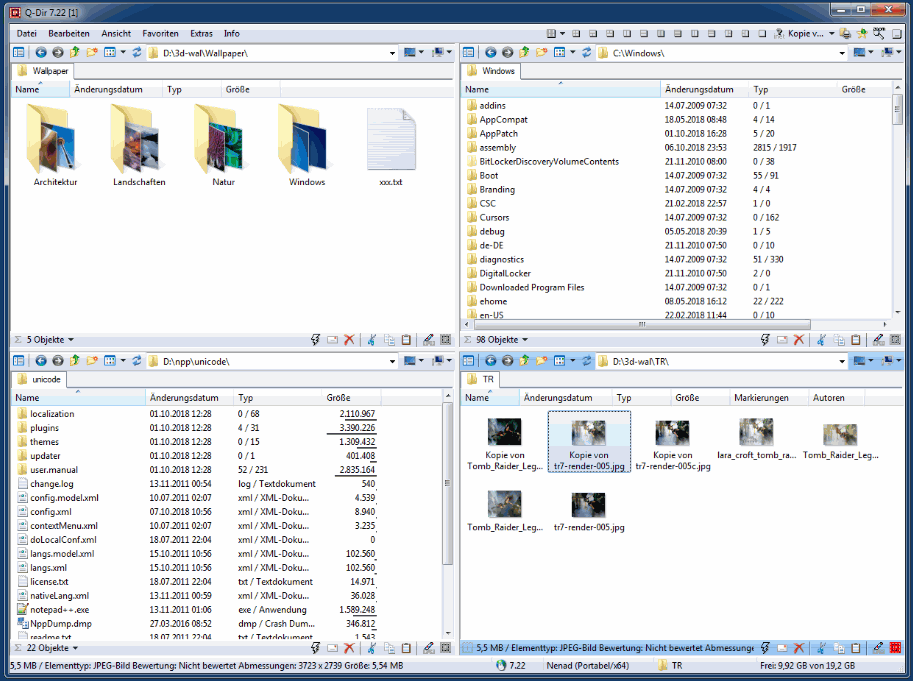
-
I like a few of you guys use:
iGoogle
objectDock
winRAR
ccleaner [the best!!!]Not a fan of Synctoy, I use allwaysync.
http://allwaysync.com/ -
@mike lucey said:
Hi Guys,
I've downloaded the Jing Project (free) for the Mac also registered with ScreenCast, free for 60 days. There is also a Win version of Jing. I can highly recommend this set up for communication.
Mike
Thank for the Jing Project, Mike!!!!!!
-
Oh good, I'm glad you found a link to this (via Mike's link). This is a software/webite that Jody Gates of Google told me that he uses to do all his SketchUp tutorials anymore. I have been trying to remeber what it was called and kept coming up blank. Its made by the camtasia folks, so its good quality. Thanks for repeating the link here. I've been looking for this,
Chris
-
@pixero said:
Microsofts directx file format, for game engines and such.
(I think there is a .x importer exporter for SketchUp.)
The great thing with three[d] is that it exports animated trees that looks like the wind is blowing.
I've done some tests with it and DX Studio and exported buildings from SketchUp.
Nothing to show yet though.While I'm at it DX Studio http://www.dxstudio.com is a program for making realtime visualisations and such. Also comes in a free version with some limitations but great for trying/learning it. (New version to be out in september.)
so is there a way of opening these files in sketchup? as all i can seem to do is export the sketchup to .x and not the otherway round.
getting a little confused! he he
cheers
pav
-
Well enough people have used it and said they like it for me to be able to recommend it here.
Its party piece is running each tab as a separate process. Essentially this means that if one tab messes up its jsut that tab that goes down, rather than the whole browser.
It also has a super fast javascript engine (called V8) that is very good for running things like gmail, google apps etc. (no surprises there.)
Overall its also a very fast browser that is certainly worth a try (even if you really really really like FF/opera.)
-
thanks Jim
i downloaded Sizer.
looks good.
(so I, ME, Myself,is sinning, same as Remus, for i have not yet proved its use and recommended it.
shit sigh sigh
sigh
__-- -
Kind of like lightroom, but free. A rather pleasing app overall.
Advertisement







