Useful win apps
-
I did indeed mean that ive got vista, can anyone else confirm wether or not it works on vista? (might just be by machine spazzing out.)
-
I got it to run just fine on vista 64bit last night. Cool Program, I'm interested in playing with it more.
Chris
-
Surprised noone has mentioned this yet.
Basically it installs itself as a printer on your computer, and if you send a document to it to be printed it is converted to a PDF. Pretty nifty

-
I use PDF995, it works pretty well, I've had a licensed copy for a while now.
-
Is it a stand alone program? (as opposed to a cutePDF type program.)
-
I gotta keep harping on this - EasyThumbnails at http://www.fookes.com
Batch rename, batch name pre or suffix, resize, shrink photos etc.
Free and fast.
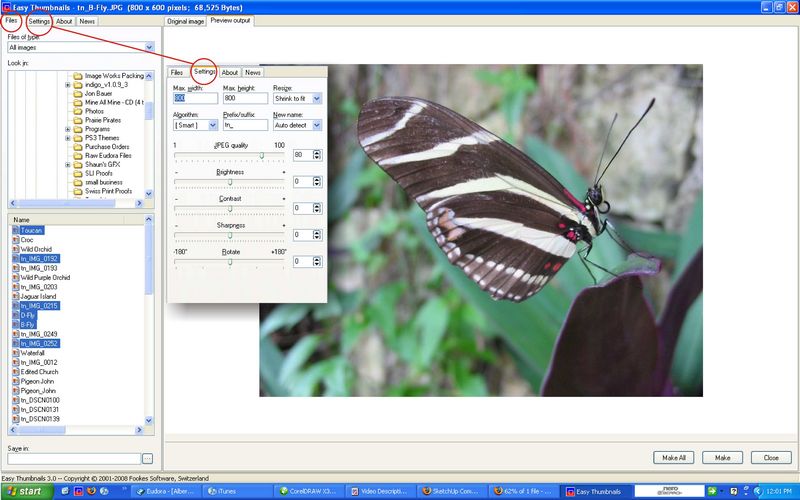
-
@remus said:
Is it a stand alone program? (as opposed to a cutePDF type program.)
Well, it needs to be installed as a PDF printer doesn't it? There are some other components avaiable that are part of the 995 suite and that are standalone and some integrate.
-
Remus - I added Objectdock and like it quite a bit. Thank you!
I suggest strongly using iGoogle for your home page too - add all your daily websurf links, weather, news, rss feeds etc...
-
Glad you like object dock shaun

A really simple iso mounting tool. Just install and your off. Also gives you the option to mount CD/DVD images through a right click.
-
Xplorer2

xplorer² Windows File Manager (Explorer replacement)
Browse folders, preview and manage documents, desktop file search, synchronize folders, check for duplicate files, advanced copy/paste, mass rename, color code filenames, folder sizes, do anything you can imagine with this tabbed dual pane file manager. Alternative to windows file explorer with smooth learning curve.
(zabkat.com)
Replaces your native windows explorer with dual pane action goodness.
Its got a free version.
I refuse to work without this app.
-
Cool tree app! Where do I find .X importer for Sketchup?
-
I know of a DirectX exporter for SU, but not an importer. IIRC you'll have to use some other conversion app and import that.
-
Not an application as such, but a really useful (and free) webpage for collecting your RSS feeds together. The usual easy to use google type layout.
-
A microsoft application that works (so far.) Basically its a syncing application, you select the 2 folders you want to sync, press go and they sync. Very useful for backups and synchronising laptops etc. Also has lots of useful options and very few superfolous options, im pretty impressed with it so far.
-
A highly recomended method for encrypting your data. Free as well.
-
Basically a super enhancement to firefox, lets you do loads of really sweet things. Check out the link for much more in depth stuff.
note: i havent actually tried this yet, theres might be soemthing im missing here so keep your eyes open.
-
now remus, this topic is about : : Useful win apps
go and get a good one )))
))) -
Hopefully this doesnt sound too offensive, but have you actually looked at the link? its a really good app.
p.s. It runs on windows as well, so in my book that makes it a ueful win app.
-
did not mind to hurt you Remus
honest
i thought it was about good win aplications that one wants to tell another because he has tried it already -
Ohhhhhhh, it all makes sense now

Well i have tried it now, and it is pretty good. A bit rough around the edges, but very good none the less.
Advertisement







