Useful win apps
-
A very nice little program that dos normal maps, specularity maps, displacement maps and occlusion maps. Pretty pricey at 300 dollars for a commercial license but a really nice program to use.
Almost forgot to mention it does a real time preview of the map and how it affects the mesh.
-
If you want to know something about your CPU this is the app for you. It tells you pretty much everything you need to know plus quite a lot of other stuff.
I believe theres also a gpuz, if your so inclined.
-
Tree[d] from the maker of Gile[s] is the best tree generator I've found and... it's free.
You can also use images as "crosses" for even more low poly branches/leaves (see pic 2).
Can export animated trees in .x format.


Download: [url]http://www.frecle.net/treed/tree[d]-setup300.exe[/url]
Edit: cant get this link to look right. You'll have to copy paste whats between the [url] tags. -
Hmmm, i couldnt get it (tree [d]) to work on my comp, might be vista?
-
@remus said:
Hmmm, i couldnt get it (tree [d]) to work on my comp, might be vista?
Did you mean that you have Vista?
It runs fine on XP and even better if you have a fast graphics card. -
@Pixero, what is the .x format ?
-
Microsofts directx file format, for game engines and such.
(I think there is a .x importer exporter for SketchUp.)
The great thing with three[d] is that it exports animated trees that looks like the wind is blowing.
I've done some tests with it and DX Studio and exported buildings from SketchUp.
Nothing to show yet though.While I'm at it DX Studio http://www.dxstudio.com is a program for making realtime visualisations and such. Also comes in a free version with some limitations but great for trying/learning it. (New version to be out in september.)
-
I did indeed mean that ive got vista, can anyone else confirm wether or not it works on vista? (might just be by machine spazzing out.)
-
I got it to run just fine on vista 64bit last night. Cool Program, I'm interested in playing with it more.
Chris
-
Surprised noone has mentioned this yet.
Basically it installs itself as a printer on your computer, and if you send a document to it to be printed it is converted to a PDF. Pretty nifty

-
I use PDF995, it works pretty well, I've had a licensed copy for a while now.
-
Is it a stand alone program? (as opposed to a cutePDF type program.)
-
I gotta keep harping on this - EasyThumbnails at http://www.fookes.com
Batch rename, batch name pre or suffix, resize, shrink photos etc.
Free and fast.
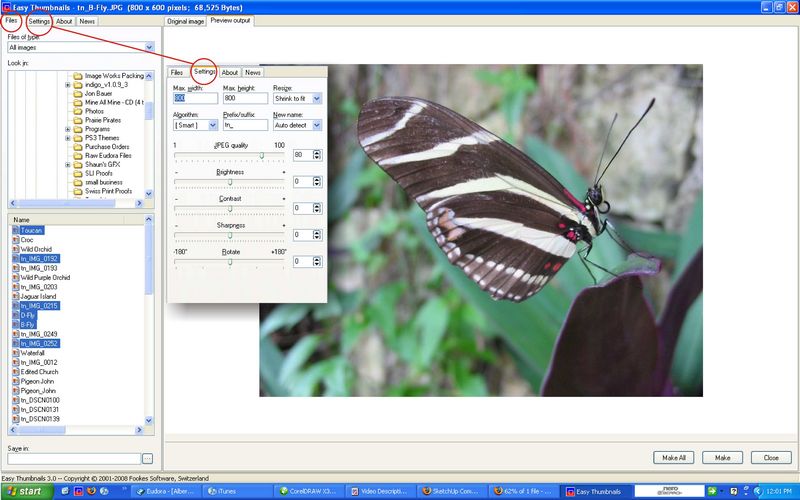
-
@remus said:
Is it a stand alone program? (as opposed to a cutePDF type program.)
Well, it needs to be installed as a PDF printer doesn't it? There are some other components avaiable that are part of the 995 suite and that are standalone and some integrate.
-
Remus - I added Objectdock and like it quite a bit. Thank you!
I suggest strongly using iGoogle for your home page too - add all your daily websurf links, weather, news, rss feeds etc...
-
Glad you like object dock shaun

A really simple iso mounting tool. Just install and your off. Also gives you the option to mount CD/DVD images through a right click.
-
Xplorer2

xplorer² Windows File Manager (Explorer replacement)
Browse folders, preview and manage documents, desktop file search, synchronize folders, check for duplicate files, advanced copy/paste, mass rename, color code filenames, folder sizes, do anything you can imagine with this tabbed dual pane file manager. Alternative to windows file explorer with smooth learning curve.
(zabkat.com)
Replaces your native windows explorer with dual pane action goodness.
Its got a free version.
I refuse to work without this app.
-
Cool tree app! Where do I find .X importer for Sketchup?
-
I know of a DirectX exporter for SU, but not an importer. IIRC you'll have to use some other conversion app and import that.
-
Not an application as such, but a really useful (and free) webpage for collecting your RSS feeds together. The usual easy to use google type layout.
Advertisement







