Chess set, for SU chess competition;-)))
-
Chess set, for SU chess competition;-)))
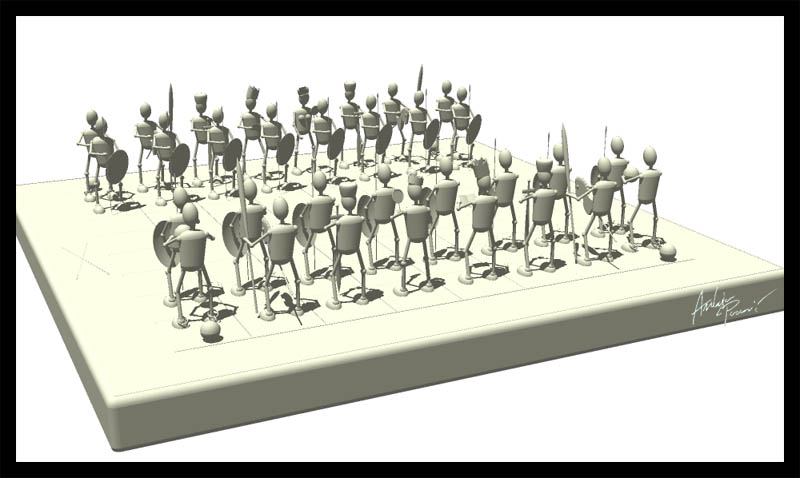

-
Thats an awesome model, and great rendering.
I use vray and Max9 for site ads and brochures but find the time setting up all textures cumbersome, do you have any advise?
Have you tried vray for SU yet.
-
@solo said:
Thats an awesome model, and great rendering.
I use vray and Max9 for site ads and brochures but find the time setting up all textures cumbersome, do you have any advise?
Have you tried vray for SU yet.
thanks for the comment;-)
Well, there are few ways of exporting your model with textures directly to max. (uff, I wrote a couple of tutorials couple of years ago on the old forum, but they are deleted, so here me go again, but short version;-)))
Ok
step one, model your model, and texture it in SU.
then click/ export / single object (if you use SU 6, or "by geometry" if you use SU 5 (recommended for export is SU 5))
materials; export texture maps / preserving texture coordinates (all of your geometry is smooth in max) if you export "velding vertices", than you will have faceted faces in max, and you don't want that;-)))
units MUST be set on meters....
click EXPORT
Ok, when in max
Import your model, click materials (M), then choose pick tool, and you will get a subdivided material box. (for example three materials), go one by one, click; Default/ chosse vray mtl, and open ; DIFUSE, and click on the texture taht should carry the same name as your material, and click (show material, that little blue rubic cube;-))) you shoul be able to see your SU material, which have the ability to gain your VRAY attributes

and that is it, enjoy;-))
I hope this helped you a bit, if you don't understand, send me a PM, an I will be more than happy to help you;-)
cheers

Advertisement







