First real try with Kertythea and problem
-
A few days ago, my brother, who owns a company named Verity Audio (http://www.verityaudio.com/f/index.html), asked me if I could, using Sketchup, draw a booth for him at the CEDIA in September in Denver.
I worked on this project during a few hours and decided to take a chance with Kerkythea to do my first real render of a Sketchup project.
I’m relatively satisfied with the result but I know I have a lot of testing to do to enhance the quality of the final render (lights, textures, etc…).

I however have a problem: at least some of the textures I imported in Kerkythea are not only upside down, but also appear on screen as mirror images of themselves, and I don’t know why.
Can anyone help

Thanks
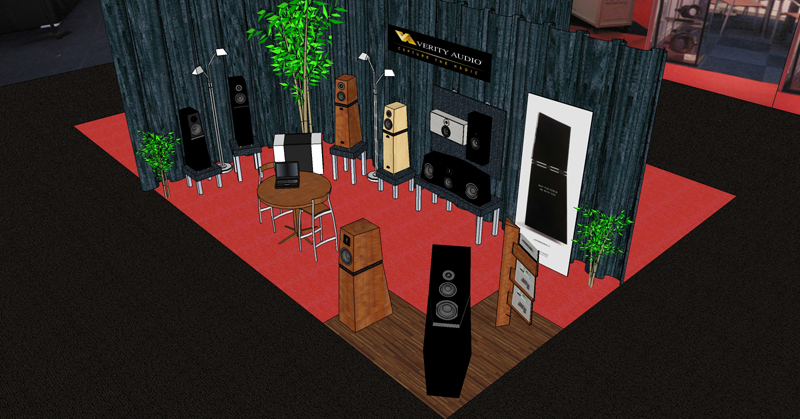

-
@daniel bouchard said:
I however have a problem: at least some of the textures I imported in Kerkythea are not only upside down, but also appear on screen as mirror images of themselves, and I don’t know why.
I'm sure this is caused by the fact that the SU2KT plug-in you've been using is outdated...

In an earlier version of the SU2KT plug-in, there was a bug related to this...
In SU please check to see if you have the latest version available of SU2KT...
Click "Plugins" > "Kerkythea Exporter" > "About SU2KT"
The version needs to be 2.21 or above...If it's not, you can download the latest version here
Cheers
Kim Frederik
KT Team -
Thanks Kim,
Everything is good with 2.21 version
Cheers
Daniel
-
Man, if my first try had come out a tenth this good...anyway, excellant Daniel! Hope we see more. You modeled the speakers, I assume, and they look great as well. Best, Tom.
-
@tomsdesk said:
Man, if my first try had come out a tenth this good...
Hi Tom!
With Kerkythea and SU it's really not that complicated, and if you just spend 5-10 minutes reading the Getting Started tutorial, you should be able to achieve something like this very quickly...

On second thought... Maybe you should wait a couple of weeks longer...
ToMasz is just about to release a new version of the SU2KT plug-in, which will make the integration with SU even better...
I will leave it up to you, but it's definitely achievable..!!
Cheers
Kim FrederikP.S. Sorry for hi-jacking the thread, Daniel...

-
Thank you Tom for your comments;
Such a comment, coming from someone who's so good with Sketchup, is flattering (refer to your "Study model / study render" thread and many more).
I haven't modeled all the loudspeakers. My brother gave me some Solid-Edge files (exported in .dwg format)and I have done some ajustements and cleanup and put textures on.
Kim, feel free to hi-jacking my thread..... because I have another question
 Tonight, I tried to install new material library in Kerkythea. Each time I try to import material, I always receive the same message: "Could not import archive library". I know the material is a .zip file but even after reading all your guides (in french or in english)I don't see what I'm doing wrong. ?
Tonight, I tried to install new material library in Kerkythea. Each time I try to import material, I always receive the same message: "Could not import archive library". I know the material is a .zip file but even after reading all your guides (in french or in english)I don't see what I'm doing wrong. ?Here are two more render
p.s. I know I still have work to do on the lighting but I'm starting to be satisfied with result.
Thank You all
Daniel


-
@daniel bouchard said:
Kim, feel free to hi-jacking my thread..... because I have another question
 Tonight, I tried to install new material library in Kerkythea. Each time I try to import material, I always receive the same message: "Could not import archive library". I know the material is a .zip file but even after reading all your guides (in french or in english)I don't see what I'm doing wrong. ?
Tonight, I tried to install new material library in Kerkythea. Each time I try to import material, I always receive the same message: "Could not import archive library". I know the material is a .zip file but even after reading all your guides (in french or in english)I don't see what I'm doing wrong. ?That's a really good question...

Is it happening with all material libraries you can download from the KT Repository..??
If so, I guess it's because the path where your files are located contains characters outside the English alphabet..?! (I.e. on your Win desktop, if your Win is in a non-English language..)If it's only happening with one material library, it might be corrupted...
Hope this helps..!?

Cheers
Kim Frederik -
@frederik said:
...I guess it's because the path where your files are located contains characters outside the English alphabet..?! (I.e. on your Win desktop, if your Win is in a non-English language..)
It can easily be - I have had the same problem the other day (except I have Hungarian characters) but when realized and changed the path, it fixed my problem.
-
Thanks Kim and Gaieus,
Indeed, I had a little "é" in my path.
It's surprising that such a tiny detail could cause that problem

Advertisement







