Select (or deselect) Hidden Edges within an active selection
-
Is there a script that is capable of selecting Hidden Edges within a current selection (assuming that the user has turned on Show Hidden Geometry)?
I would like to have a way to remove hidden edges that are coplanear within a surface which are not necessary.
John
-
Maybe HideEdges can help you. Have a look on my website (it's now in German AND English). Click the "Software" link and after the "HideEdges" link.
azuby
-
My "Quick selection" tool could do it IMHO
-
Dider, if you wouldn't mind adding that to the script's dropdown list, that would be nice.
Thanks, John
-
It's here:
http://www.crai.archi.fr/RubyLibraryDepot/Ruby/EM/quick_selection.zip
Very basic doc included.
Note: also available through the context menu. -
Didier, I downloaded from the link above. The attachment shows the active selection (the top-most surface) and the hidden lines I wanted to select so I could delete them.
It seems the menu is missing an option for Hidden lines or am I overlooking something?
Also, should the Search Through list include "current selection" option?
John
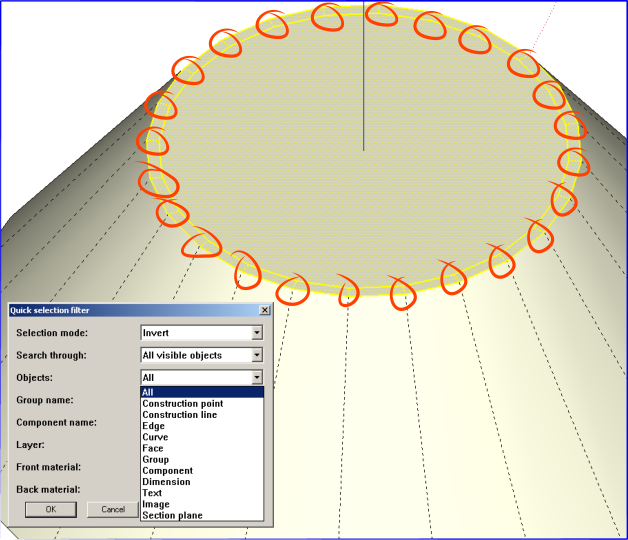
Advertisement







