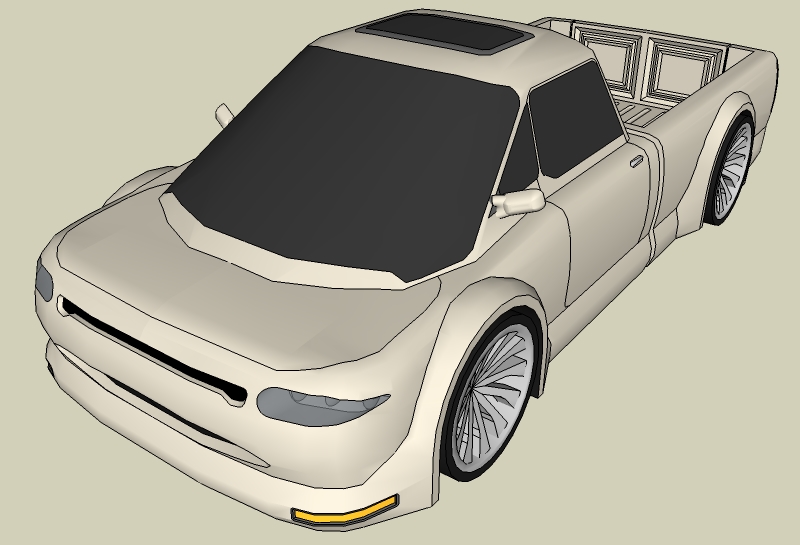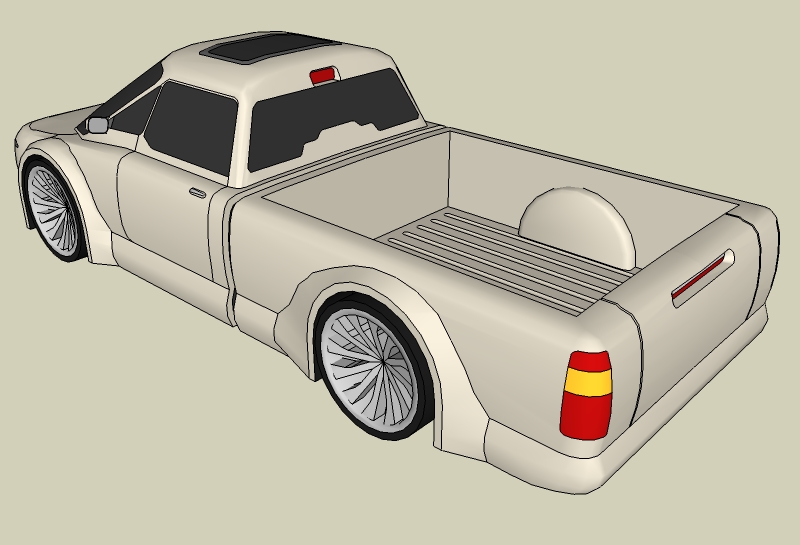Green Toaster's Car Sketches
-
marian i m spechless :-O,mr G u overload him(marian) but it worthed

-
I have to say that i just love that truck, it's like a stepson to me:P
I really love your shapes but hate you don't finish them.As i said you inspire me.I have a suggestion to you Mr. Greentoaster.....if you post more of your models "i will add your technological distinctness to my own"( star trek joke:P), i mean i'll add details to finish it like i did with the truck, i really enjoyed doing it. -
@unknownuser said:
Mr. Greentoaster.....if you post more of your models "i will add your technological distinctness to my own"( star trek joke:P), i mean i'll add details to finish it like i did with the truck, i really enjoyed doing it.
Sure, that would be really great. I really enjoy seeing the finished models also - I'm sure others do too - it's all great.I'm not at my computer now but hope to be there later & will then post some models - they're all pretty much unfinished which provides lots of variety for making them "yours".
Happy modeling,
Brad

-
-
Then here you go with a last render of your truck. I seem to have been able to solve my spotlight problem; the "trick" was what is about evident; these reflectors are not just small table lamps.



-
Amazing . . . really very nice!!! Thanks Ely for sharing your inspiring work - and also to everyone else. These contributions really get me motivated to push forward - if I only had more time

-
happy sketching

-
 ,i hope i m high as you all are
,i hope i m high as you all are



-
rainy
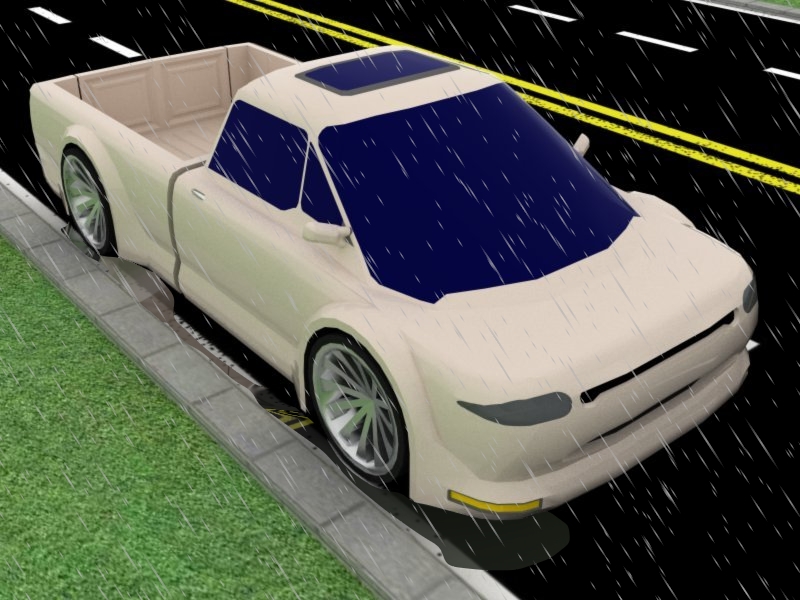
-
neons were missing
 and why not a rainy day
and why not a rainy day
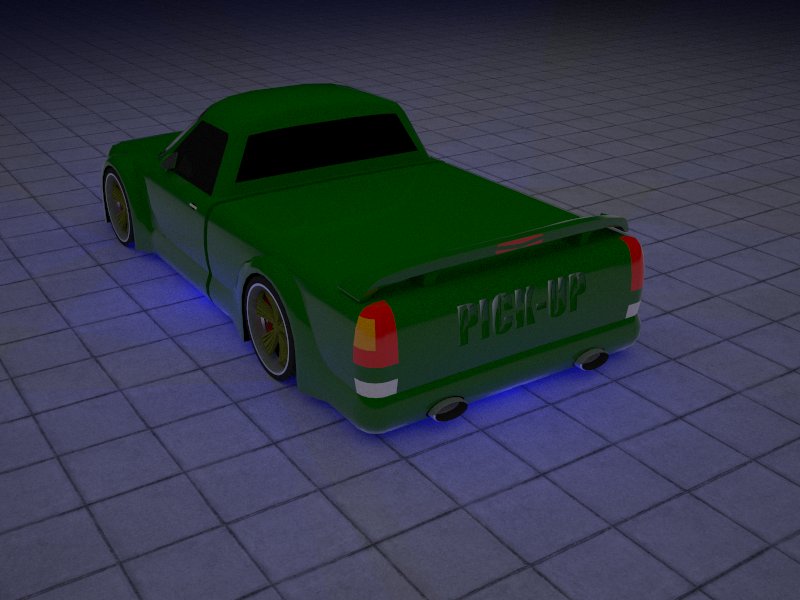

-
. . . still fiddling around with this one . . . I almost like this one . . . there are a few messy areas I need to fix . . . still makes one wonder - is it going, or coming?
And finally, I'm not taking a hiatus from S/U . . . I just have a ga-zillion things that I'm having to deal with right now - everything from oil changes to writing code for tests at work - bizzy as a bee during honey season . . . my wife thinks the number of items on my to do list should be infinity . . . times ten-gazillion . . . I even iron my own shirts, for cryin' out loud . . .
 . . . what's next dear? Those are my wife's favorite three words . . . (sigh) . . .
. . . what's next dear? Those are my wife's favorite three words . . . (sigh) . . .
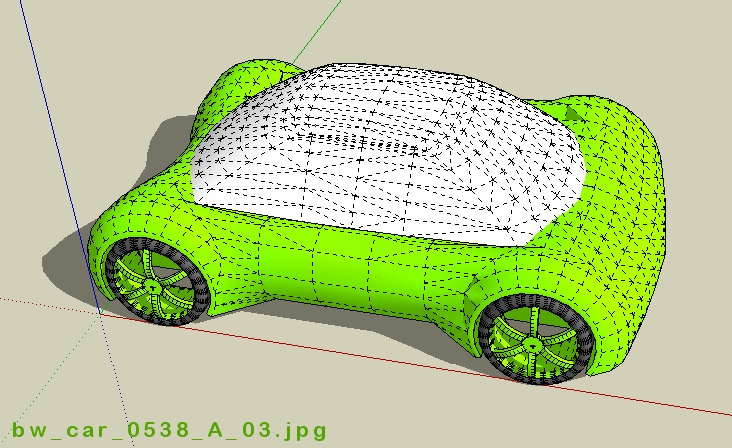
-
. . . another quick car sketch . . . interesting how the proportions can be even a little bit off making the difference between ugly and nice . . . obviously, I'm still struggling with proportions . . .
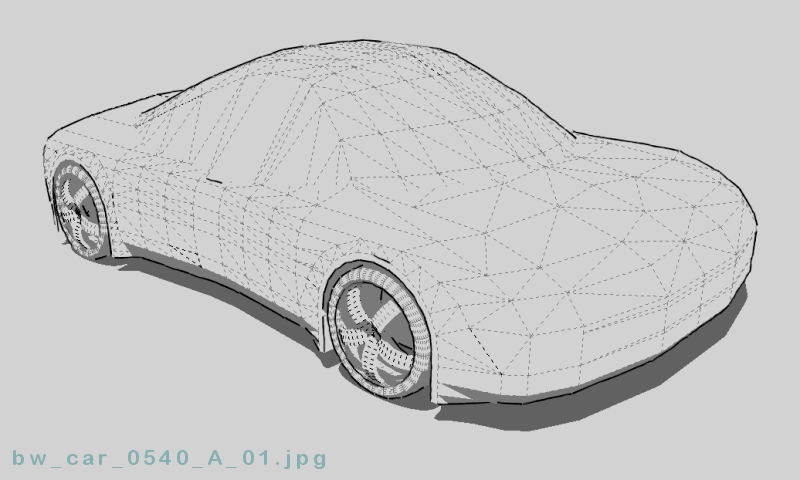
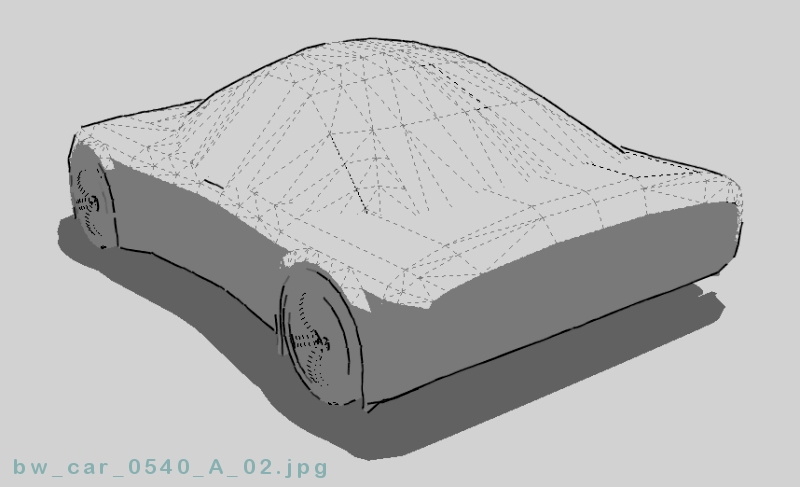
-
lookin good Mr. G.
-
Thanks - I'm finding I can knock one of these out in maybe 15 or 20 minutes, no problem. When I start adding all the details, moving beyond a simple "body shape", I find myself spending about an hour - edges for doors, windows, hood, trunk, scoops, lights, windshield wipers, mirrors, et cetera. Then, assigning materials & setting up lighting - I currently need at least another 20 to 30 minutes to setup a KT rendering. This puts the total time around 90 minutes - am I doing something wrong? This doesn't even include the "realistic" looking details that the pro's do. How long does it take them to do a "photo realistic" car - anyone have a clue?
In school, working towards my Industrial Design degree, I really enjoyed idea-generation sketching. Today, I'm finally at a point where I can begin using SketchUp for the same purpose, making simple body shapes for cars. Sure, I still have a long way to go, but I'm totally diggin' it, thanks to everyone here.

Happy Sketching,
Brad

-
Something to end my work day with . . . now the real fun begins . . .
Happy Sketching,
Brad

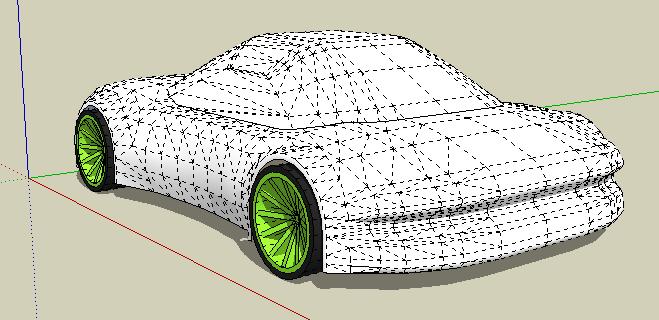
-
LOL! They didn't get the color right though, eh?
Visually, that Scion is strange in some areas while very pleasing areas in others. I like it.
-
I'm NOT speaking from a lot of experience here, but I think there are two separate but related skills.
One is car design. That's a challenge whether you are using a pencil, a computer, modeling clay or sheet metal. Another challenge is getting SketchUp to produce what is in your mind's eye.
If I were trying to learn to be a car designer, I would spend some of my time sketching interesting off the wall ideas and part of my time trying to duplicate high quality designs for real cars which already exist. Working from plastic models using a caliper might be a way to go. I learned a lot by trying to duplicate my wrist-watch in excruciating detail.
I think that combining those skills help you make it possible to express what is in your mind.
My thoughts - any others are valid.
-
Another 5 minute sketch . . . and just so nobody gets the wrong idea, I loathe mini vans . . .
-
It's Saturday and this is the only thing I could get done so far today . . . a 10 minute unfinished quicky . . .
 . . . anybody wanna come over & cut my grass & change my oil . . . ?
. . . anybody wanna come over & cut my grass & change my oil . . . ?
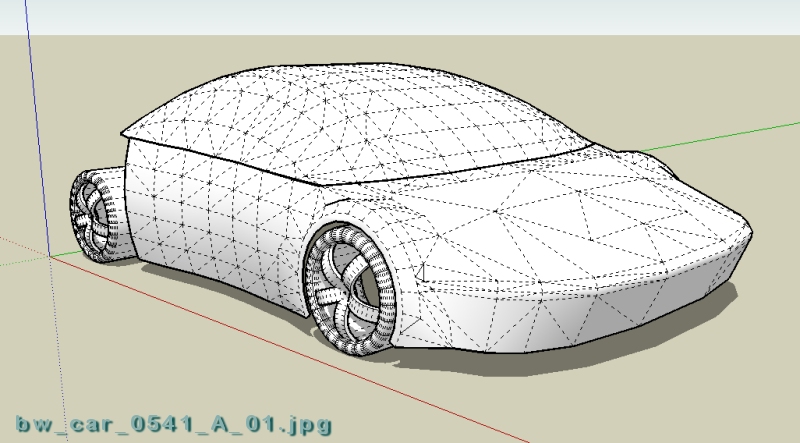
-
Words of wisdom - thanks TIG. One of my college photography instructors said that if you're really trying and you know what you're doing, out of 100 photographs, maybe you can expect one or two to be really good. I tell my students that once you really know how to use the s/w it becomes like a language - when you express your thoughts, you don't have to figure out what words to use - when you're great with CAD, you can model geometry to reflect the ideas that come into your head.
Having said this - I'm convinced nothing will replace the writing instrument and paper - hand-generated sketching is something I'll always enjoy.
I managed to get a wee bit more done with this one . . . I like a few of the lines, others are downright awful . . . I'm just now getting to the point where I'm able to tweak the shapes much easier and I'm actually starting to end up with the shapes that pop into in my head . . . I don't mind ripping stuff out and replacing with something different . . . I feel like I'm in the process of turning a corner with a gigantic radius . . . still having more fun than frustration . . . that's the goal, right?

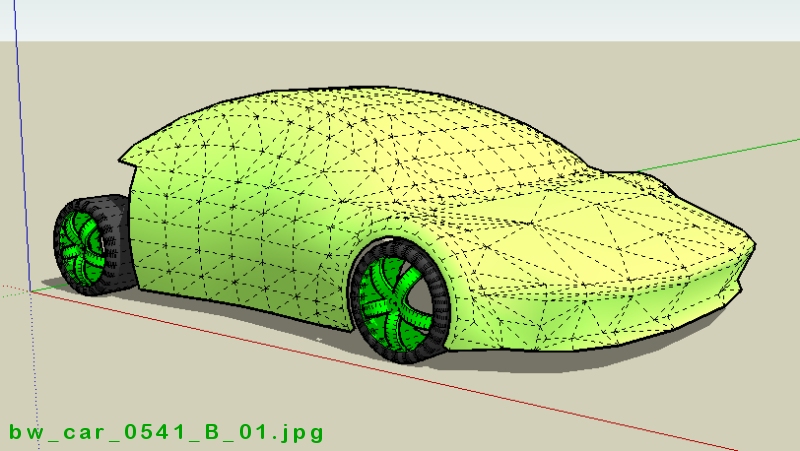
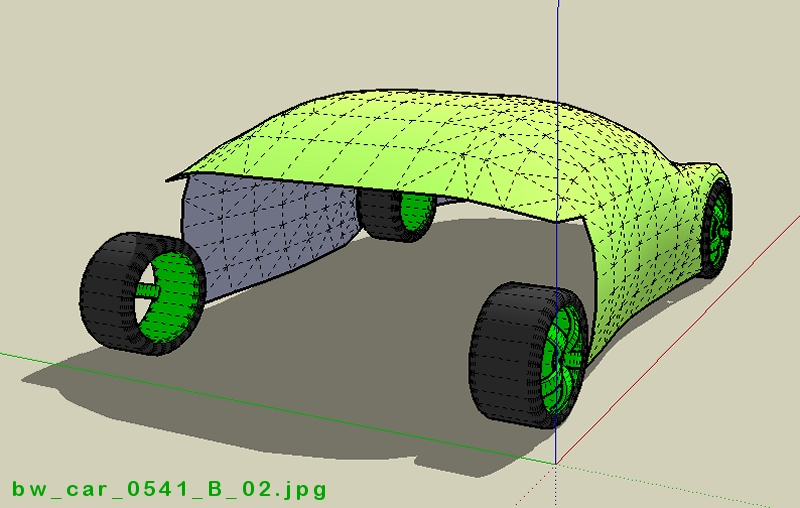
Advertisement