Why this error...?
-
Need help removing errors. All ruby's are in pplugin folders why this error message?
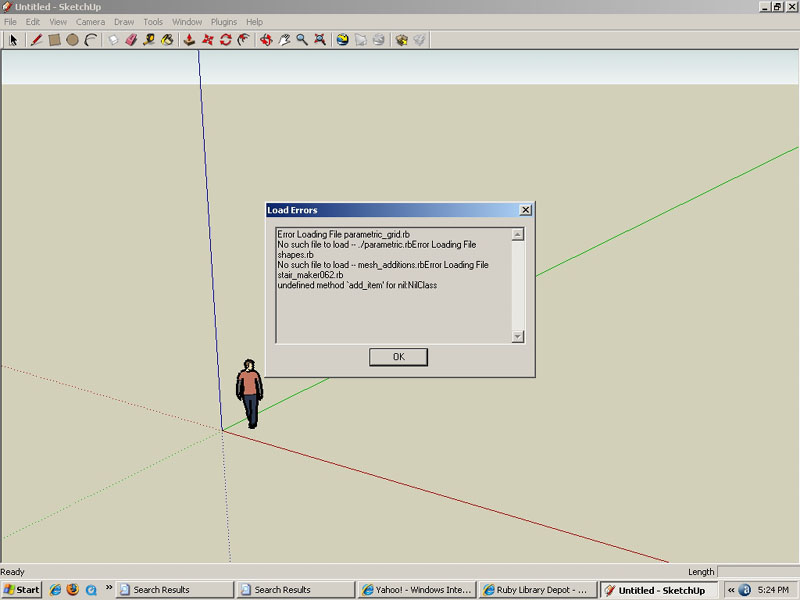
-
Hi,
For parametric.rb: open the script which calls parametric.rb and remobe the ./ before parametric.rb:the line: require ./parametric.rb must be require parametric.rb
For mesh_additions.rb, it seems the file is missing in your Plugins folder. Check for it.
Hope this helps, -
Thanks DB! That cleared up some of it. Now I'm getting this. Almost there...

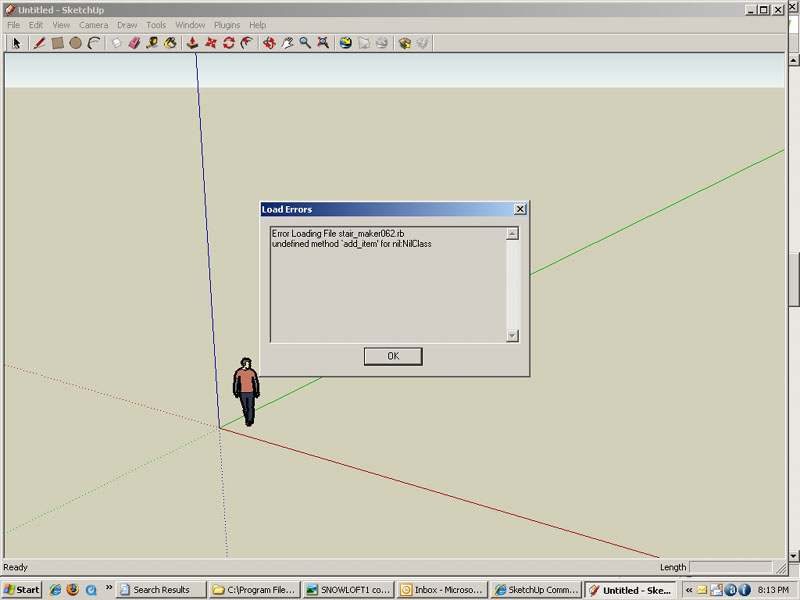
-
Btw. pressing ALT+Print (or whatever the screenshot key is named) makes a screenshot only from the active window.
azuby
-
Mmm, what a mess with your scripts... or in stair_maker062.rn itself
The method named "add_item" builds the Tools menu, adding new items in it.
I presume the offending line is this one, just near the end of the script:submenu.add_item("Wood straight stair") { archetypesElements_straightWoodStair }
submenu is undefined at this step and is nil.
Please call Christophe Hébert for some help/debug. -
Thanks Didier,
I may just unload this puppy unitil I can get a fix.
Advertisement







