Problems with the new computer.
-
Well here is to the new computer...

I can't say it has been fun. The only thing nice about it so far has been the monitor.The list is long so I will try to make this short.
When I picked up the computer the first thing wrong was the mouse... they put the wrong one in the box. Then the monitor had a regular vga cable, not a DVI.
Well I went back and got the mouse I ordered and they gave me a DVI cable.
All is well I thought...
I have spent the last 3 days, countless hours on the phone, a trip from my ISP tech support, a trip from the guy who built my machine and I now have a new modem and a different (not new) router.
Finally today, actually late this evening, both computers are on the internet and working. I can get back to business, or so I thought.
I loaded photoshop and anytime I have a picture open it flickers, whenever it wants to. What the hell is that about?
SketchUp is completely un-usable.
First off when I zoom in and out with the wheel I have to click the wheel button twice before it will orbit.
Try using any commands and forget it...
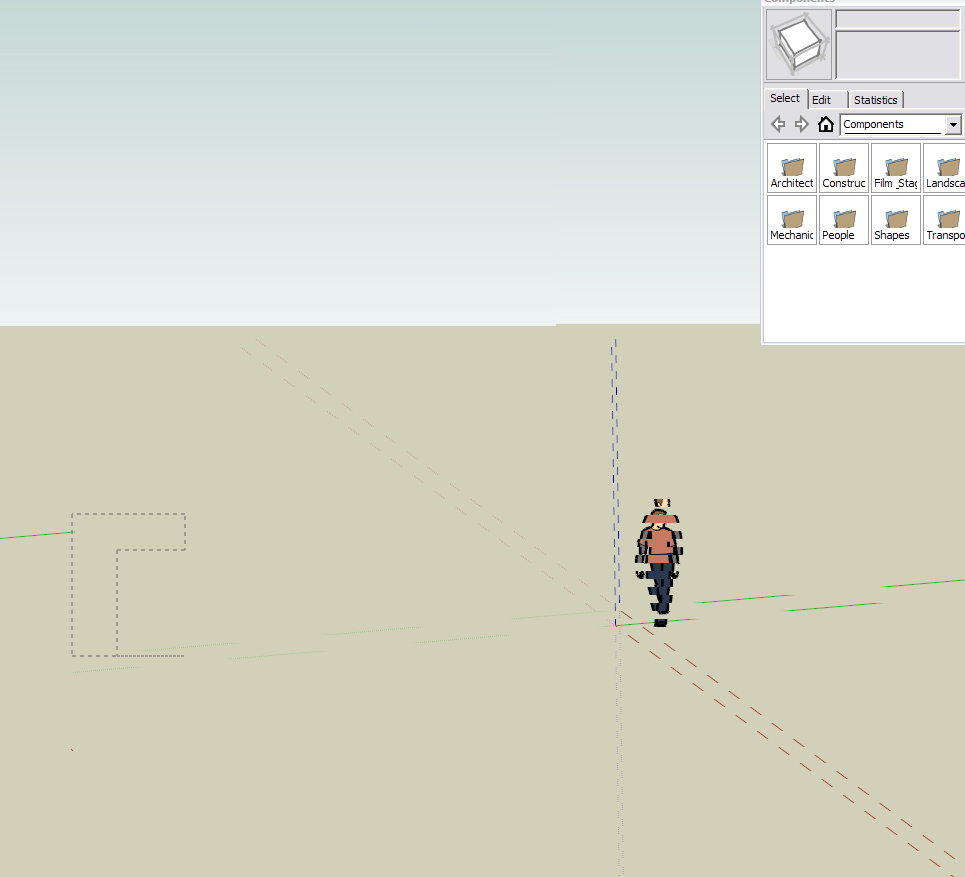
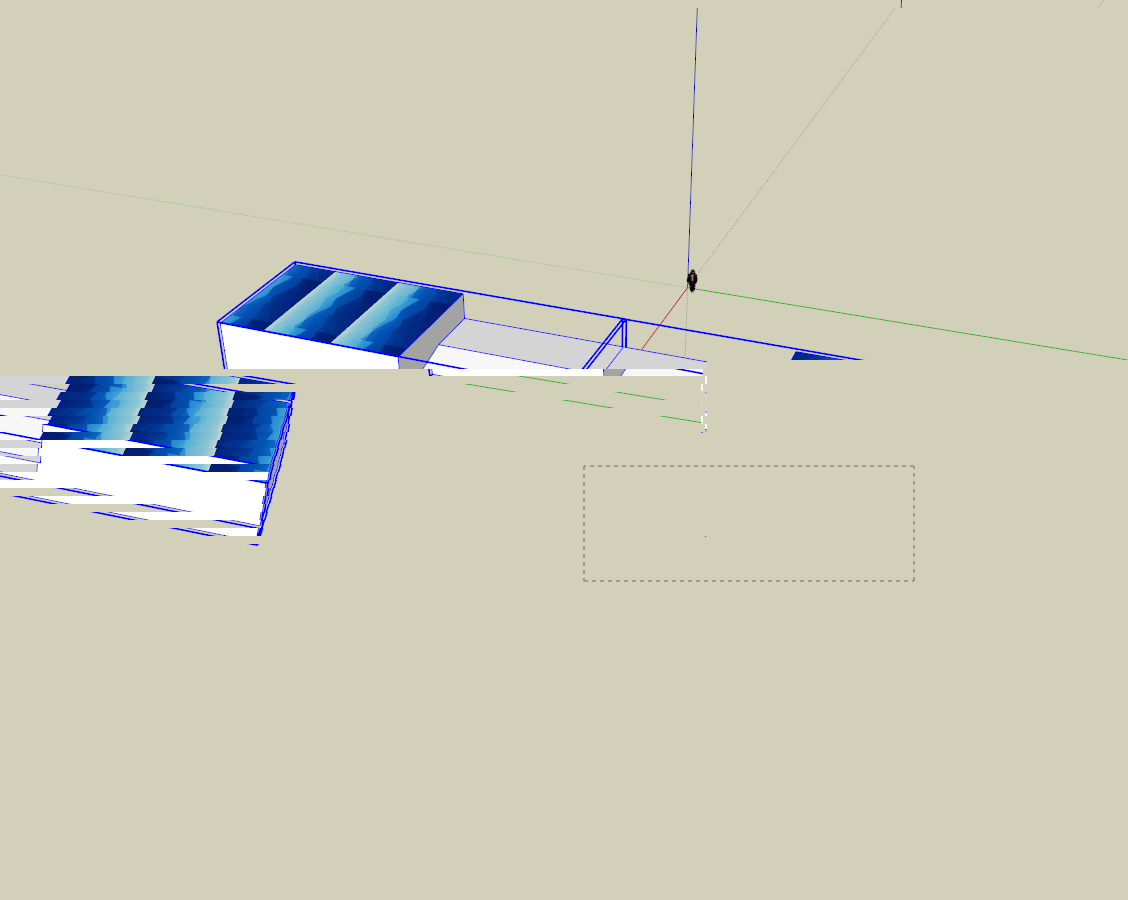
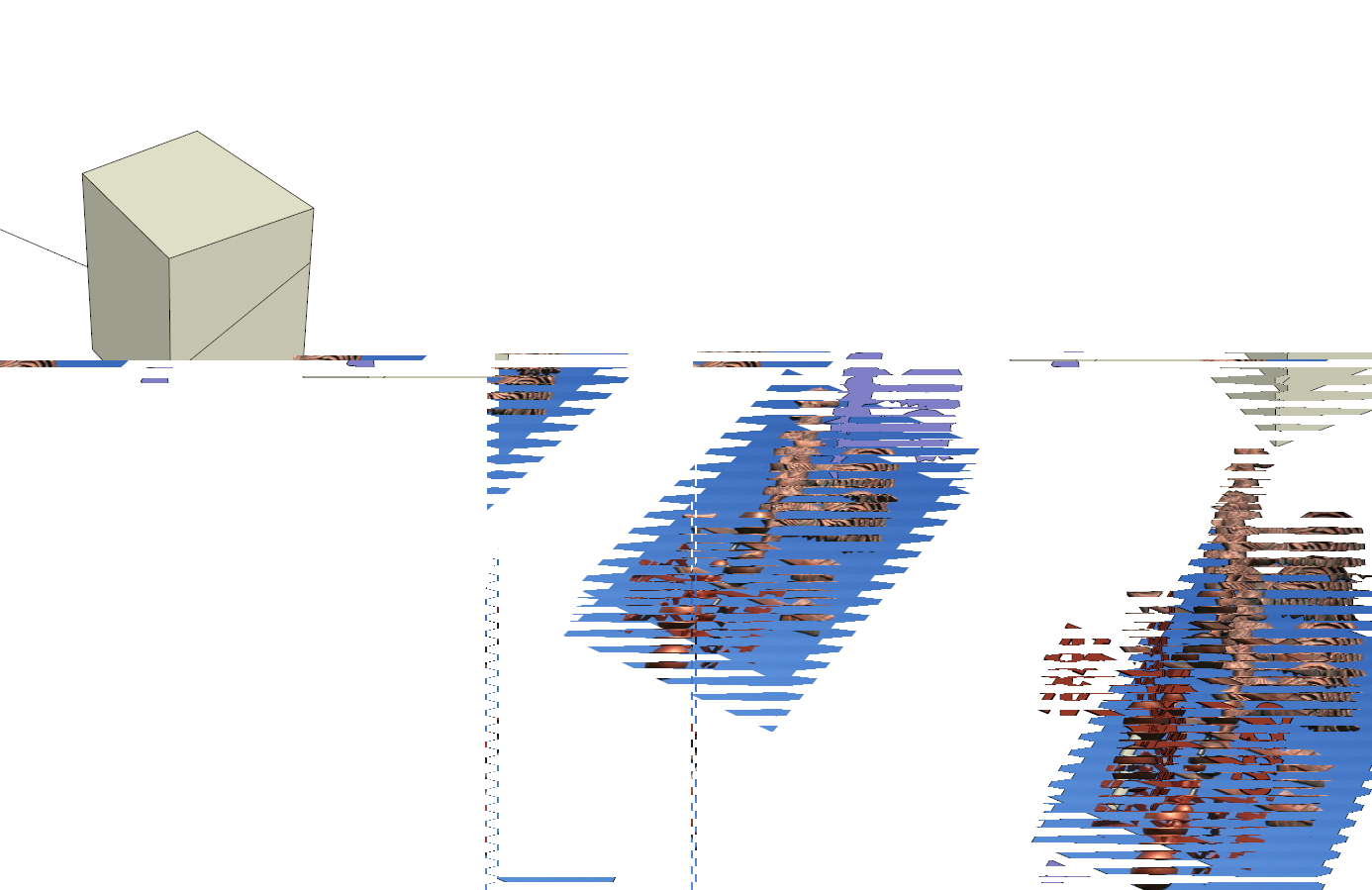
Any command I try to use locks up the screen as you can see above. Then it will flicker and let me move the pointer about a half inch before it locks up again.
The mouse that came with the computer was a Logitech. The wheel button is too stiff so I opted for the Microsoft optical wheel mouse, the baseline mouse, not the intellipoint. This is the exact same mouse I use on the machine sitting right next to the new one and the exact same mouse I use at work... no problems with SketchUp.
I had to install the software to run this mouse when I got it home and I am wondering if this is the same problem Tom and Scott were having.This is the most frustrating few days I have had in years. I am so upset I feel like I have a $2300 paperweight sitting on my desk at home. After all the crap getting the computer to talk to the internet I thought; "What a relief, I can just draw now"..

I am so upset now I could scream, and have a number of times.Mike, I just may take you up on that MAC offer...
Specs...
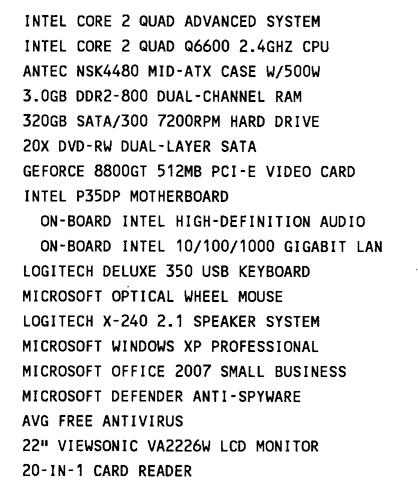
-
This is caused by the Nvidia card, get the latest update, in your openGL settings lower the AA levels.
I feel kinda shitty having spec'd out your rig, The setup you have works...I have a similar setup.Make sure on your Nvidia 3D Graphics setup you select AA as application determined, not forced.
Try that and let me know what happens.
-
Thanks for the reply Pete. I am deathly afraid of changing any settings right now so I will attach a couple screenshots from the Nvidia control panel, please direct me if you can.
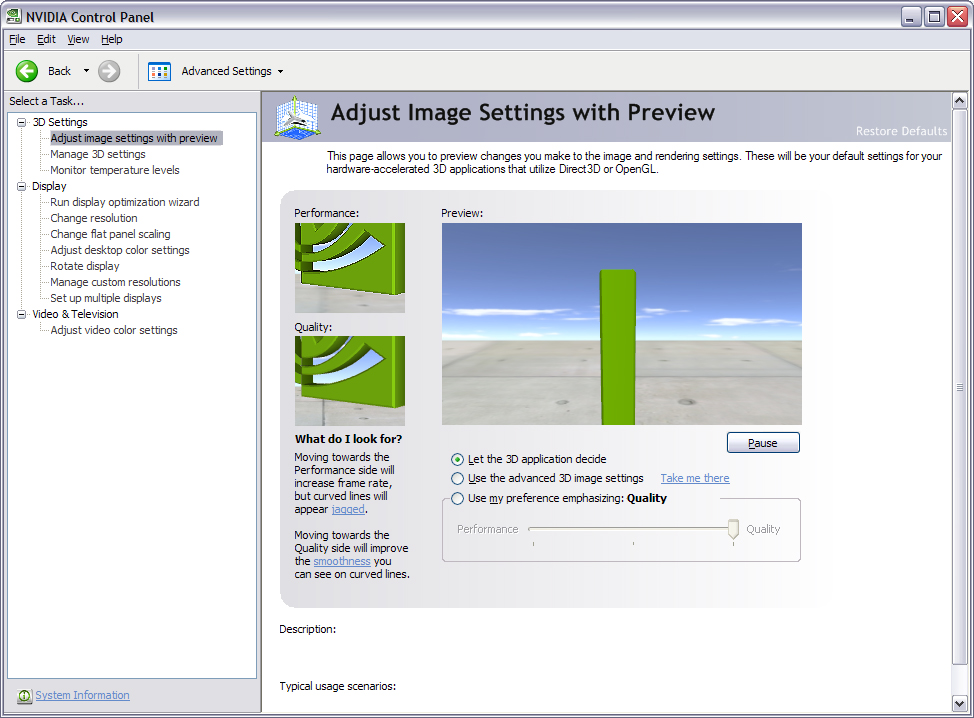
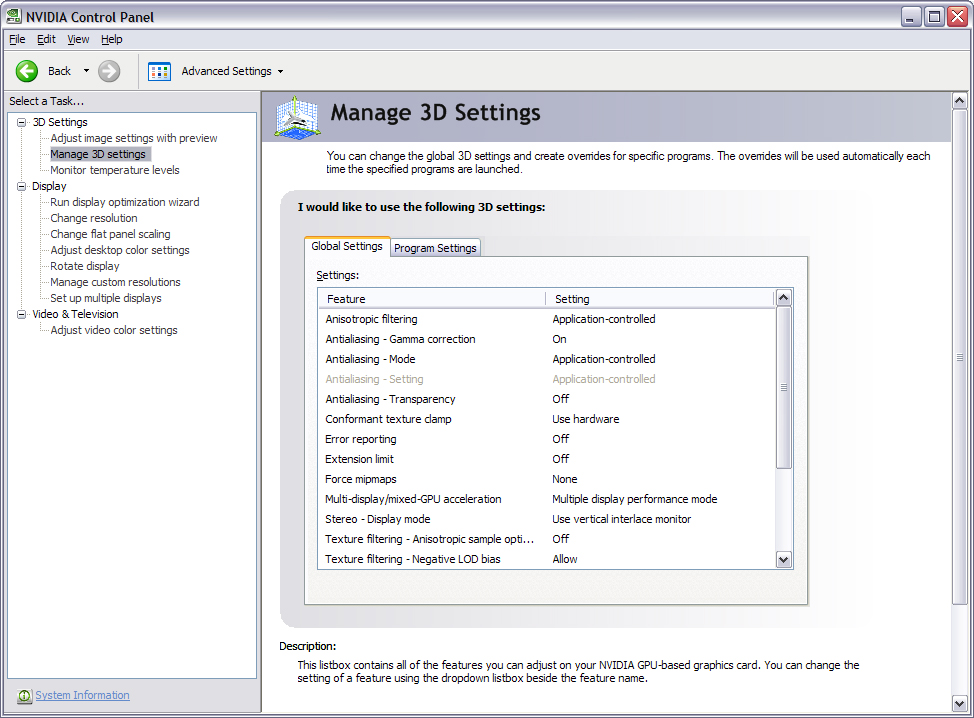
@unknownuser said:
in your openGL settings lower the AA levels
I can't find this setting.
Will these changes help the Photoshop Flickering as well?
Sorry for seeming so dull about this but I got no sleep last night and I am not thinking too straight rigit now.
Also, I have to take my daughter to school soon, I will probably go into work a bit late if I can get this sorted out.
Thanks Pete.
-
I think Pete meant the AA settings in SU preferences. With a good video card you should have more options like 2x, 4x, 8x or something like that.
also make sure to set within the nVidia settings to allow the applications control AA. But I think it's better if you wait till some more experts chime in (being a "human sciences" brain I'm not the most reliable resource of computering tricks). -
Thanks Gai. Here are the current AA settings.
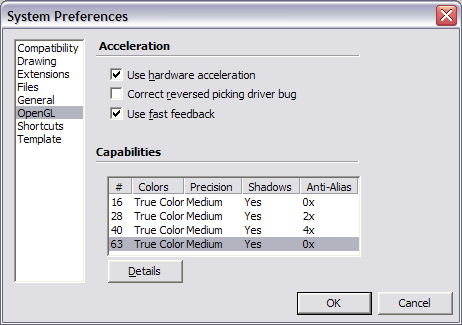
-
Eric
Try putting AA on 0 and uncheck fast feedback.
Let me know how that works.
-
Turning off fast feedback seems to have helped with SketchUp. It seems to be working fine now. I don't however have the ability to change the AA to 0. At least clicking on it I cannot seem to change it. I may not need it however.
Now how do I fix the flickering in Photoshop.
How does the fast feedback become that much of a problem for this machine when my old machine needs it checked to work properly?
Edit: Added screenshot.
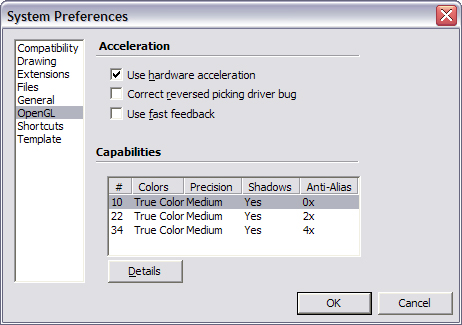
-
Do you have the latest nvidia drivers from their site?
-
What brand of GPU do you have?
EVGA, BFG etc?
-
-
In PS have you set up the performance settings in preferences?
-
@solo said:
What brand of GPU do you have?
EVGA, BFG etc?
I am not sure what that is. Does this help? I feel so dumb.
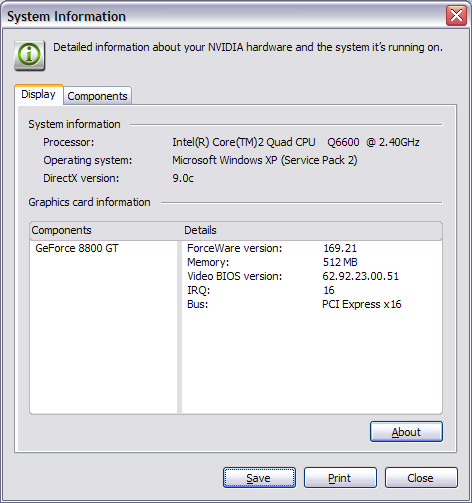
@solo said:
In PS have you set up the performance settings in preferences?
Nope. I never had to on my old machine or my work machine so I would not know where to begin.
I have Photoshop 7. -
I see you have one GPU, are you certain that the SLI option is NOT selected in the bios setup? and on Motherboard you have a chip that you flip when you have two GPU's to enable SLI, make sure it's not on the dual GPU side.
-
Honestly I feel like I am reading another language... how do I check this?
-
If all else fails, try this: http://downloads.guru3d.com/download.php?det=1852
171.23 forceware drivers.
-
That driver is newer than the one listed on NVIDIA's site. Is it safe to install? Why would NVIDIA not have it on their site but have it on the one you listed?
Curious.@solo said:
I see you have one GPU, are you certain that the SLI option is NOT selected in the bios setup? and on Motherboard you have a chip that you flip when you have two GPU's to enable SLI, make sure it's not on the dual GPU side.
Again, I have no idea how to check this.
-
Without knowing your Bios navigation it's hard to explain, I hunted for a screenshot for your Bios without luck.
Lets try this:
When you navigate your bios you get many options, there is one that you can select first mode of graphics which should have PCI-e selected, then there should be a selection for the GPU in dual or single mode, make sure single is selected.
As far as Forceware drivers are concerned, they are as they say Forceware and not official drivers (thats why they have disclaimers, it's a gamers tool to squeeze our as much juice they can get by using breakneck drivers), they also use the new DirectX 10 (not sure there will be any advantage for you as DX 9 is all you require for openGL requirements, more of a gamers thing for the latest game support)
-
Thanks, where do I look for the Bios?

@solo said:
In PS have you set up the performance settings in preferences?
I cannot find the performance settings in Photoshop. When i go into preferences I get the following:
@unknownuser said:
File Handling
Display & Cursors
Transparency & Gamut
Units & Rulers
Guides, Grids, & Slices
Plug In's & Scratch Discs
Memory & Image cacheI looked through them all and could not find anything resembling performance settings.
Again Photoshop 7.
Pete, I really appreciate your help.
-
http://img165.imageshack.us/my.php?image=pssd8.jpg
This is all I could find, I do NOT use Photoshop (do not even have it loaded ) I am a Paintshop pro user.
Maybe a PS user can jump in at this point.
The bios...If you have never fiddled with it, then rather not touch it as you can screw your rig up if you have no idea (like playing with Reg edit)
-
Thanks Pete, this must be from a newer version of Photoshop. There have been 3 or 4 since version 7.
And I will definately not touch the BIOS. I fear screwing something like that up.Well as it stands now the only problems I seem to have are the flickering in Photoshop (only on color images) and the wheel mouse button... I can orbit just fine until I wheel out or in more than once. Then I have to click the wheel button twice before I can orbit. Then it will orbit fine again. Hmmm.
Advertisement







