Oops, your profile's looking a bit empty! To help us tailor your experience, please fill in key details like your SketchUp version, skill level, operating system, and more. Update and save your info on your profile page today!
🔌 Smart Spline | Fluid way to handle splines for furniture design and complex structures. Download
Beach House,a house in North NJ, and a house in Newton NJ
-
A house on the beach in South Jersey.

-
And a house somewhere in North New Jersey.


-
A monsterous house that I was asked to model at the old firm I used to work at (never really got finished).

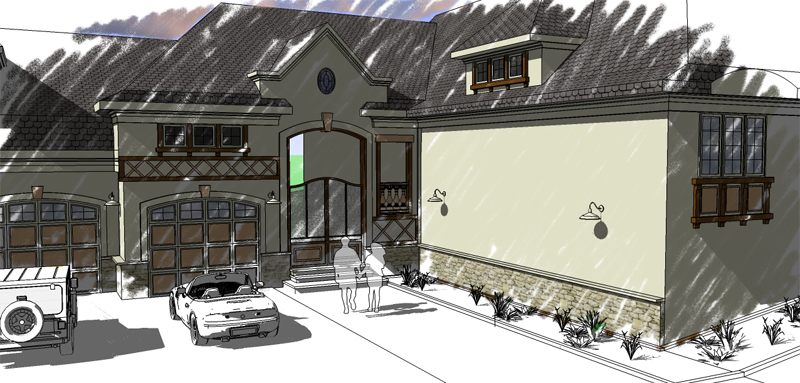
-
Nice pics
any tutorial for this style? -
@3lii said:
Nice pics
any tutorial for this style?I cannot recall which name, but it's based on either a Grant or Marshall technique. It involves taking a simple white image from SketchUp and a colored in, material and shadows image. Take the two of them and put them in Photoshop on two different layers (with the white being on top). Erase a bit of the white and you get that blended look.
Advertisement







