'Quick and dirty' FLW: Massaro house
-
Hi all,
I found this model on 3warehouse, from the hand of FL Wright: "Massaro residence" : the design sketches for the cantilevered house were made in the 50's but the residence was post mortem built in 2007 (design reconstruction by a disciple of FLW).You can find the model here:
http://sketchup.google.com/3dwarehouse/details?mid=a90fa77dc812122aa67c15d9691c6a73&prevstart=0The texturing on the original was really bad so I quickly changed some of the mats, rendered it for 10 minutes in Podium 1.51 (noisy settings) and did a dirty 'mask in' with some image grabs from a similar lake on Google images.
I didn't spent much time on matching the view correctly...so this is kind of an interpretation. As I said above: quick and dirty

Regards,
kwistenbiebelThe Podium 1.5 rendering (+ pshop for surroundings):
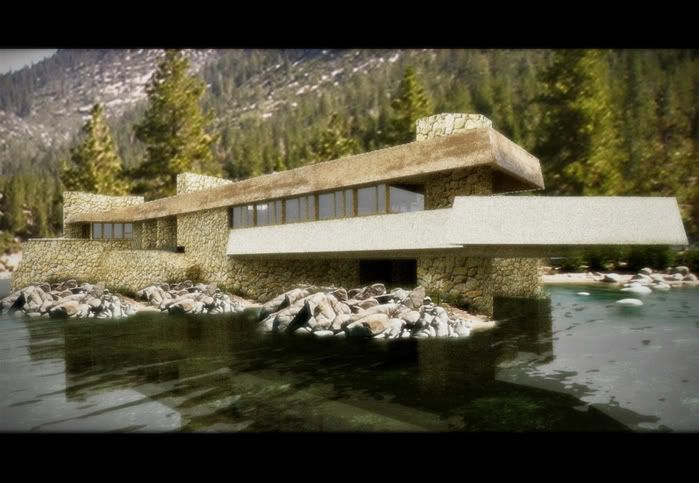
-
An image of the real thing:
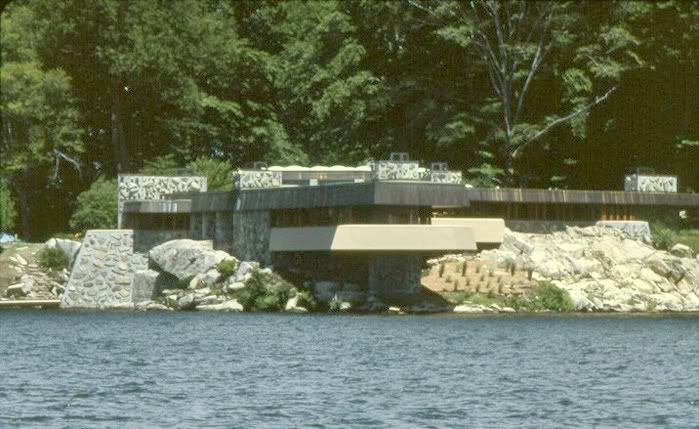
-
Ha, nice (as usual). Fits in almost seamlessly! A very cool idea this way!
-
i prefer the water of the fryrender one, but then i prefer the overally look of the podium one
 theyre all very good realy
theyre all very good realy 
-
Thank you

The next one is rendered using fryrender...

-
Thanks Remus.
A side view without surroundings...

-
These are ALL awesome! I couldn't really tell which one I like better like remus.
-
I can see the difference and I can even guess what this option is but could you explain it a little bit?
-
Thank you Gaeius
 .
.The same view as the last one, but with the 'built-in' bloom option of Fry:
Somehow, adding bloom seems to wash out the image easily but the appearance is softer...
-
BLOOM, (sometimes referred to as light bloom) is a graphics effect to reproduce an imaging artifact of real-world cameras. The effect produces fringes (or feathers) of light around very bright objects in an image.
The physical basis of bloom is that, in the real world, lenses can never focus perfectly. Even a perfect lens will convolve the incoming image with an Airy disc (the diffraction pattern produced by passing a point light source through a circular aperture) . Under normal circumstances, these imperfections aren't noticeable; but, an intensely bright light source will cause the imperfections to become visible. As a result, the image of the bright light appears to bleed beyond its natural borders.
(text from wikipedia)
-
I already kind thought "hm... rather technical explanation that I wouldn't have expected" when I saw this:
@unknownuser said:
text from wikipedia

Thanks...
-
ive got a new favourite, the last one! i prefer tis softness when compared to the other ones.
-
Really nice. If you could do the "bloom" on the water and the stone (maybe even more on the stone, but leave the cantilever bright, I'll bet that would look even better.
-
I know what you mean....
That would indeed prevent the bloom washing out the whole image, as some parts would remain crisp.
I'll keep that in mind for next try.A last one, presented as a mellow tribute to FLW
 :
:The rendering and SU screengrab (almost same viewpoint) side by side


-
kwistenbiebel, those are all some very nice renders. Fryrender seems to do a better job with the water, I also like the bloom effect. Is Fryrender still in beta?, I looked at it awhile back but thought the price to be a little steep for a program in beta. Also how's the set up time and the learning curve?
Mike
-

-
I still prefer the fry render ones best.
Excellent work again Biebel.
-
Hey, that's a thread hijack...
(but a real cool rendering nevertheless
 )
) -

Advertisement







