Modular fixtures
-
This is a modular fixture that I rendered for one of my clients. These things are incredibly precise. At first I was confused by the clients drawings because everything had two dimensions given. Then I discovered that they work at such insane tolerances that you can't hit the number right on the head when manufacturing so they give upper and lower acceptable limits.
Also screws cannot be used to align parts as they would not turn at the given tolerances. So some holes are smooth for alignment pins and other holes are used to for screws to tighten the assemblies.
This project introduced me to SketchUp/hardware limitations. All of the screw holes had their threads fully modeled. One plate in another drawing had about a thousand holes and most of those were threaded. I finally got to the point where the model would no longer respond.
I ripped out all the threads and just left holes then I photographed an existing plate at approximately the angle that I wanted to render and then using one threaded hole, manipulated the image in photoshop to fit each hole.
My question is can any of you guys tell me what combination of computer capacity and model size causes a crunch where you can not get the model to properly respond.
The geometry is 100% sketchup, the rendering is done manually in photoshop. Details like screw threads are photographic overlays. The glass tube is the thin_glass material from kerkythea which I understand the concepts but have not mastered the application (if that makes any sense).
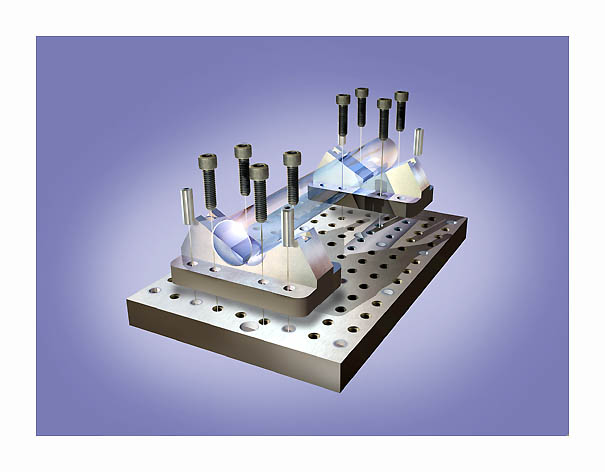
-
I can't answer your questions, but Paul Russam suggested a technique using layers where one layer contains placeholders and another contains the detailed geometry. Something like that may help you. His description is near the end of this thread.
http://www.sketchucation.com/forums/scf/viewtopic.php?f=79&t=2090
It makes very efficient use of memory when you don't need the detail, then you can have the detail when you need it. -
John, That whole thread was quite helpful and especially Paul's thoughts as you suggested. It does not go direct to my original question, but ti does provide some additional perpective on the problem. Very helpful.
Here is another modular fixture that was even more demanding of computer power.
@schreiberbike said:
I can't answer your questions, but Paul Russam suggested a technique using layers where one layer contains placeholders and another contains the detailed geometry. Something like that may help you. His description is near the end of this thread. http://www.sketchucation.com/scf/viewtopic.php?f=22&t=2585&hilit=
It makes very efficient use of memory when you don't need the detail, then you can have the detail when you need it.
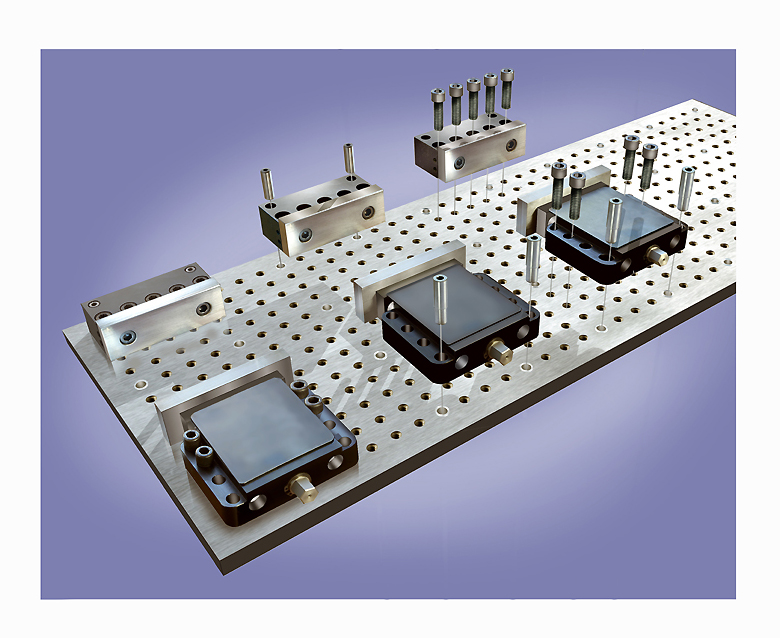
-
And you say you that this is straight SU output, not one from a render program such as Kerky of Vray? And that all the effects are done in PS?
If so mad Props to your PS work! Amazing. Especially your insight in lighting! Very nice.
-
I had a sheet of blank steel that I photographed at close to the various angles of the various planes. I then cut out pieces and fit them together like a puzzle. Then I would go back and cut out holes, insert threads, airbush reflections and create masks based on the sketchup shadows etc.
I appreciate what you say about the lighting because I am a professional photographer. Many years ago I worked for an A&E firm and traveled the country photographing their projects. I think about the light before I think about the architecture or the product. People ask me about cameras and I answer by telling them about lights.
However I do need to get at least 80% up to speed on Kerkythea. My method has its advantages but speed and conveniience is not one of them. I need to learn KT so the computer can do the repetitive tasks. It is a great program, but I get lost in the interface. Like everything else, I need to bang my head against the rock until the rock breaks.
Instead of working in the comfort zone at the middle of certain disciplines, I like to work on the periphery where diverse disciplines meet. I am a mixed media type of guy as long as it contributes to the final product.
-
Im right with you there on the mixed media. A render is in my opinion not finished after some proper post processing in Photoshop or some other image editing program.
And I know where you are coming from. When taking a photograph light defines everything you see. Even when I paint (though be it digitally) it's not material you are painting, no you are actually painting light itself, not objects. Something I came to realise when I went deeper into matte painting and space art.
I remember myself trying to sketch several objects on my desk without looking at them and trying to visualise different light sources.
However if you are experiencing troules with kerky and it's interface I recommend V-Ray for Sketchup. I creates photorealistic images, and it is the industry standard render app. It comes with a GREAT manual which will run you through the basics. I got the app down within 3 days. And can get amazing results out of it now. a 30 day trial is available on their site.
-
Thanks for the VRAY advice. Are the results from almost all rendering programs roughly equal as they are all working with the same basic math or do you get wild differences in visualization?
In any case, I may give VRAY a try. Thanks for the advise.
-
In the end the same results can be get with any program indeed. But in my experience VRAY is the easiest and above all the fastest render engine.
Advertisement







