Fire Station
-
Here is a view of a station i did several months ago. I do not think I ever posted it. I came across it because we are redesigning the building -ie value engineer. I'll post the finished redeisgn when I get it done. There is a front view I have posted elsewhere. If you want I can post it here too.
Joe
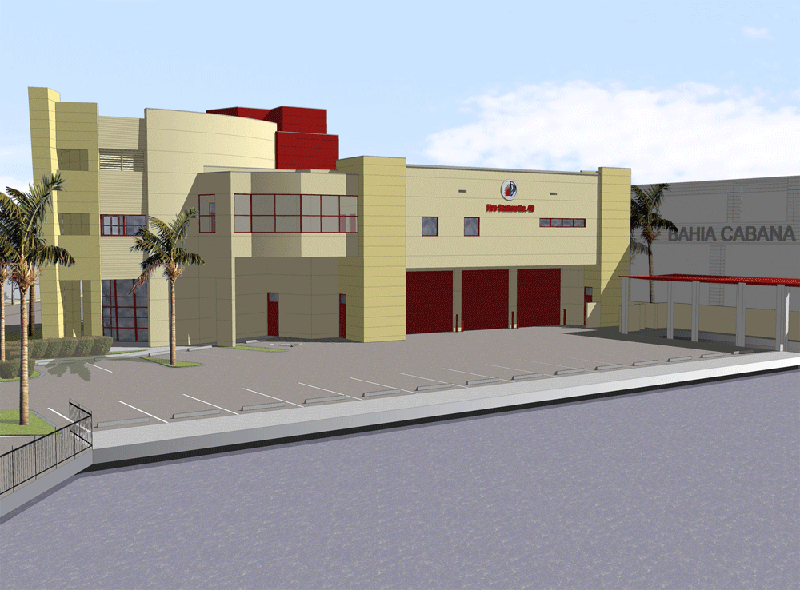
-
Looks great, Joe. Would love to see more of it. What's the dark gray line running across the pavement?
The only thing I wonder about (concerning the design) is the use of colors. Since red is the only strong color used, I would think you'd want it to highlight a more visually prominant or important element, rather than what appears to be a minor element set back on the roof.
-
Here is the front view you were looking for. The dark line is actually a shadow, the station site on a body of water. The deploy their rescue divers & fire boats from this site.
The color is set by the client with red bing the accent. There is a bit more on the front.

-
Joe, this looks great! I remember seeing it on the google forums. You should make a tutorial on how you made it look that way in photoshop.
-
I actually posted a very brief lesson on the previous forum. See below. I also posted this same view there as well which I forgot about so now it's on the web at least three times. Guess I like it. Anyway, here is the method...
...If you have photoshop, here is a trick that I use on all of my drawings. First, export the image as a line drawing with shadows on. Second, export the the image in color without the lines and with shadows. Open the two in PS and copy the B&W on top of the Color. Now, change the layer blending setting of the B&W layer to multiply and reduce the opacity to 33% (my personal favorite). The result is an image with a hint of edges but not the bold dark outlines SU alone produces.
-
Thanks for posting the front; the use of the red makes more sense to me. Looks great
Advertisement







