Oops, your profile's looking a bit empty! To help us tailor your experience, please fill in key details like your SketchUp version, skill level, operating system, and more. Update and save your info on your profile page today!
🔌 Smart Spline | Fluid way to handle splines for furniture design and complex structures. Download
Edit material not working
-
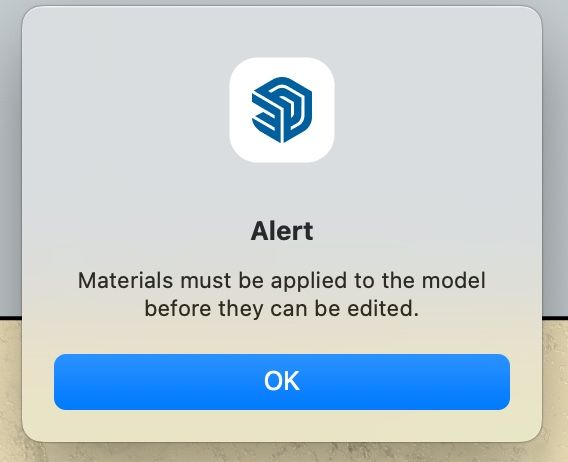 This window pops up if I try to edit a material. Is this a Mac thing or do I need the studio version of sketchup? ??
This window pops up if I try to edit a material. Is this a Mac thing or do I need the studio version of sketchup? ?? -
It's neither a mac thing or a version thing, as the message says the material needs to be used before you can edit it.
What it really means is you can edit materials that are in the model, not materials that are waiting to be put in the model.
So apply a material, then go to the In model tab (however that works on mac) and edit the material you find there.
Advertisement







