[Req] Dedicated SU onscreen keyboard.
-
This might sound like an odd one but I think it will get more popular with the rise of the Tablet PC.
I do a huge amount of work on a Graphic tablet using a stylus and an on screen keyboard, it's amazingly quick and easy once you get into it.
But...the built in onscreen keyboards and 3d party ones are all a bit clunky. Too big, annoying title bars, retain focus, stay onscreen when out of SU, pop up and block the view etcThe Ideal would be a configurable keyboard within the SU workspace that could either be floating or added to a tray or better yet snapped to the bottom of my custom toolbar.
By configurable I mean it would be good to be able to choose all the keys you want. For me I'd be happy without the function keys but with a number pad and most importantly no extra title bars or borders to waste space.This may be beyond the api, but I felt it worth asking.
Edit: a simple animation showing some of my issues which are exacerbated by wanting to work within a 500 pixel frame.
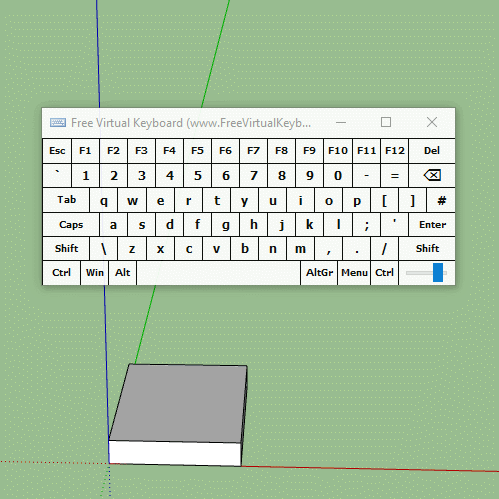
-
I like it. An on screen keyboard may be be adjustable for laptops with touch screen capabilities.
-
I'd still love to see someone develop this.
-
Maybe using something like autohotkey, I already use it to map some mouse functions to keyboard, here is a example of a full keyboard:
https://autohotkey.com/board/topic/16891-ahkosk-onscreen-keyboard/
Advertisement







