Ludic Living Room Project
-
Hi

So, my Living room is almost finished.
The desk and the keyboards are placed in a different way...
It allows me to watch TV during "working" and I can also see all of the room and my girl friend when I'm playing keyboardsThe "bean bag" parade around all over the floor. Quite nice to do ...lot of stuff.

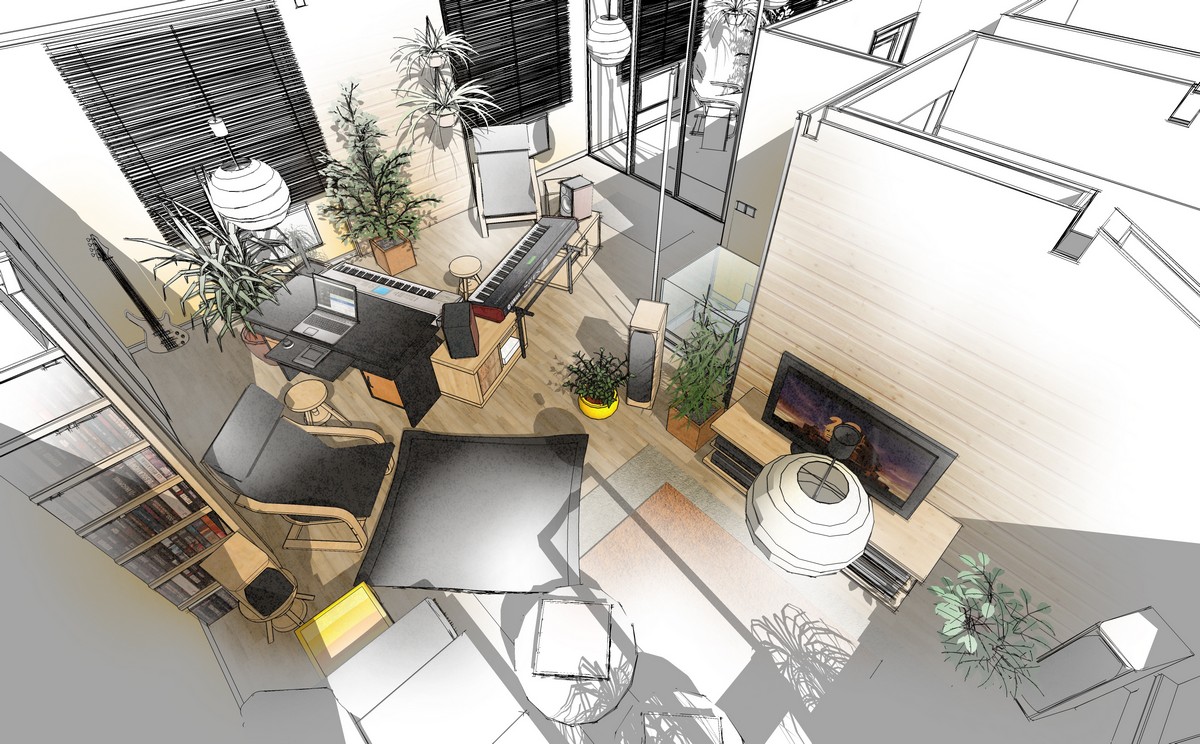
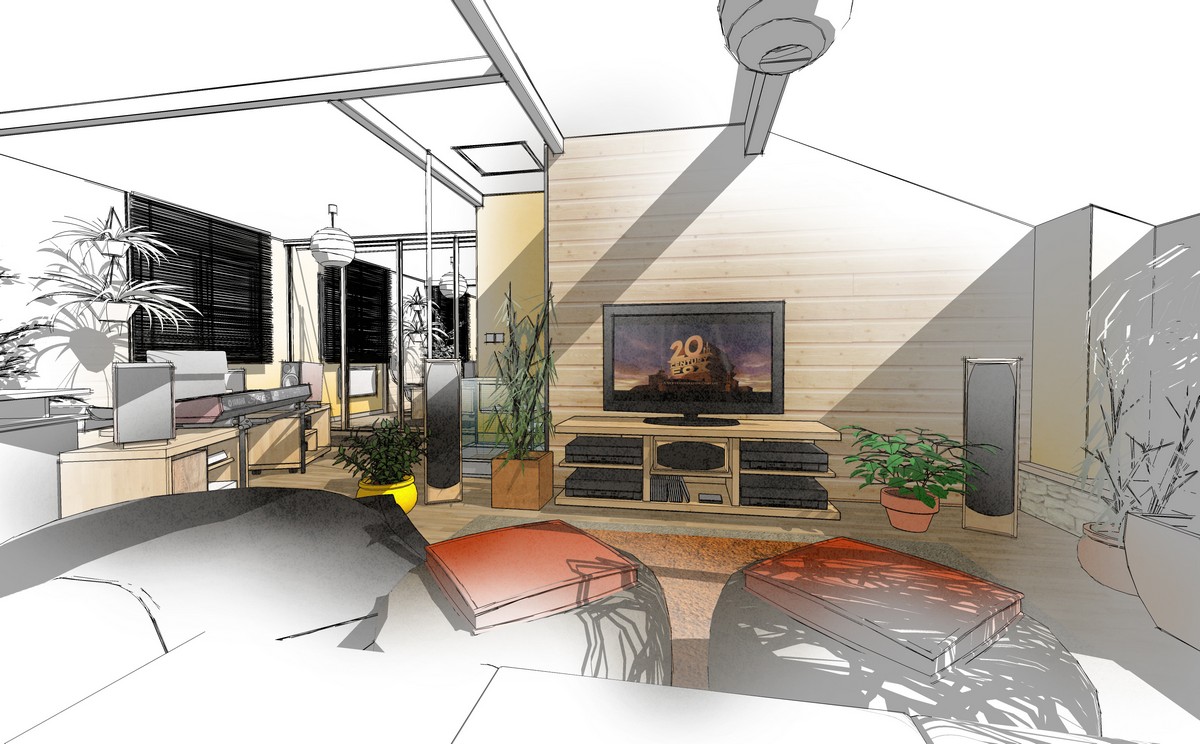

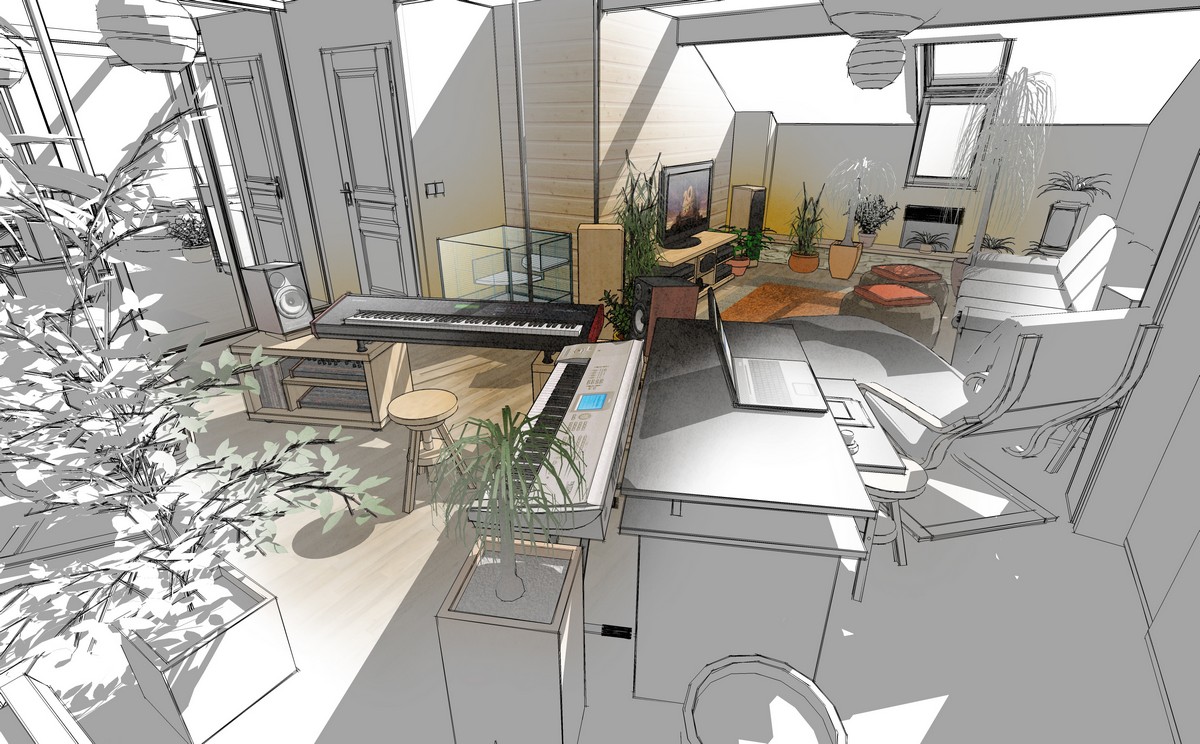


The modular system tier for keyboards :



Best Regards
-
With some Photoshop elmts FX :
Diffuse glow, Blur ...



DepthMaps are made with SU fog (black fog without edges and without shadows...)
After this, DepthMaps are sent in Photoshop and use Blur-lens FXRegards
Teuf -

I like that "out of SketchUp look" very much!
One criticism: Where are your soundsamples ?!?

-
Last update using "Ambiant Occlusion Pro" and some lights effects with photoshop...

Best regards
Teuf -
Nice board pictures! and I like the living room shots a lot too!
-
Excellent design, models and NPR styles.
-
@cotty said:
@teuf said:
I'm no so a newbie ...I work with SU since november 2008 after 10 year with autocad

Do you work with both now or only with SU? Would you advice others to switch to SU?
Great visualizations!
Guten Tag Cotty

I still use autocad for 2D.
But since I discovered Sketchup I don't use autocad for 3D anymore.The advice is simple, install free sketchup, try it (it is very handy) read the memento !!(help / memento), look some tutorials on youtube, analyse some draws from 3D warehouse, download some textures from CG texture or SketchupTexture and love it

You need to buy sketchup if you want .DWG compatibility.I was fond of love !
http://sketchup.google.com/3dwarehouse/?hl=en%26amp;ct=lc
http://www.cgtextures.com/
http://sketchuptexture.blogspot.it/[Images Deleted...]
Made with sketchup pro 6 and Photoshop Elements
Best regards
Teuf -
nice models. Your AutoCAD car models look great too. How do you map photos on your SketchUp models? Just import and position the texture?
-
@pbacot said:
nice models. Your AutoCAD car models look great too. How do you map photos on your SketchUp models? Just import and position the texture?
Thanks Pbacot : )
To map photos, I drag & drop pics on Sketchup window, use "explode" functon and disable its "projection*" ability(important). Then I copy it on the model and position it (I hope I use the good words...because my Sketchup is in French)
[*But, projection mode may bu used for loud speaker, for exemple]
There are many ways to make a model...
You can drag a model from 3D warehouse (or else)... the easyer way, but...not fun.
You can modeling it with details (may be hard)
And you can map simple photos on basic volumes (nice and interesting way, isn't it ? )
)Exemples :
Detailed model

Basic model with mapping

I think it's a quite good illusion for a non-professional use.
So, in a large view between others models, knobs and details are often unecessary ...sometime(?)Best regards
Teuf -
Thanks a lot : )
Another try with darkness FX :

Focus on the "home-studio" area:
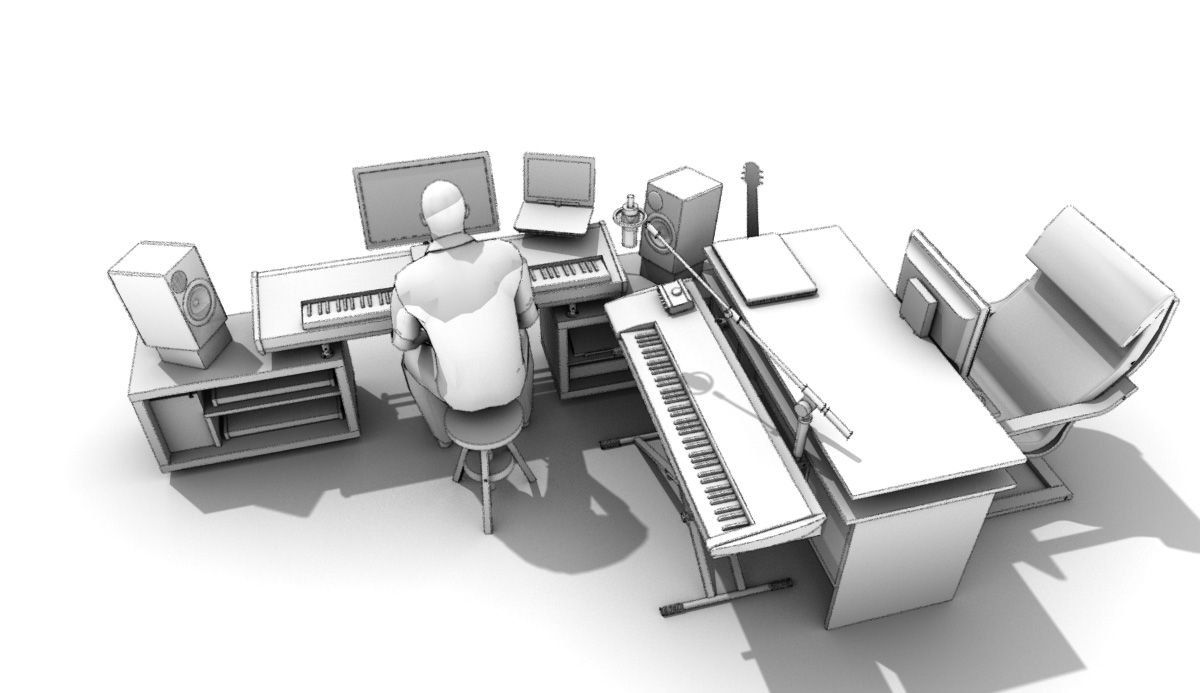

Best regards
Teuf
Advertisement







