Some help with msphysic helicopter model
-
Hi everyone,
I am new in this forum, and I start playing with MSPhysic, and I don't know ´how to move the helicopter up and down or forward and reward on the air. There are no clare manuals or helps about MSPhysic, If someone can give me a hand,,, (my inglish is regular
 ).
).Thanks..
I attached the lego model that I am working on.
-
Nice model. A first try. I mainly used the Thruster function. Your model is very small - not the best scale for MSPhysics. It would be better, Lego to enlarge 10 to 20 times ...

-
Nice effect, now is more real, but I don't know how did you solved the problem.
The Up vector is forcing the model up, all time o when??
The fixed join is doing what??Sorry for my dudes.
@faust07 said:
I mainly used the Thruster function
Please can you explain a bit more about the solution.
Thanks.
-
My corrections:
Axis correction of main components - The pivot point is equal to the position of the axis origin;
Rotating parts defined to not collidable;
Density of a few main groups reduced;
Up Vector for main body "heli" with Stiffness 0.2;
Main body "heli" Z direction directly controlled with slider "giro";
the slider "giro" causes then simultaneously the rise and fall;
Script off (Although I think that the experts find a better solution by script...);
Front Lego stone controls the flight with Arrow Keys (Thruster);
(Your script is referring to world coordinates, not on the helicopter);
Motor Joints adjusted slightly;
The rear rotor compensates by thruster the self rotation of the heli;
Material Thickness and World Scale adjusted;
...
Here the helicopter in 10 times magnification - easier to control.
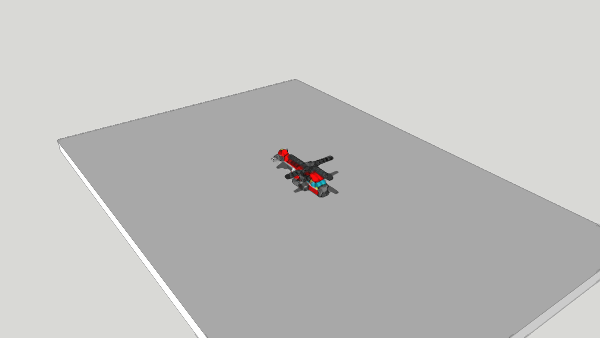
-
@faust07 said:
My corrections:
Thanks a lot for your help. I will continue whit this model and others.
Goods comments.Thanks.
Advertisement








