C shaped object collision geometry how to?
-
HEllo,
I am trying to simulate the collision of a C shaped object (like in the attached picture). What shall I do to make sketchyphysics generate a collision geometry in the shape of a C.I am using sketchy physics 3.2 and google sketchup 7.
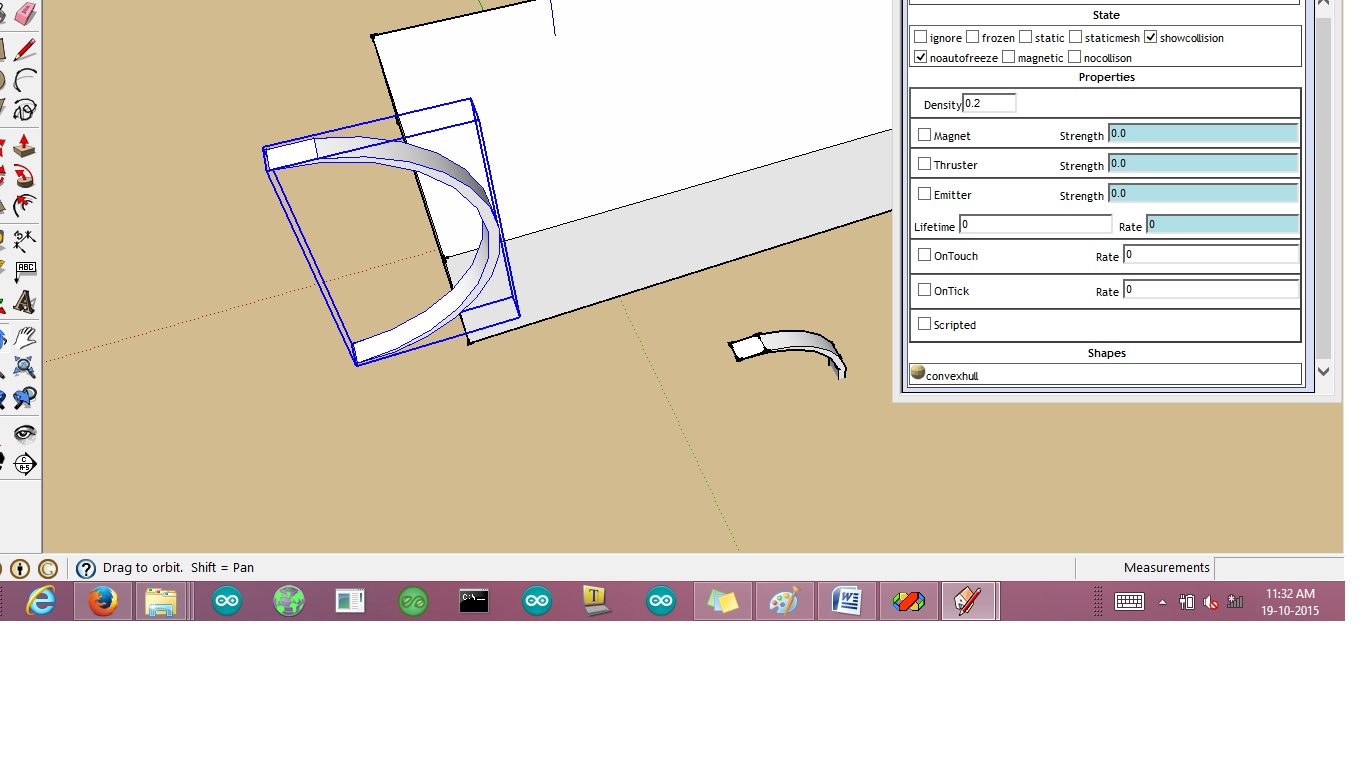
-
To make any concave, movable shape in SP you need to create a group consisting of sub-convex groups. Your top level group should be set to Compound2 shape. Your sub-groups are by default considered as a Convexhull, however, you can specify their shape otherwise.
To make your "C" group have a concave collision you have to break it down to convex groups, group them together, and make the parent group a Compound2 shape.
To set group shape, pick any desired group(s), right click (enter context menu), and select SketchyPhysics -> Shape -> Compound2.
Note that SketchyPhysics 3.2 doesn't have a Compound2 shape. To produce a concave shape in SP3.2, associate the parent group as a Default shape and sub-groups as Convexhull shapes. Groups of Default shapes can be associated in later SP versions, but the problem is that Default shape doesn't have a true centre of mass, whereas Compound2 shape does have a true centre of mass. That's why I suggest using Compound2 over Default shape if you're using SP3.6.
Anyway, here is a sample, which is compatible with SP3.2 or higher:
Advertisement







