Group in a group in a group... - transform point to outside?
-
Since he's going from the current context down into sub-components it's no need to preference parent entities at all. He just picks up the transformation for each level he digs into.
-
You helped me a lot! Thanks!!!!
Now, my current (but not yet perfectly working result):
<span class="syntaxdefault">group </span><span class="syntaxkeyword">=</span><span class="syntaxdefault"> projectGroup</span><span class="syntaxkeyword">.</span><span class="syntaxdefault">entities</span><span class="syntaxkeyword">.</span><span class="syntaxdefault">add_group<br /><br /></span><span class="syntaxcomment"># add selected faces to group<br /></span><span class="syntaxdefault">model</span><span class="syntaxkeyword">.</span><span class="syntaxdefault">selection</span><span class="syntaxkeyword">.</span><span class="syntaxdefault">each do </span><span class="syntaxkeyword">|</span><span class="syntaxdefault">tmp</span><span class="syntaxkeyword">|<br /></span><span class="syntaxdefault"> if tmp</span><span class="syntaxkeyword">.</span><span class="syntaxdefault">is_a</span><span class="syntaxkeyword">?(</span><span class="syntaxdefault">Sketchup</span><span class="syntaxkeyword">;;</span><span class="syntaxdefault">ComponentInstance</span><span class="syntaxkeyword">)</span><span class="syntaxdefault"> </span><span class="syntaxkeyword">||</span><span class="syntaxdefault"> tmp</span><span class="syntaxkeyword">.</span><span class="syntaxdefault">is_a</span><span class="syntaxkeyword">?(</span><span class="syntaxdefault">Sketchup</span><span class="syntaxkeyword">;;</span><span class="syntaxdefault">Group</span><span class="syntaxkeyword">)<br /></span><span class="syntaxdefault"> getEntities</span><span class="syntaxkeyword">(</span><span class="syntaxdefault">tmp</span><span class="syntaxkeyword">,</span><span class="syntaxdefault"> nil</span><span class="syntaxkeyword">,</span><span class="syntaxdefault"> group</span><span class="syntaxkeyword">)<br /></span><span class="syntaxdefault"> elsif tmp</span><span class="syntaxkeyword">.</span><span class="syntaxdefault">is_a</span><span class="syntaxkeyword">?(</span><span class="syntaxdefault">Sketchup</span><span class="syntaxkeyword">;;</span><span class="syntaxdefault">Face</span><span class="syntaxkeyword">)<br /></span><span class="syntaxdefault"> newFace </span><span class="syntaxkeyword">=</span><span class="syntaxdefault"> tmp</span><span class="syntaxkeyword">.</span><span class="syntaxdefault">copy</span><span class="syntaxkeyword">(</span><span class="syntaxdefault">group</span><span class="syntaxkeyword">.</span><span class="syntaxdefault">entities</span><span class="syntaxkeyword">,</span><span class="syntaxdefault"> nil</span><span class="syntaxkeyword">)<br /></span><span class="syntaxdefault"> end<br />end</span><span class="syntaxdefault"></span><span class="syntaxcomment"># Thanks to http://sketchucation.com/forums/viewtopic.php?f=180&t=29138&start=0<br /></span><span class="syntaxdefault">class Sketchup</span><span class="syntaxkeyword">;;</span><span class="syntaxdefault">Face<br /> def copy</span><span class="syntaxkeyword">(</span><span class="syntaxdefault">ents</span><span class="syntaxkeyword">,</span><span class="syntaxdefault"> trans</span><span class="syntaxkeyword">)<br /></span><span class="syntaxdefault"> vec </span><span class="syntaxkeyword">=</span><span class="syntaxdefault"> Geom</span><span class="syntaxkeyword">;;</span><span class="syntaxdefault">Vector3d</span><span class="syntaxkeyword">.</span><span class="syntaxdefault">new 0</span><span class="syntaxkeyword">,</span><span class="syntaxdefault">0</span><span class="syntaxkeyword">,</span><span class="syntaxdefault">0<br /> dist </span><span class="syntaxkeyword">=</span><span class="syntaxdefault"> 0<br /><br /> ov</span><span class="syntaxkeyword">=[]<br /></span><span class="syntaxdefault"> vec</span><span class="syntaxkeyword">.</span><span class="syntaxdefault">length </span><span class="syntaxkeyword">=</span><span class="syntaxdefault"> dist if dist </span><span class="syntaxkeyword">!=</span><span class="syntaxdefault"> 0<br /> self</span><span class="syntaxkeyword">.</span><span class="syntaxdefault">outer_loop</span><span class="syntaxkeyword">.</span><span class="syntaxdefault">vertices</span><span class="syntaxkeyword">.</span><span class="syntaxdefault">each do </span><span class="syntaxkeyword">|</span><span class="syntaxdefault">v</span><span class="syntaxkeyword">|<br /></span><span class="syntaxdefault"> if dist </span><span class="syntaxkeyword">!=</span><span class="syntaxdefault"> 0<br /> ov</span><span class="syntaxkeyword">.</span><span class="syntaxdefault">push</span><span class="syntaxkeyword">(</span><span class="syntaxdefault">v</span><span class="syntaxkeyword">.</span><span class="syntaxdefault">position</span><span class="syntaxkeyword">.</span><span class="syntaxdefault">offset</span><span class="syntaxkeyword">(</span><span class="syntaxdefault">vec</span><span class="syntaxkeyword">))<br /></span><span class="syntaxdefault"> else<br /> if </span><span class="syntaxkeyword">(!</span><span class="syntaxdefault">trans</span><span class="syntaxkeyword">.</span><span class="syntaxdefault">nil</span><span class="syntaxkeyword">?)<br /></span><span class="syntaxdefault"> ov</span><span class="syntaxkeyword">.</span><span class="syntaxdefault">push</span><span class="syntaxkeyword">(</span><span class="syntaxdefault">v</span><span class="syntaxkeyword">.</span><span class="syntaxdefault">position</span><span class="syntaxkeyword">.</span><span class="syntaxdefault">transform</span><span class="syntaxkeyword">(</span><span class="syntaxdefault">trans</span><span class="syntaxkeyword">))<br /></span><span class="syntaxdefault"> else<br /> ov</span><span class="syntaxkeyword">.</span><span class="syntaxdefault">push</span><span class="syntaxkeyword">(</span><span class="syntaxdefault">v</span><span class="syntaxkeyword">.</span><span class="syntaxdefault">position</span><span class="syntaxkeyword">)<br /></span><span class="syntaxdefault"> end<br /> end<br /> end<br /> outer_face </span><span class="syntaxkeyword">=</span><span class="syntaxdefault"> ents</span><span class="syntaxkeyword">.</span><span class="syntaxdefault">add_face ov<br /> outer_face</span><span class="syntaxkeyword">.</span><span class="syntaxdefault">material </span><span class="syntaxkeyword">=</span><span class="syntaxdefault"> </span><span class="syntaxstring">"green"<br /><br /></span><span class="syntaxdefault"> inner_faces </span><span class="syntaxkeyword">=</span><span class="syntaxdefault"> </span><span class="syntaxkeyword">[]<br /></span><span class="syntaxdefault"> if self</span><span class="syntaxkeyword">.</span><span class="syntaxdefault">loops</span><span class="syntaxkeyword">.</span><span class="syntaxdefault">length </span><span class="syntaxkeyword">></span><span class="syntaxdefault"> 1<br /> il </span><span class="syntaxkeyword">=</span><span class="syntaxdefault"> self</span><span class="syntaxkeyword">.</span><span class="syntaxdefault">loops<br /> il</span><span class="syntaxkeyword">.</span><span class="syntaxdefault">shift<br /> il</span><span class="syntaxkeyword">.</span><span class="syntaxdefault">each do </span><span class="syntaxkeyword">|</span><span class="syntaxdefault">loop</span><span class="syntaxkeyword">|<br /></span><span class="syntaxdefault"> ov</span><span class="syntaxkeyword">=[]<br /></span><span class="syntaxdefault"> loop</span><span class="syntaxkeyword">.</span><span class="syntaxdefault">vertices</span><span class="syntaxkeyword">.</span><span class="syntaxdefault">each do </span><span class="syntaxkeyword">|</span><span class="syntaxdefault">v</span><span class="syntaxkeyword">|<br /></span><span class="syntaxdefault"> if dist </span><span class="syntaxkeyword">!=</span><span class="syntaxdefault"> 0<br /> ov</span><span class="syntaxkeyword">.</span><span class="syntaxdefault">push</span><span class="syntaxkeyword">(</span><span class="syntaxdefault">v</span><span class="syntaxkeyword">.</span><span class="syntaxdefault">position</span><span class="syntaxkeyword">.</span><span class="syntaxdefault">offset</span><span class="syntaxkeyword">(</span><span class="syntaxdefault">vec</span><span class="syntaxkeyword">))<br /></span><span class="syntaxdefault"> else<br /> if </span><span class="syntaxkeyword">(!</span><span class="syntaxdefault">trans</span><span class="syntaxkeyword">.</span><span class="syntaxdefault">nil</span><span class="syntaxkeyword">?)<br /></span><span class="syntaxdefault"> ov</span><span class="syntaxkeyword">.</span><span class="syntaxdefault">push</span><span class="syntaxkeyword">(</span><span class="syntaxdefault">v</span><span class="syntaxkeyword">.</span><span class="syntaxdefault">position</span><span class="syntaxkeyword">.</span><span class="syntaxdefault">transform</span><span class="syntaxkeyword">(</span><span class="syntaxdefault">trans</span><span class="syntaxkeyword">))<br /></span><span class="syntaxdefault"> else<br /> ov</span><span class="syntaxkeyword">.</span><span class="syntaxdefault">push</span><span class="syntaxkeyword">(</span><span class="syntaxdefault">v</span><span class="syntaxkeyword">.</span><span class="syntaxdefault">position</span><span class="syntaxkeyword">)<br /></span><span class="syntaxdefault"> end<br /> end<br /> end<br /> inner_face </span><span class="syntaxkeyword">=</span><span class="syntaxdefault"> ents</span><span class="syntaxkeyword">.</span><span class="syntaxdefault">add_face ov<br /> inner_faces</span><span class="syntaxkeyword">.</span><span class="syntaxdefault">push</span><span class="syntaxkeyword">(</span><span class="syntaxdefault">inner_face</span><span class="syntaxkeyword">)<br /></span><span class="syntaxdefault"> end<br /> inner_faces</span><span class="syntaxkeyword">.</span><span class="syntaxdefault">each do </span><span class="syntaxkeyword">|</span><span class="syntaxdefault">f</span><span class="syntaxkeyword">|<br /></span><span class="syntaxdefault"> f</span><span class="syntaxkeyword">.</span><span class="syntaxdefault">erase</span><span class="syntaxkeyword">!<br /></span><span class="syntaxdefault"> end<br /> end<br /> return outer_face<br /> end<br />end </span><span class="syntaxcomment"># Class Face </span><span class="syntaxdefault"></span><span class="syntaxdefault">def getEntities</span><span class="syntaxkeyword">(</span><span class="syntaxdefault">element</span><span class="syntaxkeyword">,</span><span class="syntaxdefault"> trans</span><span class="syntaxkeyword">,</span><span class="syntaxdefault"> group</span><span class="syntaxkeyword">)<br /></span><span class="syntaxdefault"> entitiesArray </span><span class="syntaxkeyword">=</span><span class="syntaxdefault"> Array</span><span class="syntaxkeyword">.new()<br /><br /></span><span class="syntaxdefault"> if </span><span class="syntaxkeyword">(</span><span class="syntaxdefault">element</span><span class="syntaxkeyword">.</span><span class="syntaxdefault">is_a</span><span class="syntaxkeyword">?(</span><span class="syntaxdefault">Sketchup</span><span class="syntaxkeyword">;;</span><span class="syntaxdefault">ComponentInstance</span><span class="syntaxkeyword">))<br /></span><span class="syntaxdefault"> elementEnts </span><span class="syntaxkeyword">=</span><span class="syntaxdefault"> element</span><span class="syntaxkeyword">.</span><span class="syntaxdefault">definition<br /> else<br /> elementEnts </span><span class="syntaxkeyword">=</span><span class="syntaxdefault"> element<br /> end<br /><br /> elementEnts</span><span class="syntaxkeyword">.</span><span class="syntaxdefault">entities</span><span class="syntaxkeyword">.</span><span class="syntaxdefault">each do </span><span class="syntaxkeyword">|</span><span class="syntaxdefault">entity</span><span class="syntaxkeyword">|<br /></span><span class="syntaxdefault"> if entity</span><span class="syntaxkeyword">.</span><span class="syntaxdefault">is_a</span><span class="syntaxkeyword">?(</span><span class="syntaxdefault">Sketchup</span><span class="syntaxkeyword">;;</span><span class="syntaxdefault">ComponentInstance</span><span class="syntaxkeyword">)</span><span class="syntaxdefault"> </span><span class="syntaxkeyword">||</span><span class="syntaxdefault"> entity</span><span class="syntaxkeyword">.</span><span class="syntaxdefault">is_a</span><span class="syntaxkeyword">?(</span><span class="syntaxdefault">Sketchup</span><span class="syntaxkeyword">;;</span><span class="syntaxdefault">Group</span><span class="syntaxkeyword">)<br /></span><span class="syntaxdefault"> if </span><span class="syntaxkeyword">(!</span><span class="syntaxdefault">trans</span><span class="syntaxkeyword">.</span><span class="syntaxdefault">nil</span><span class="syntaxkeyword">?)<br /></span><span class="syntaxdefault"> trans </span><span class="syntaxkeyword">=</span><span class="syntaxdefault"> trans </span><span class="syntaxkeyword">*</span><span class="syntaxdefault"> entity</span><span class="syntaxkeyword">.</span><span class="syntaxdefault">transformation<br /> else<br /> trans </span><span class="syntaxkeyword">=</span><span class="syntaxdefault"> entity</span><span class="syntaxkeyword">.</span><span class="syntaxdefault">transformation<br /> end<br /> getEntities</span><span class="syntaxkeyword">(</span><span class="syntaxdefault">entity</span><span class="syntaxkeyword">,</span><span class="syntaxdefault"> trans</span><span class="syntaxkeyword">,</span><span class="syntaxdefault"> group</span><span class="syntaxkeyword">)<br /></span><span class="syntaxdefault"> elsif entity</span><span class="syntaxkeyword">.</span><span class="syntaxdefault">is_a</span><span class="syntaxkeyword">?(</span><span class="syntaxdefault">Sketchup</span><span class="syntaxkeyword">;;</span><span class="syntaxdefault">Face</span><span class="syntaxkeyword">)<br /></span><span class="syntaxdefault"> newFace </span><span class="syntaxkeyword">=</span><span class="syntaxdefault"> entity</span><span class="syntaxkeyword">.</span><span class="syntaxdefault">copy</span><span class="syntaxkeyword">(</span><span class="syntaxdefault">group</span><span class="syntaxkeyword">.</span><span class="syntaxdefault">entities</span><span class="syntaxkeyword">,</span><span class="syntaxdefault"> trans</span><span class="syntaxkeyword">)<br /></span><span class="syntaxdefault"> end<br /> end<br />end</span>Oh my goodness - lots of stuff

So, copying all the faces into the group "group" is successful. Problem: At the end, the position of "group" is different then the original one... so, the transformation doesn't work.
Do you understand my Ruby code and, with a little bit of luck - can you find a mistake using the transformation? I'm not quite sure about
trans = trans * entity.transformationThanks again for all your help!!!
EDIT: Oh, why the tabs in the code are not shown? Now, the code looks not very clear...

-
Regarding your modification of the
Sketchup::Faceclass: please don't release this code in a public plugin. Modifying base classes can easily conflict with other plugins. More info: http://www.thomthom.net/thoughts/2012/01/golden-rules-of-sketchup-plugin-development/ -
@thomthom said:
Regarding your modification of the
Sketchup::Faceclass: please don't release this code in a public plugin. Modifying base classes can easily conflict with other plugins. More info: http://www.thomthom.net/thoughts/2012/01/golden-rules-of-sketchup-plugin-development/Good hint! Thanks a lot! I will try to write everything in a module to avoid problems with other plugins!
Thanks for pimping my code style!!

-
@thomthom said:
Regarding your modification of the
Sketchup::Faceclass: please don't release this code in a public plugin.If you read the new Trimble edition of the API Terms of Use, it can be understood that modifying the API classes is a violation of the terms.
-
<span class="syntaxdefault"><br />Sketchup</span><span class="syntaxkeyword">.</span><span class="syntaxdefault">active_model</span><span class="syntaxkeyword">.</span><span class="syntaxdefault">entities</span><span class="syntaxkeyword">.</span><span class="syntaxdefault">each do </span><span class="syntaxkeyword">|</span><span class="syntaxdefault">modelEnt</span><span class="syntaxkeyword">|<br /></span><span class="syntaxdefault"> if modelEnt</span><span class="syntaxkeyword">.</span><span class="syntaxdefault">is_a</span><span class="syntaxkeyword">?(</span><span class="syntaxdefault">Sketchup</span><span class="syntaxkeyword">;;</span><span class="syntaxdefault">Group</span><span class="syntaxkeyword">)</span><span class="syntaxdefault"> </span><span class="syntaxkeyword">&&</span><span class="syntaxdefault"> modelEnt</span><span class="syntaxkeyword">.</span><span class="syntaxdefault">name </span><span class="syntaxkeyword">==</span><span class="syntaxdefault"> </span><span class="syntaxstring">"Model2GCode_project_x"<br /><br /></span><span class="syntaxdefault"> UI</span><span class="syntaxkeyword">.</span><span class="syntaxdefault">messagebox modelEnt</span><span class="syntaxkeyword">.</span><span class="syntaxdefault">transformation</span><span class="syntaxkeyword">.</span><span class="syntaxdefault">origin</span><span class="syntaxkeyword">.</span><span class="syntaxdefault">to_s<br /> modelEnt</span><span class="syntaxkeyword">.</span><span class="syntaxdefault">entities</span><span class="syntaxkeyword">.</span><span class="syntaxdefault">each do </span><span class="syntaxkeyword">|</span><span class="syntaxdefault">projectEnt</span><span class="syntaxkeyword">|<br /></span><span class="syntaxdefault"> if projectEnt</span><span class="syntaxkeyword">.</span><span class="syntaxdefault">is_a</span><span class="syntaxkeyword">?(</span><span class="syntaxdefault">Sketchup</span><span class="syntaxkeyword">;;</span><span class="syntaxdefault">Group</span><span class="syntaxkeyword">)</span><span class="syntaxdefault"> </span><span class="syntaxkeyword">&&</span><span class="syntaxdefault"> projectEnt</span><span class="syntaxkeyword">.</span><span class="syntaxdefault">name</span><span class="syntaxkeyword">.include?(</span><span class="syntaxstring">"Model2GCode_part_x_"</span><span class="syntaxkeyword">)<br /><br /></span><span class="syntaxdefault"> UI</span><span class="syntaxkeyword">.</span><span class="syntaxdefault">messagebox projectEnt</span><span class="syntaxkeyword">.</span><span class="syntaxdefault">transformation</span><span class="syntaxkeyword">.</span><span class="syntaxdefault">origin</span><span class="syntaxkeyword">.</span><span class="syntaxdefault">to_s<br /> projectEnt</span><span class="syntaxkeyword">.</span><span class="syntaxdefault">entities</span><span class="syntaxkeyword">.</span><span class="syntaxdefault">each do </span><span class="syntaxkeyword">|</span><span class="syntaxdefault">partEnt</span><span class="syntaxkeyword">|<br /></span><span class="syntaxdefault"> if partEnt</span><span class="syntaxkeyword">.</span><span class="syntaxdefault">is_a</span><span class="syntaxkeyword">?(</span><span class="syntaxdefault">Sketchup</span><span class="syntaxkeyword">;;</span><span class="syntaxdefault">Face</span><span class="syntaxkeyword">)<br /></span><span class="syntaxdefault"> partEnt</span><span class="syntaxkeyword">.</span><span class="syntaxdefault">vertices</span><span class="syntaxkeyword">.</span><span class="syntaxdefault">each do </span><span class="syntaxkeyword">|</span><span class="syntaxdefault">vertex</span><span class="syntaxkeyword">|<br /></span><span class="syntaxdefault"> UI</span><span class="syntaxkeyword">.</span><span class="syntaxdefault">messagebox vertex</span><span class="syntaxkeyword">.</span><span class="syntaxdefault">position</span><span class="syntaxkeyword">.</span><span class="syntaxdefault">to_s<br /> end<br /> end<br /> end<br /><br /> end<br /> end<br /><br /> end<br />end<br /></span>I solved a lot of problems... but a last one is very tricky...
But let me explain a little bit more:
I have a group "Model2GCode_project_x". In this group, there is another group "Model2GCode_part_x_y". In this group, there are a lot of faces.
The faces inside this inner group start in the coordinates origin of Sketchup. So, at the end, I should get at least one point in (0, 0, 0). But I get very strange points with completly different positions.However, the group.transformations are identity, means the origin of these transformations are (0, 0, 0).
At first: Do you understand my problem?

And then: Do you have any idea, what's going wrong? I tested a lot, but always the same problem...Thanks a lot for your help!!
-
It is not advisable to use
UI.messagebox()for debugging. (If the string argument is invalid, thenUI.messagebox()either fails silently, or causes a error by itself.)Use
puts()to output inspection strings to the Console instead. -
I tried to simulate your problem using the code you posted but I got 0,0,0 points for some of the faces as expected.
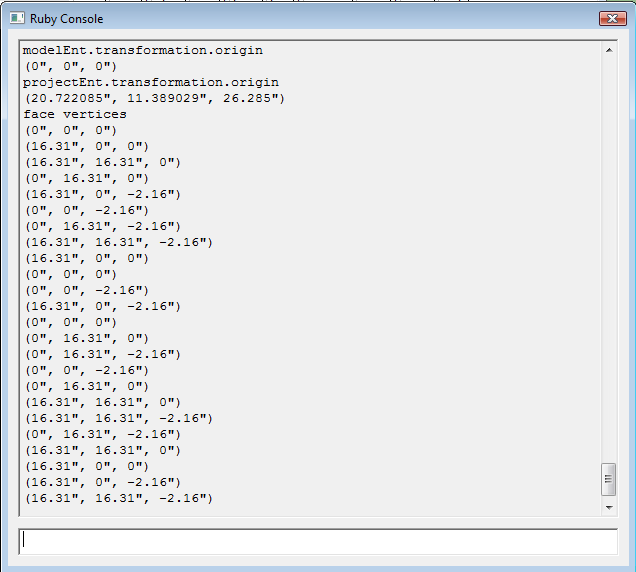
Perhaps if you posted a model just so we are working on the same problem.
-
@sdmitch said:
I tried to simulate your problem using the code you posted but I got 0,0,0 points for some of the faces as expected
Perhaps if you posted a model just so we are working on the same problem.
Oh, that's so nice! Thanks a lot for your help!
I uploaded a Sketchupfile:
http://arbeitenkannstduspaeter.eu/Sketchup/Test3.skp
When you get the right result - this means, I have to look for the problem on an other position... puhh...
-
Okay, I played a little bit with this problem...
My new findings:- when I move the group, the transformation of the outer group change in the right way
- but I have still an offset (in my case in -x direction)
Perhaps it helps a little bit to find the main problem!?

-
I think, I solved the problem - but I don't know exactly, what WAS wrong...
I saw, by copiing the selected faces into a new group, not every face has the original direction. So, I changed my Face.copy function (I know, its not good to change the Face.class, but I will solve THIS problem later) in that way:
outer_face = ents.add_face ov outer_face.material = "green" if outer_face.normal != self.normal outer_face.reverse! endNow, all the faces have the right direction and now the problem with the offset of the points is gone.
But, to be honest, I have realy no idea, how these two problems correlate! And it doesn't help, to change the direction of these faces by hand - the problem stays! Just by copiing all the faces again, the problem of the offset is gone!
Do you have ANY idea what's going on?
I thank you sohhhhh much for all your support!!! You helped my realy a lot!
Advertisement







