SketchyPhysics in a Technical Drawing classroom
-
Hi everybody. I teach Technical Drawing at the high school level. I use SketchUp a lot (in addition to AutoCAD, Inventor, etc) and my students love it. Recently I've gotten into SketchyPhysics and hopefully I'll be able to spend part of the coming weekend preparing some tutorials and videos for my students to use in learning it. When these are done I'll put them out for general use. Documentation on SketchyPhysics seems, well, sketchy. I have a lot of respect for community-driven projects but most of serves best to assist those of us who like to spend a weekend figuring out CAD software and that ain't your typical 9th grader. I have a couple of questions you guys may be able to help me with, for example:
- It seems like when connecting a joint to a group you can only use the keyboards left-hand CTRL button, not the right. Is this happening to anybody else?
- Is there a way to set the scale of things like the joint icons? They're like six inches wide by default. When I make little moving machines (see below) I have to scale them down or they overwhelm the model.
- Gears (joints affecting other joints) doesn't work for me. A motor in a group with another group doesn't seem to do anything, although they can affect groups outside their own, and doing it outside groups doesn't do anything. Can I get a breakdown on the right way? Should I be doing something in the UI?
- What do these parameters represent? Are they completely random or are they in any real world unit of resistance, density, acceleration, and so on?
- Often I create a model that crashes SketchUp and then I try to go back and eliminate any possible cause (deleting joints, moving groups away from each other, etc) and it won't stop crashing. If I start over sometimes new files crash too and then eventually the original file starts working again. It seems like some sort of internal data is being carried over and causing the crashes and I'm wondering if there's a way to flush this.
Thanks for your help!
-
hi SAM
Please , look at theses links
https://sites.google.com/site/sketchyphysicstutorial/home
http://sketchucation.com/forums/viewtopic.php?f=61&t=46796
and in the wharehouse
bye
chri
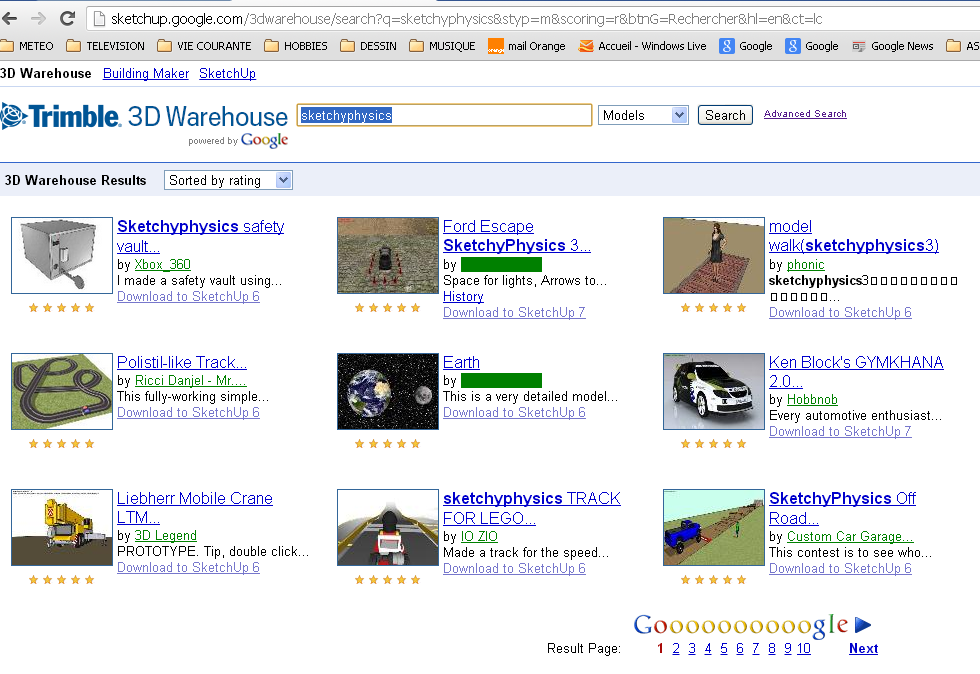
-
Well, there is a quick answer to the question of Joint scale: The joints are assigned to a layer that can be hidden with no ill effects. Just turn off the visibility for the SketchyPhysics Joints layer.
-
-
I have used the left button only until now, is this such a huge problem for you?
-
I have SP 3.2 and scaling the joints with the scaling tool works just fine. Actualy, the models of the joints are made with SU too, so if you enter their group you can also modify them

-
I have not really worked with the gear-tool, so I have no answer here, sry
-
I think they are just some random units with no representation, just as they are used by the integrator. Some real units would be very fine, I think, but unfortunately SP wasn't updated for quite a while
-
Yeah, that happens sometimes, but I lack the insight in the code to say you, what causes it. Better save your model before running the simulation. And don't copy any joints as the integrator can't handle multiple joints with the same adress
-
Advertisement







