Oops, your profile's looking a bit empty! To help us tailor your experience, please fill in key details like your SketchUp version, skill level, operating system, and more. Update and save your info on your profile page today!
🔌 Smart Spline | Fluid way to handle splines for furniture design and complex structures. Download
Adding wet grass
-
Adding wet grass:
1.render out an image with a reflection on the grass surface
2.locate an image for the wet grass you want to use - try and find one that has the same colour reflection as the sky in the render so it blends with the image easier.
2.distort the image so it matches the render perspective.
4.copy and paste the grass layer over the original rendered grass.
5.using a soft eraser ,remove the grass that overflows onto the road.(material ID can be of great use here)
Use the clone tool if required to smooth out any transitions.
6.edit the curves of the new grass layer.this step is optional.The second image shows another before and after image
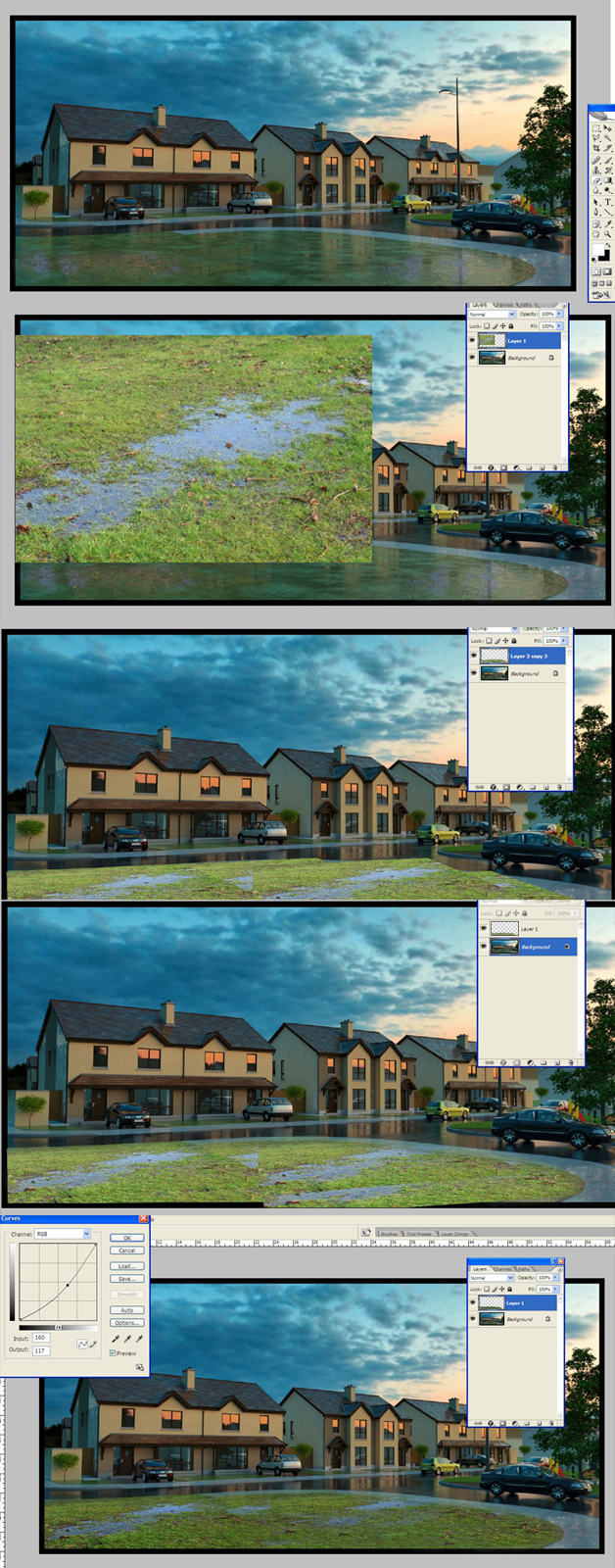

-
can we have the wet grass ?
Advertisement







