Fur carpet texture (free)
-
Recently a friend (student architect, graphic artist) showed me this technique to make the edges of a fur cut out furry. Basically you use the smear tool at the edges along the hair's general direction. Using this technique I prepared a texture image which can be used for a carpet in SU and renderers to share. The original alpaka fur is from wikimedia commons
http://commons.wikimedia.org/wiki/File;Alpaka_fur_carpet.jpg , it has a copyright donated to public, basically it is completely free you can do anything with it , so is my edited texture, you can find the copyright details following the link.To get the best effect in vray, I paint both sides of the carpet rectangle with the texture, and for vray i check use-color-texture-as-transparency option on. I also place the carpet rectangle about an inch to half inch above the ground. A higher resolution version is also available but it seems unnecessary.
enjoy
Oganthe image to be used as texture (its alpha channel is important)

line view of a scene
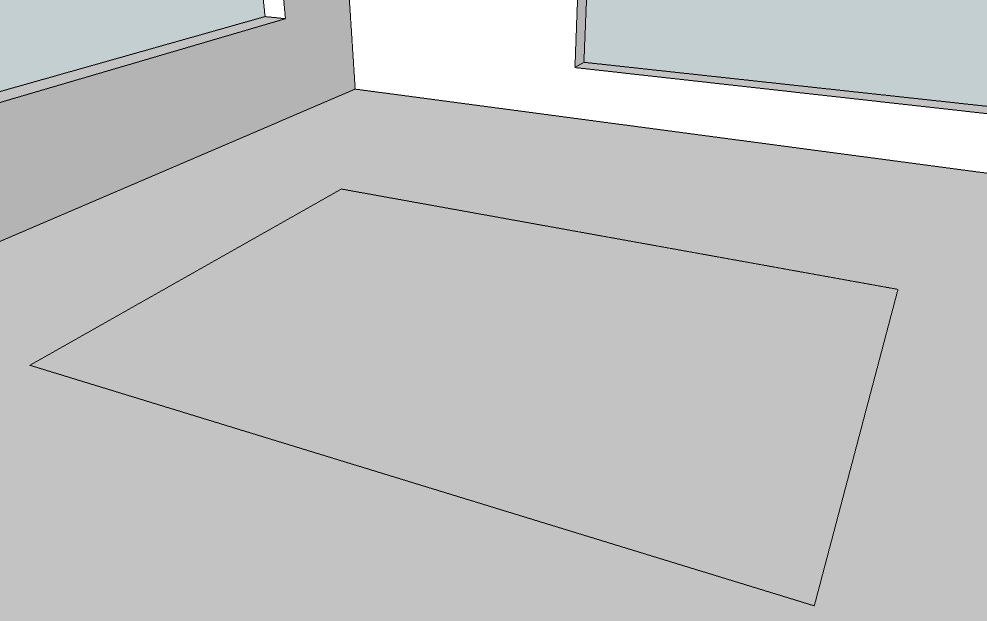
sketchup screen capture
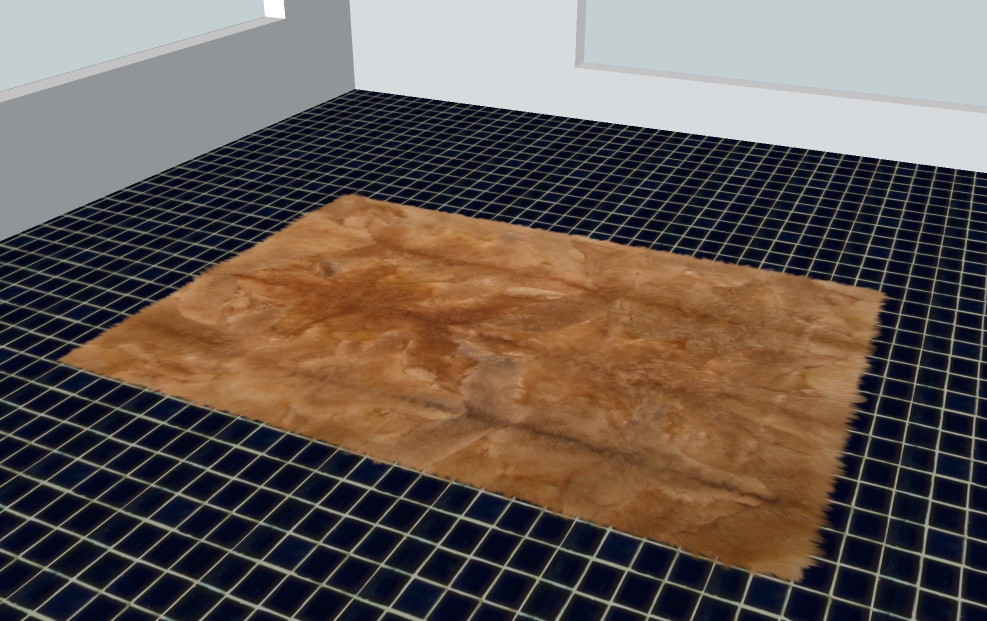
vray rendering of the same scene
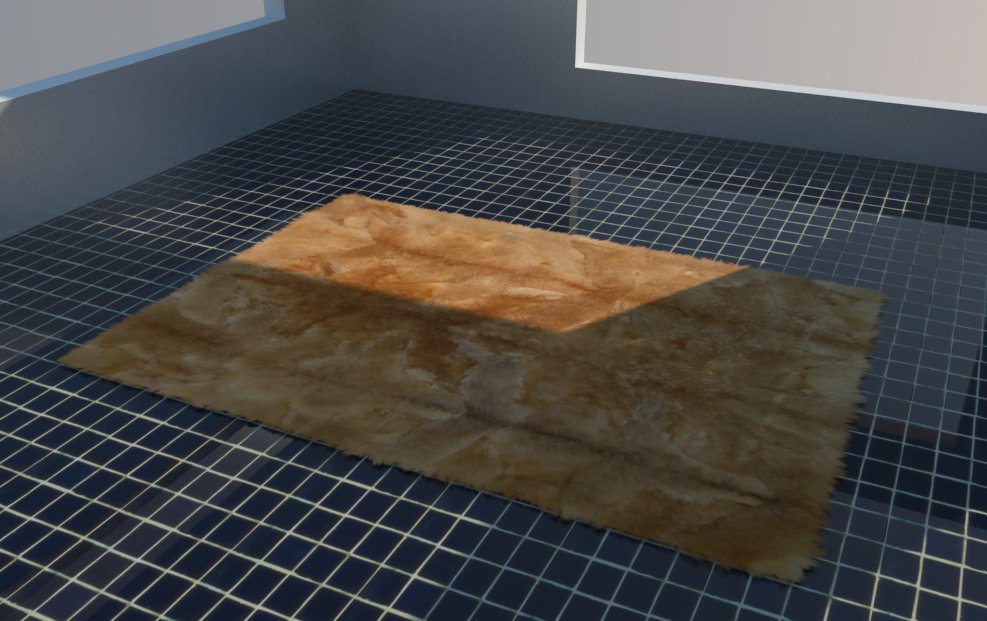
-
nice! thanks for sharing!
-
Thank you very much.
-
thanx a lot ...
Advertisement







