3D view inside my website
-
hi everybody, i have a question i think could be very useful for others.
how can i put some of my sketchup objects in 3D view like google warehouse? and in there people can rotate or orbit the file and see the 3D view, same like google sketchup warehouse.
i have a website and i want to put there many of my artwork...
-
you can export / Import in Unity then make a webfile or a Flash file and then users can Move Rotate, go inside, zoom etc...
Better than the 3Dwarehouse system
The viewer for the webfile format will be loaded automatically
For the Flash format normally all user has this viewer format inside the navigator! -
Hi,
What about SketchUpViewer embeded in a Web page or such ? -
well, once you have the html code it's quite simple changing the images as you want...a while ago I used it for a rendered orbit view.
What about unity? Could be very interesting...though, I tried it in the past but was not so simple to use, do you know a quick workflow to do what you said? -
from my tests seems the SU viewer takes only Version 7 ! ?

-
Ask to Pixero he made some example

-
@unknownuser said:
you can export / Import in Unity then make a webfile or a Flash file and then users can Move Rotate, go inside, zoom etc...
Better than the 3Dwarehouse system
The viewer for the webfile format will be loaded automatically
For the Flash format normally all user has this viewer format inside the navigator!i will try out... seems interesting...!
-
You can export your lit model and the Scenes to a website using LightUp. It supports MS Internet Explorer, Chrome, Safari and Firefox.
You can setup to autoplay the Scenes as well as allowing users to navigate in realtime using collision/gravity as well.
See http://www.light-up.co.uk/index.php?t=webplay
If you want to see your own sketchup models, just export the .luca file and use a URL like this:
http://www.light-up.co.uk/index.php?t=webplay&l={URL OF YOUR LUCA FILE}
Here's a screengrab:
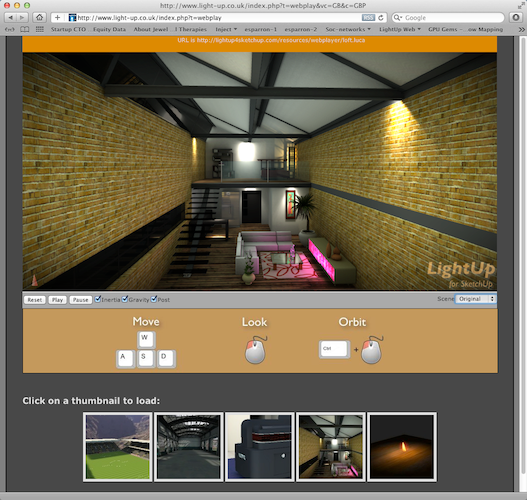
-
I can second Unity3D. It is very good quality and has some A* shaders. It plays ball with lots of browsers and best of all the normal version of it is free to use.
Here's some stills from an architectural walkthrough program that we're creating with Unity called realis3d. It's a bit different from what you want but it shows you some of the results that are achievable in a normal web browser.
PM me if you want help getting started!

-
-
@adamb said:
You can export your lit model and the Scenes to a website using LightUp. It supports MS Internet Explorer, Chrome, Safari and Firefox.
You can setup to autoplay the Scenes as well as allowing users to navigate in realtime using collision/gravity as well.
See http://www.light-up.co.uk/index.php?t=webplay
If you want to see your own sketchup models, just export the .luca file and use a URL like this:
http://www.light-up.co.uk/index.php?t=webplay&l={URL OF YOUR LUCA FILE}
Here's a screengrab:
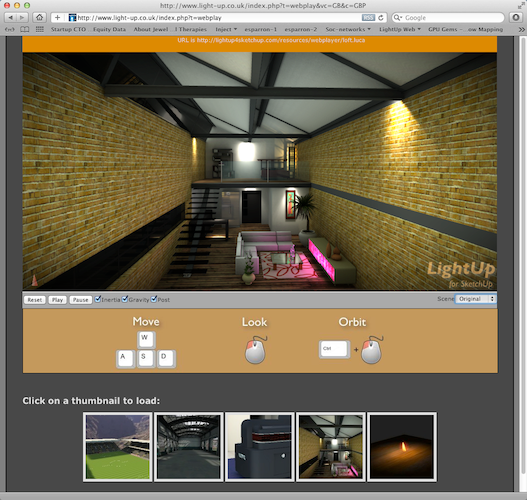
Nice, but to heavy load... it is nice view... will try tnks
-
A friend of mine sent me the following link, looks like another reason to buy an iPad soon.
I'm curious for feedback, .... any ipadies out there willing to testdrive this app?
Advertisement







