"Simple" Compound Lever Help
-
Hello, I'm relatively new to Sketchup and totally new to SP. I've watched a bunch of tutorials over the last couple of days, and tried to emulate them, with moderate success. I did manage to make a few test joints for the model I really want to make:
I downloaded this Micro Compound Lever Press from the Warehouse a while back to modify it for use as a cheese press for making home-made cheeses. In trying to rig it for SP to demonstrate mechanical advantage and fine-tune the placement of joints, I've finally reached my limit of patience.
I've tried every combination of settings I can think of, and met with nothing but seemingly illogical results. Which usually means I'm missing something obvious.
I'll get the top lever working properly and then attach the next in the series, but when I hit play, the whole thing falls down except the static uprights and, for example, the top lever, which suddenly behaves statically.
I even tried using cylinders as hinges in the holes, but everything fell through each other, including the cylinders which just fell through the beams like they weren't there. I did check to make sure the beams weren't set to "ignore".
Thanks for any advice!
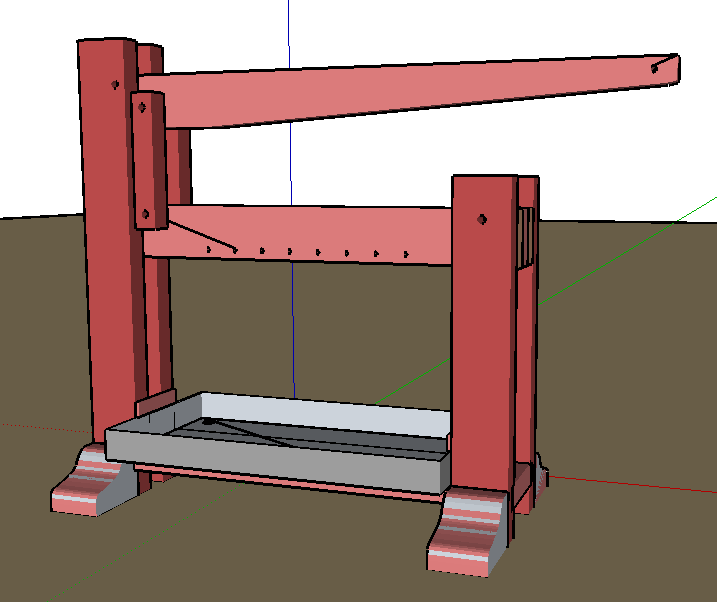
-
Could you upload the .skp file? Then we might have a chance to help you out.
-
Got it! I couldn't control it manually, so I added a servo, that is controlled with a slider. Works great, when you move the slider the press actuates. I left the joints visible, so you can reverse engineer what I did.
The first thing I did was hide all the levers, and made the "main frame" a group. I noticed there was a locked group on the bars connecting the levers, I unlocked it and made those two items a group, so they would move together. I put an SP floor under the whole contraption, and set the main frame to static so it t would stay put. The rest is up to you to figure out, this is how you learn.
-
Thanks, that's awesome!
I think I figured out what I was doing wrong, and I came up with sort of a solution.
At first I was connecting the joint with both pieces. What I did was connect the joint with one piece, say the top lever, and then group it with the next piece in the series, the linkage.
Sound about right?
-
The general rule of thumb according to the wiki, you are supposed to group your joint to the part that moves, well I can tell you that doesn't always work.
If you downloaded the model I attached to my reply, you can go in there and see what is attached to what and how, if you click on the joint, be sure you click one of the edges of the joint not a face, you can see what is grouped to the joint.
Then you grab the joint connector and do the same, you can see what is connected to what. Again be sure to click an edge of the joint not a face, it just works better.If I had the presence of mind, when I draw something, to record it, I would, but in reality I when I have an inspiration, I just go to work, I don't think of recording what I am doing.
I would have to do that on purpose, and plan it out.
But I will try to record a future project.
Advertisement







