Ceramic Tiles
-
Here are Ceramic Tiles that were made with SketchUp.
Rendered with Blender Cycles.
Texture is a Cycles Procedural Texture.
Depth of Grout grove is 1/8 inch and looks to deep.
Have been messing around with Interiors.

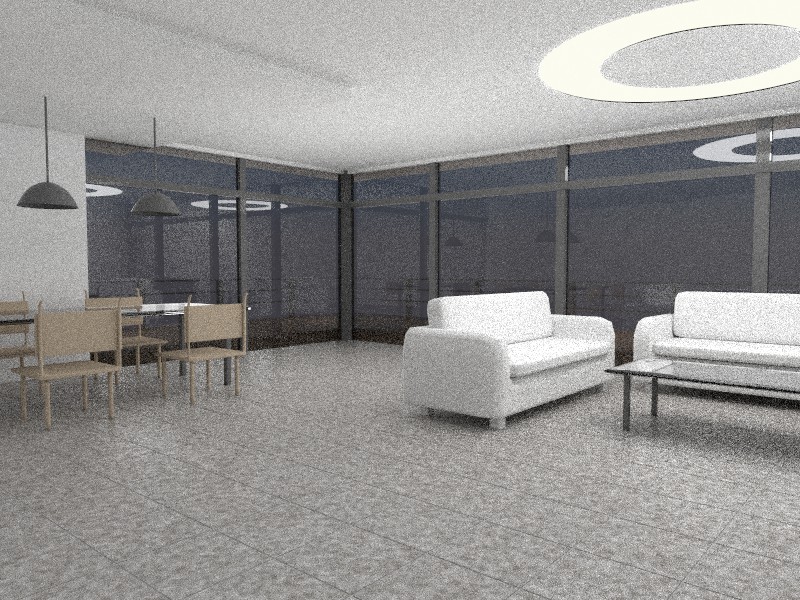
-
Perhaps angle the sides of the tiles? They might be too "sharp".
-
Yes:) And the joints too uniform, and stright.>_<. Not at all like the floor I once laid myself.
-
icedkasz,
Yes, was thinking of beveling the edges some but wanted
to try seeing if it is needed at a higher distance.honoluludesktop,
Ive never worked with tile before but did have some
guy do that inside the house.I added another render but the model i borrowed from the
Luxrender forum. The tile is from SketchUp. Hoping im not
thrown in to jail for this.
-
On the 3rd Render, the tiles have a two tone color but they
need to be brought closer together so they wont look so spotty.
Edges need to be beveled.

-
David, You realize my comment was a lame attempt at humor? If photo real is your eventual goal, what you are doing is necessary. Fellows like me would just lay down a texture, and get back to (as is this case) the interior design. I would ask myself, what a real camera would see, then use that as my yardstick for the floor. Good work.
-
Thanks, honoluludesktop,
Yes, I know in the real world nothing is perfect.
In the world of graphics nothing is perfect also
we pretend that its real.Here is my final render,
Edges have been rounded.

-
A light bulb just went on regarding the rounded edges discussion. When I sharpen knives and chisels, I hold them up so the bare edge is pointed at a bare bulb. If the edge is bright the knife is not sharp, if the edge disappears it is because it is so sharp there is no surface to reflect light. I have spent many hours in photo shop applying light lines to edges so they become more apparent. Now it all comes together. An aha moment.
-
The last picture is very nice. Tile works great. I guess if you have a closeup, some irregularity might be a good idea. This thread reminded me... is there a plugin that makes grooves out of lines (edges inside face)? there should be one. Lines that work to make grids etc. on a SU picture, of course disappear in render so for many applications a quick groove would be helpful, just as rounding corners is.
-
Peter, you could use the offset tool on the tile and then just pull up the center surface with autofold on.
-
How about TIG's lattice maker?
-
Yes, that may be a way, Gaieus.
Roger I see that you are considering an array of tile components whereas I was thinking of just laying lines on a face and applying a groove to each line, in one step. I am thinking one could use such a tool to delineate many joints found in construction. Such a tool could have presets such as v-groove and square groove, preset size etc. So, as I sometimes see in the gallery, if you had simple SU lines all over your spaceship you could make them render-able in one operation.
-
...It may be the same way to wonderful woods flooring...
-
This sounds like having TIG do all the work for us
with just a few clicks.
Advertisement







