Defining Length, Width and Thickness
-
I'm trying to define 3 component attributes - Length, Width and Thickness
Length - the biggest of LenX, LenY and LenZ
Width - the middle
Thickness - the smallest value of the LenX, LenY and LenZ
Any ideas? Thanks. -
I think this will work.
Edit - No! it won't work!
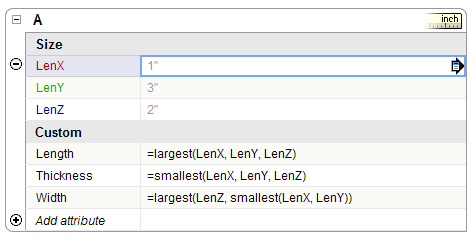
-
No, that's doesn't always work.
I guess the answer is in IF statements.
-
I didn't saw this functions in the Help!?

-
Here is a list of functions:
http://sketchup.google.com/support/bin/answer.py?answer=114561
and here is a function reference:
http://sketchup.google.com/support/bin/answer.py?answer=108144&cbid=1acb96byd5ozw&src=cb&lev=answer#
-
I haven't worked with Dynamic components much, and only have the free version, but wouldn't something like this work?
=smallest(largest(LenX,LenY),largest(LenY,LenZ),largest(LenX,LenZ)) -
@jim said:
Here is a list of functions:
http://sketchup.google.com/support/bin/answer.py?answer=114561
and here is a function reference:
http://sketchup.google.com/support/bin/answer.py?answer=108144&cbid=1acb96byd5ozw&src=cb&lev=answer#



-
@cjthompson said:
I haven't worked with Dynamic components much, and only have the free version, but wouldn't something like this work?
=smallest(largest(LenX,LenY),largest(LenY,LenZ),largest(LenX,LenZ))Yep, good one.

-
Here we go:
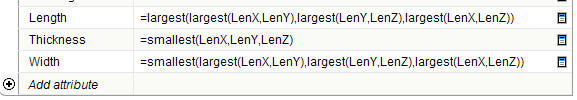
The problem is that this responses only using SketchUP's scale tool - with FredoScale and FredoStrech the LenX,Y,Z changes but not Length, Width and Thickness And is there a way to order all this attributes? Thanks for the help!
And is there a way to order all this attributes? Thanks for the help! -
To update the changes - right click - Redraw! To sort the attributes as You like just put the alphabets in front:
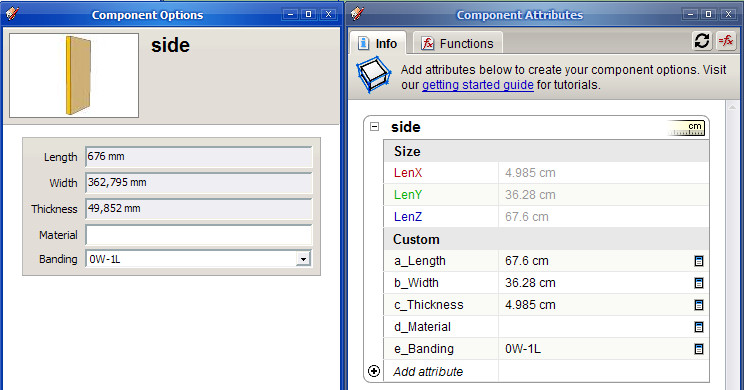
Advertisement







