My first presentation of my renders
-
Hello,
Two months ago I started with modelling in sketchup and one month ago I bought IDXrender for rendering the projects. I'm interior designer and I am going to use sketchup for presentations of projects. Here is one of my first exercises. textures were taken from textursites. c+c welcome.
jo-ke



-
Nice modelling and interesting post.

But for the render...still some way to go!
I haven't seen much of the IDX getting close to the real world image. Hope you can prove me wrong.
-
Very good for 2 months. I don't think my render was as good after a month. In any case presentation is a subjective matter. Some go for photo reality, others for illlustration. Where can I get the climbing vine?
-
No render program satisfies everything. It takes a while to learn to use any program. Rendering can have so many variables, all at the sacrifice of time. I think your selection depends on your use of a renderer. If it is a small, however significant part of your work, use something that is easy to work with, and renders in a reasonable time. If you are a professional renderer, then you will need more then one tool, and the willingness to master all of them.
-
@jo-ke said:
...which renderprogramm would you recommend, espiecially for interior- renderrings?
IMHO the nicest looking interiors for SU or I've seen in SCF would easily be Vray and Thea.
KT editors are really quiet easy compared to the above mentioned.
You can always use online translation for the languages.
-
@d-space said:
You can always use online translation for the languages.

I would not even do that. If you are a "noob" at rendering, you will need to learn these technical terms anyway. No matter if in English or your mother tongue. In fact, I find it really hard to understand our Hungarian terms for such things as they are so "international" (beyond the basics) that everyone uses the English terms although they exist in Hungarian, too.
I know it's a kind of sad that a language is becoming poor and does not keep up with modern terminology but the World has become so "international" by now that everyone communicates in English.
I actually started to translate Twilight Render but got stuck at certain expressions which I do understand (and use on an everyday basis) in English but do not know the Hungarian equivalent (if there is any).

-
IDX is quite easy to understand but I'm not always satisfied with the results, especially the artificial lightnings at interior scenes. The exteriors I get quite good results.
-
Here is a new render of the scene. nice weather today:
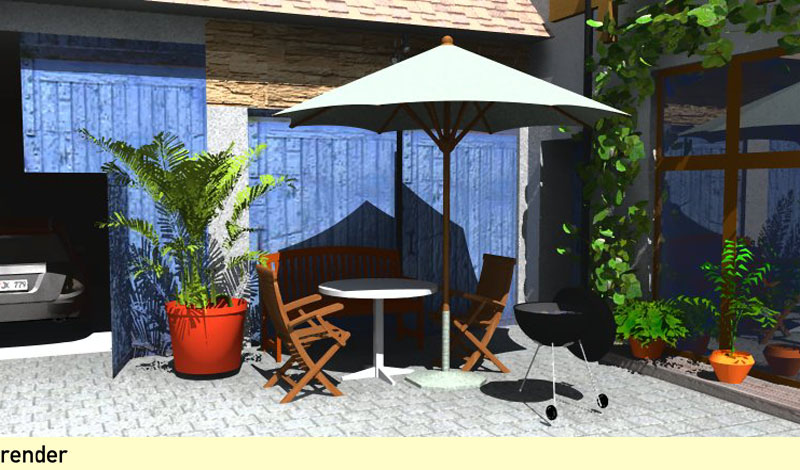

-
...and I tried a nightscene. But I'am not really lucky with that.


-
That parasol needs some translucency. Also lighting would benefit a lot from soft shadows or IES lights. Maybe use a bit less saturated colors.
-
this time I used kerkythea. I've still got problems to get the textures in the right position and I'm always in trouble with the material editor of kerkythea, but I think KT has lots of posibilities. So its worth to get into it.

-
The KT looks IMHO better and not so CG...
(but then again, I'm biased... )
)What issues do you have with the KT Material Editor...??
Although applying appropriate materials in any render application is very important, I'm not spending much time adjusting these in KT...Moreover, I primary apply materials from the material libraries made available at the KT site...
It's very rare that I need to adjust material settings with the MT Material Editor, but in those few cases where it's needed, it's really easy...Have you checked some of the basic info about the material editor in the Getting Started tutorial...??
P.S. the barbeque is floating/hovering above the ground...
-
@jo-ke said:
this time I used kerkythea. I've still got problems to get the textures in the right position and I'm always in trouble with the material editor of kerkythea, but I think KT has lots of posibilities. So its worth to get into it.
Talking about possibilities, it's looking pretty good!

Try add some specular to appropriate materials eg woods.
The transluceny will be pretty important as it will diffuse softer lights.
Add the radius for the sun for softer shadows or render with some probes..eg beach or building (with sun disable of course.)
Try to bottom the models to the floor (floating issues)
And render with preset no19 (depending on preference)
-
First of all thanks for your support, it is very helpfull. Hmm, I just don't know where to beginn with all of my KT- questions. If read the KT- Introduction and understood most of the themes. But I'm still in trouble with the material settings.
In many cases I need my own textures, for example the pattern of a fabric for drapes or a design for a rug. In these cases I have to adjust the size, the postition, orientation and the transparency. sketchup does this very well but after the import to KT most textures changed their settings. In this case I still have lots of problems to adjust the textuers with the textureditor.
For example you see the texture of the blue door in the kt-renderimage. it isn't in the right place. I don't know how to move it in KT.
Another question is the import of KT mat into SU: How can I import all materials permanently to the materialmanager of SU?
Thank you for your help.
-
In the meantime I continued testing the renderprogramms. Twilight is my new favorite, especially the menu in german makes it easier for me. Very good: the textures are keeping their sizes and positions. I think Twilight is very good for my first steps, getting closer to the posibilties of KT...
In the next days I m going to render the scene with Twilight and Im going to post it here.
-
thanks for your comments.
@honoluludesktop said:
Where can I get the climbing vine?
I've found the climbing vine here: http://sketchup.google.com/3dwarehouse/details?mid=f0e8649b92e8a9153f774bd7ce6c6199&prevstart=0
The render Programm was not easy to find. I've tested Kerkythea, but my english wasn't good enough to understand the complicated settings of the materialeditor, then I've testet indigo render and it was to slow. IDX was easy to use but i allways have to try a long time to get the right settings. I really don't know if that was the right choice. which renderprogramm would you recommend, espiecially for interior- renderrings?
-
Here's an update of that project:

-
Jo-Ke, I am far from being expert in KT, but I think I have arrived at a strategy that is proving helpful. I suggest opening up the materials libraries and study all the characteristics of a wide variety of materials. From that you can derive a general case for metals, plastics, wood, cloth etc. Using these studies as a starting point and guideline you can then start to customize and vary the generic material on your own.
Also as you noticed KT does not deal with importing the sizing and positioning assigned to textures in your SketchUp model. I still have not come fully to grips with that, but I have, at least, found the input box where those characteristics can be manipulated. Physical accuracy is KTs strong point while ease of use is its weak point. Developers who live with these programs as they evolve lose their ability to see how the rest of us have to struggle to understand their thought processes. It is unfortunate for the developers themselves because time invested in human factors engineering would widen their market much faster than any other marketing activities.
Some observe that not enough of us read the manuals, but there is another side to the coin. I believe the best programs should require the least reference to the manuals. The structure of the menus and the visual feedback should drive or at least point users in the right direction.
Hope you find these thoughts helpful.
-
@roger said:
Also as you noticed KT does not deal with importing the sizing and positioning assigned to textures in your SketchUp model. I still have not come fully to grips with that, but I have, at least, found the input box where those characteristics can be manipulated.
Basic issue with texture scale comes from UV mapping. If you apply a 300x300 pixel texture to 1x1 meter surface in SU and then in KT apply a material that uses 600x400 pixel texture, you will get stretched texture as KT uses the original UV mapping for the applied material.
Two easy ways to have correct scale in textures.
- Import the texture used in a KT material to SU. Scale texture in SU, if needed. Export and apply KT material.
- Use SU2KT to import a material from a KT library in SU. You will find these materials under SU "Materials in Model". Use like a ordinary SU material...
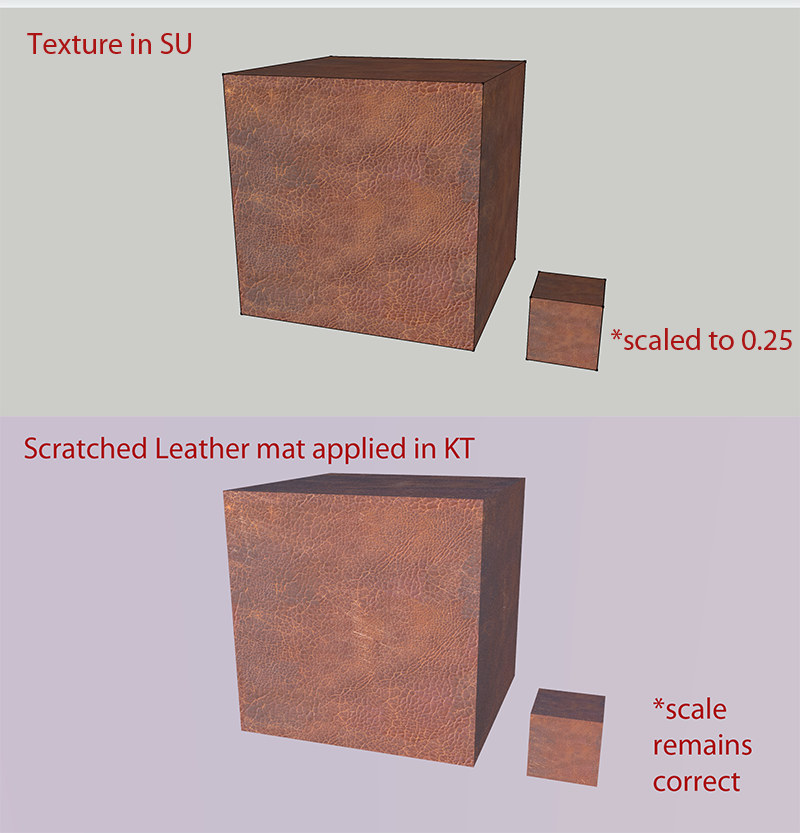
Have to admit that intelligent solution would be that if exporter could transfer the information about 300x300 pixel texture used in 1x1 m area to renderer and then in renderer we could automatically scale a material that uses 600x400 pixel texture in 3x2 meters area so that scale stays correct. For my understanding UV mapping does not support that.
-
Thank you roger. At the moment I'm making my experience with twilight render and I am very hapy with it. In KT were to many words that I didn' t understand. Twilight is a good way to get close to the theme. Many things are now more clear to me. Sometimes I'll give KT a try but most times I go back to twilight.
Advertisement







