Oops, your profile's looking a bit empty! To help us tailor your experience, please fill in key details like your SketchUp version, skill level, operating system, and more. Update and save your info on your profile page today!
🔌 Smart Spline | Fluid way to handle splines for furniture design and complex structures. Download
Sketchyphysics- Servo control with keyboard
-
I am new to the forum and sketchup. I have been able to design a truck that drives quite nicely, I currently have servos for steering. Is it possible to control the servos with the arrow keys on the keyboard?
if so how?
thanks for you help!
-
Hello!
There is very simple to do that!
Open the servo "UI" and insert " rightx " (no quotes) in the controller field.
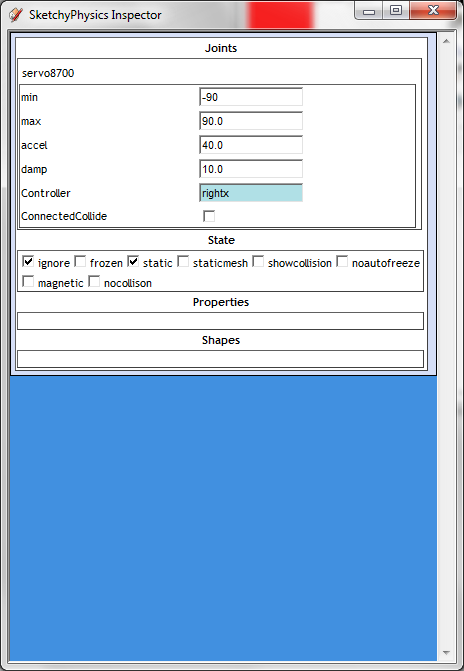
If you want to control the speed (a motor) with up and down arrow, just write " righty " (no quotes).
It's wery simple, and this page is wery helpfull http://sketchyphysics.wikia.com/wiki/Beginner.
/hpnisse
Advertisement







