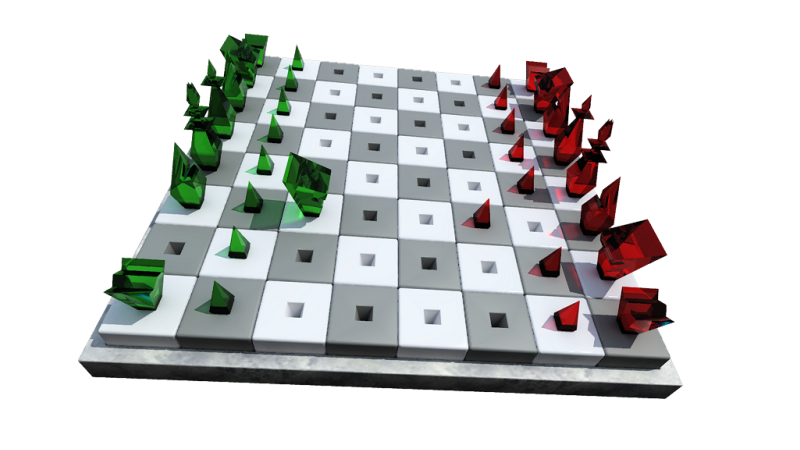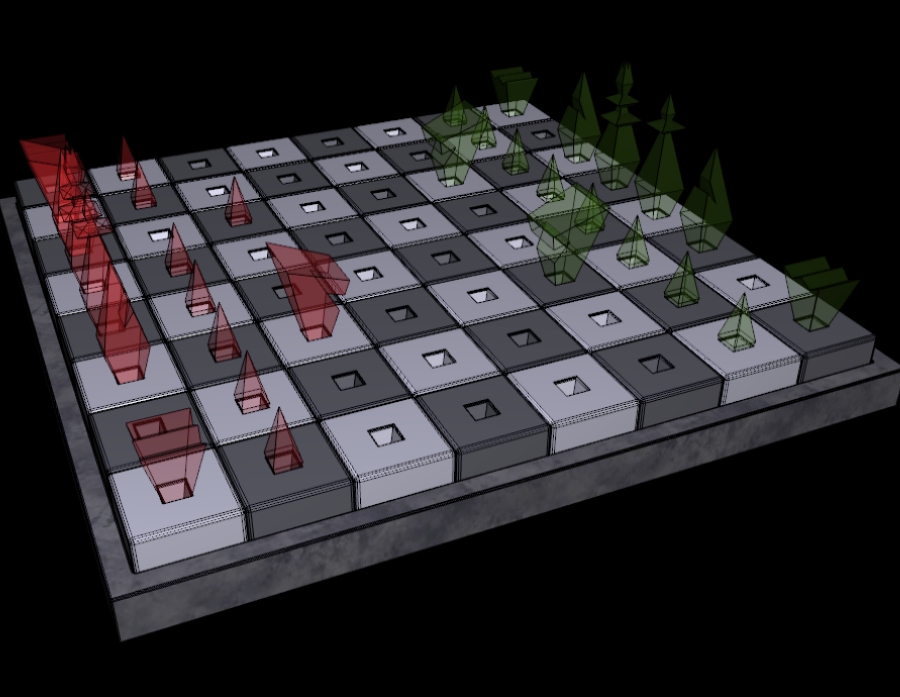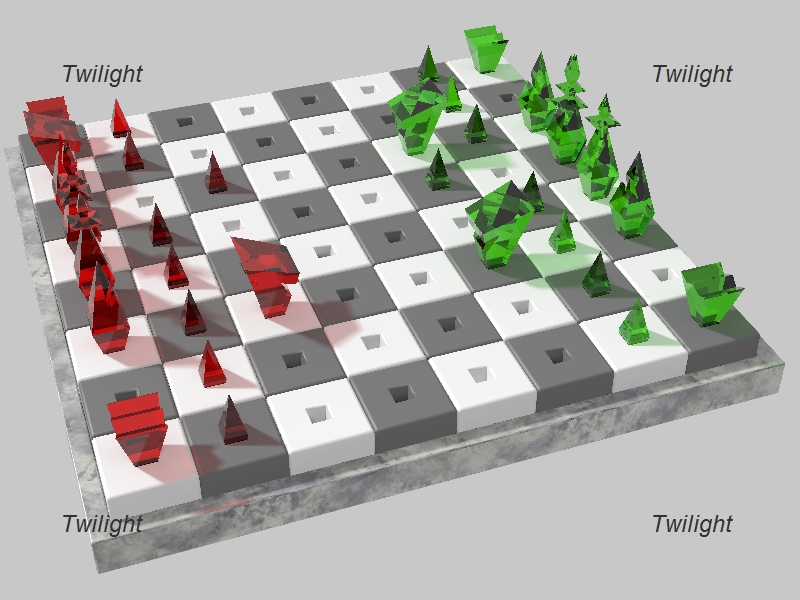Community Chess and Renderings
-
Alright I designed and built this board yesterday in about 30 min.
(I should have saved it for a challenge ).
).
Anyway, I promised a community chess board so here it is. Let me lay out the rules which I just made up.When you decide you want to play choose a side, Emerald or Ruby.
No changing sides once chosen.
1. Post a reply saying that it is your move and what side you are on.
2. Make your move then create a rendering of it.
3. Post another reply with the rendering and the changed model for the next person's turn.
Render it however you wish, even if it is just a screen grab of your move. Also Post as many as you like.
Please save the model as SU version 6 as there are still some in the community who don't use version 7.
Also, many comments on the renderings are welcome.
If there are any disputes we can get a Moderator to mediate.Here is the board model (just the board model) and the initial renderings. No moves have been made yet.
Also, the board has 1 foot squares so it is quite large (which might make for some interesting renderings as well).
GemChess.skp -
Ok, it seems to me that green should open, so I'll start on the green side.
-
That is so cool.

I'll just stand off tot he side and Kibbitz annoyingly
-
Here's my move.
Small tip for the next move: This is in fractional U.S. units , so to avoid messing up please type 1' for every square you move your pieces. The ' symbol is below the ?, at least in my keyboard. If you don't find the ' or you're forced to activate it with a modifier key, just type .3048m for every square you move.
, so to avoid messing up please type 1' for every square you move your pieces. The ' symbol is below the ?, at least in my keyboard. If you don't find the ' or you're forced to activate it with a modifier key, just type .3048m for every square you move.EDIT: I've just enabled length snapping = 1' to prevent accidents.
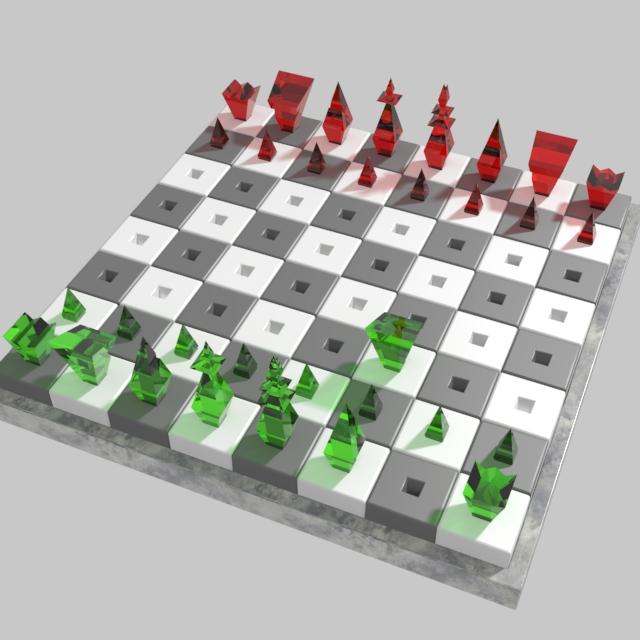
-
-
I feel im going to be at a distinct disadvantage using indigo for this

-

-
Just use Indigo's Path Tracing mode, Remus, it's pretty fast for sunlit exteriors. This was done in a minute and a half.
My move.

-
s'all grainy, though!
-
Gotta agree...wayyy too grainy.
-
Try an animated move..

-
Im game, as long as you dont mind pausing the game for a week or two

-
animated 3rd move, please ignore it as Miguel posted 3rd move before I could finish my animation.
(took longer to upload to imageshack than to animate, quality dropped huge when converting from avi to gif)
(move is called Crystal method)

-
-
Just realised that the piece was moving through the board, so a quick change was in order.
(called a jump move)

-
Very nice, which renderer?
-
Animated and rendered with Vue.
-
I knew the motion was too natural for SketchUp.
 I wish we had smooth motion... One can only wish.
I wish we had smooth motion... One can only wish.
So, are you making your move on the green side, Remus? If you don't feel like rendering just post a screenshot. -
-
Ah. Remus! I was about to post that very move.
Advertisement