Pool Night Lighting renders
-
I was working on some techniques for exterior night lighting with a prior model. This is one of my first attempts at night lighting in Vray for Max. I followed this tutorial and it worked out pretty well - http://www.cgdigest.com/index.php/night-rendering-tutorial-vray/
The renders are a little blotchy, but I think it's due to not turning up the subdivisions on each light.
Also, any suggestions on getting a bigger spread on the landscape lights without creating a hotspot? I'm especially not happy with the cast on the step lights.
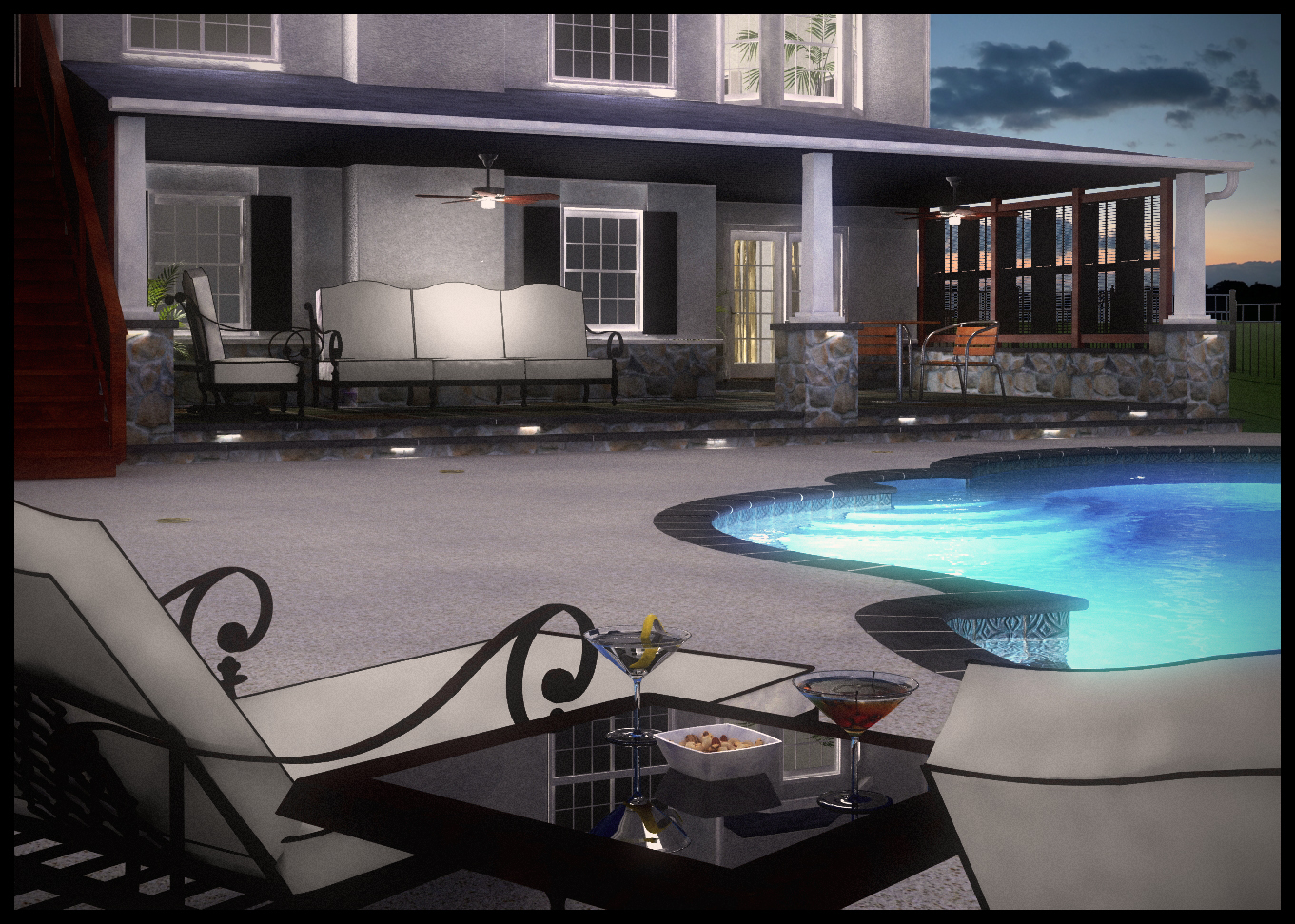


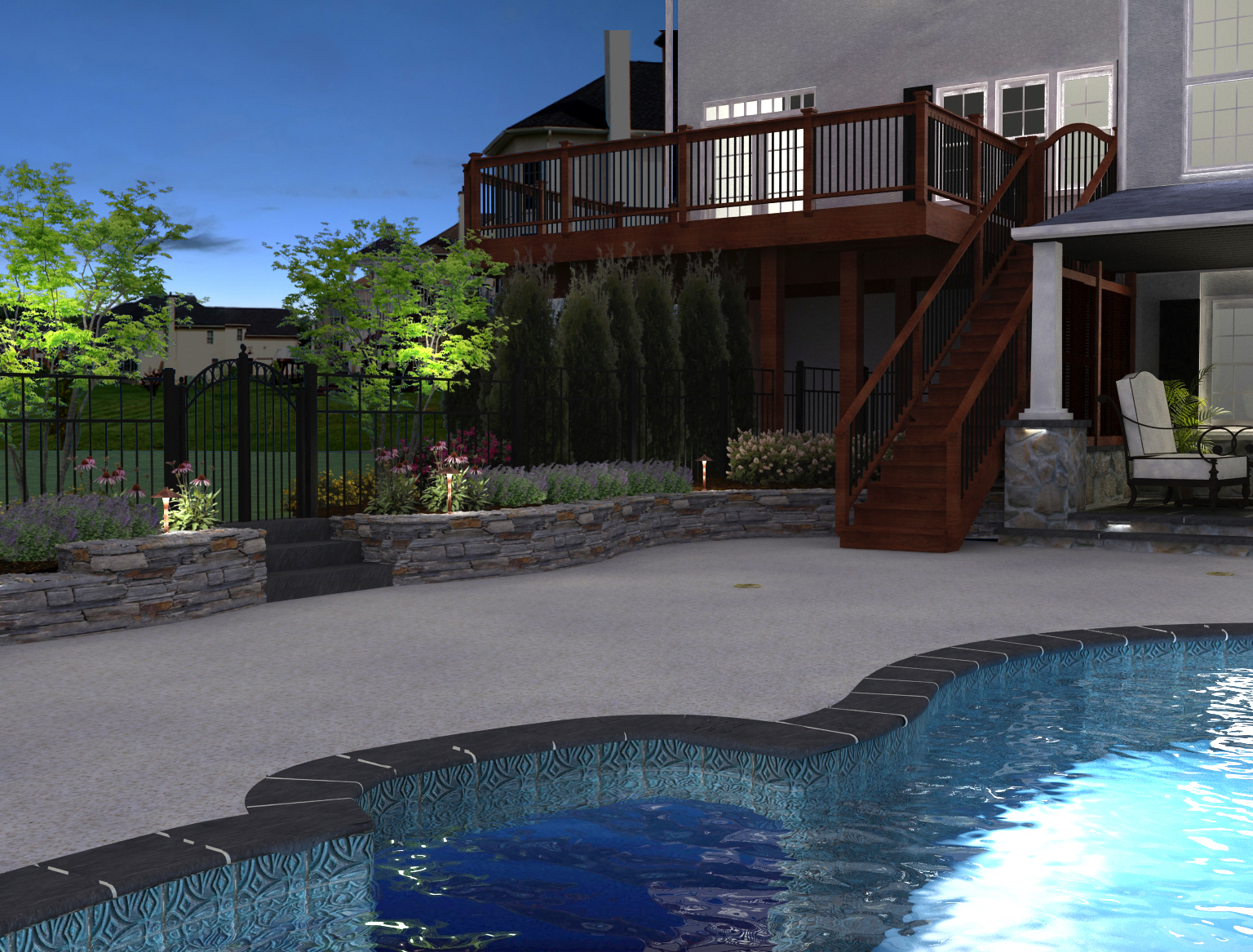
-
Adam, these look awesome.
I do not really have any crits but one observation, had I done these renders I'd make the background/atmosphere darker in order to get better contrast with the lights.
-
I can only say: Olé!

Maybe i dont like the repetition of the trees in the last image
-
awsome, just feels a touch bright to be a night scene to me though. maybe add some blue to your overall lighting.
-
Thanks guys! Good point about the exposure being too bright. I debated on that and went with a tad brighter background image so I could bump up the exposure on the images themselves to show more detail. I guess I was going for more of a "Dusk lighting" look.
BTW - I ended having to make a quick stacked stone texture for my walls. Here's a copy if anyone needs something like that. Could use some cleanup yet, but it was good enough to use with some displacement on my walls.

-
thanks alot, being a mason i can never get enough stone textures.
-
@unknownuser said:
thanks alot, being a mason i can never get enough stone textures.
And your name is Rocky!

-

in the imortal words of Frederick Flintstone "drole... verrry drole."

-
Fantastic Adam, really high class renders

The lighting looks really good, especially in the pool. Nice work.
-
the swimming pool bump reflection and lighting is fantastic.
Would have to agree with
@artysmedia said:I can only say: Olé!

Maybe i dont like the repetition of the trees in the last image
Also the stone at the bottom of the columns looks a little flat.
But overall I would be so happy if I could produce something like this.
-
For me mate the pool water illumination is a bit inconsistant from some camera angles.
Worth checking out some real examples where the water illumination tends to be carried throughout the pool. Could be worth faking it by making the inner pool surface it's self an very subtle emitter.
-
Oops forgot to say, the water bump is a great result too, though for a night shot when the air is more still I might have smoothed it a tad!
-
Great points....thanks Richard for sharing your wisdom. I was adjusting and tweaking between renders, so that's probably a lot of why the inconsistency....toning down the bump on the water is a good suggestion. I'll do that on the next one.
-
I like these renders a lot.

About the stone texture, well not seamless enough. Its difficult, I know. So here's my gift, seamless enough.

-
Ran this one overnight. I decided to upgrade the pool decking to a flagstone texture. Client is doing finished concrete around the pool, but I figured I'd do one for my portfolio with flagging. I rendered this on a low setting using Solid Rocks and a size of 3520x1980, which took 3.5 hours to render on a dual core laptop. I lowered the gamma a tad to darken the scene and added a slight bloom effect. That was it for PP besides adding a different background. Quite pleased with this one, although it does feel a touch too dark. I warmed the color tone on the vray lights and added some fake emitters to get more cast on the pillars. Better?
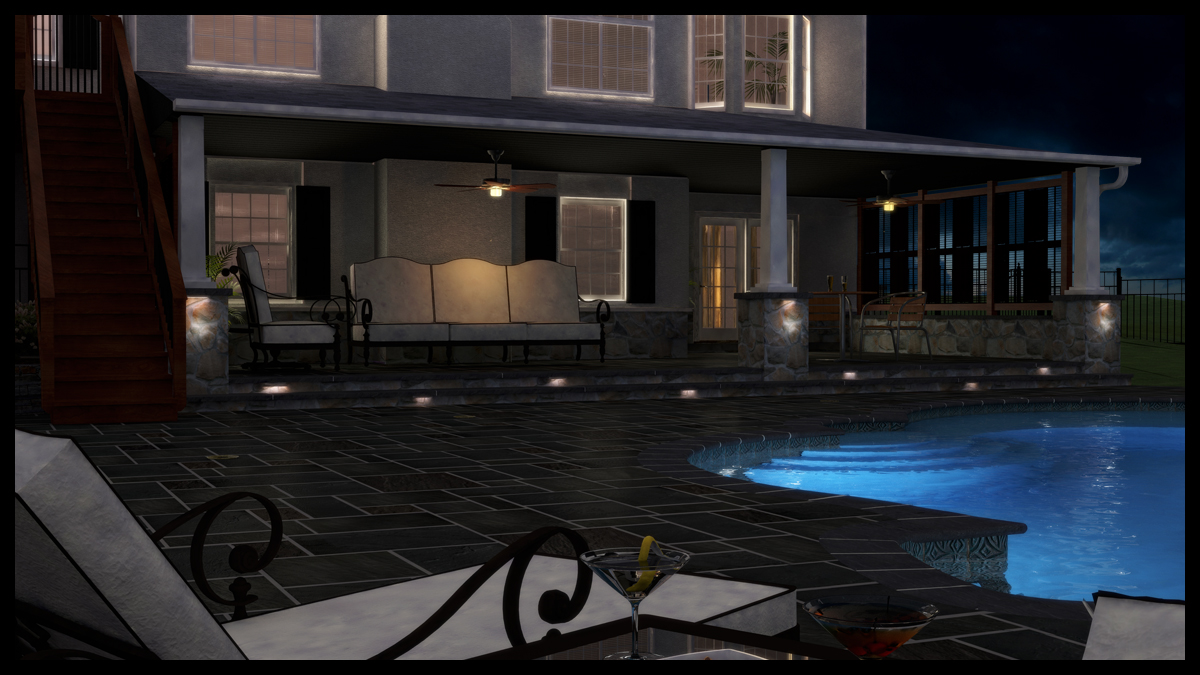
-
3rd image looks almost real, well done
-
Hmmm?
Mate I think if your gut feels it's too dark - put your bottom dollar you've got a good gut feeling I reckon!
For me you may have overly toned the lights and darkened the whole too much, in fact maybe way too much. I'd also be careful with too much bloom - around here it is a WAY overused effect. If my digital camera shot with the level of bloom I see here in most images I'd whipe the finger prints of the lense!

Glad you don't mind constructive crit, I'm a PPB regular you can get away with harsh crit there as most people beg for it to improve.
Mate I think often we all (I know I do 90% of the time) try to gain an effect, night shot, reflection, bump - what ever it is and as we feel it is what will make the image punch we tend to step over the mark of subtlety and distroy the image.
Like Olishea suggested I think your third posted image was just about spot on the mark, save a little material tweaking here and there.
-
Thanks Richard and Oli. If it weren't for constructive crit and humbly growing out of one's mistakes, we'd never grow. I've only been doing 3D for a little over a year and a half and feel I have so much to learn yet. The physical part of modeling I think can be grasped by all. The whole other side of the coin is being able to relay an emotion through composition, staging, lighting, color, etc. Modeling is a function...like turning a wrench or pushing a saw. Designing is where I have so much to learn and study and to find the place of feeling what's right. I especially appreciate the comments and criticism that comes from the design mindset. I grow so much from your comments and the time you take to express them. Thank you.
BTW- I just got word back from my client and while I already sold the patio and masonry work, these renders also sold the client on doing outdoor lighting. Myself and my two workers will be building this project in about 3 weeks.
-
@earthmover said:
...these renders also sold the client on doing outdoor lighting...
Great! That's what counts


-
@ Earthy!
Well said mate! Like myself I long for the crits we learn more from!
And congrats on selling the idea of including the exterior lighting to the client.
@ Michael
Thanks for the texture mate thats a great one - Here is a bump to go with it! Not to hijack the thread but will bring a few things up with this attachment. I'd like to know what others think if what I've done here is an improvement. I'll experiment more to see if I can improve the technique then post a tut.
I found playing with an image the other night that by using some of the functions of PS's render > lighting effects functions, down the bottom (CS) of the filter are some further texture options. When these are used for the dominant colour changes parts of the original texture become more pronounced. If the lighting is set correctly opposing that casting the shadow I'm finding it is tending to correct the norm of overly pushing only the shadowed areas into black. And also bringing out more of the 3rd dimension of the oringinal map.
Very interesting stumble upon.

Advertisement







