VRay Render......a simple glass gone wrong!
-
Hello VRay users,
How do I get rid of the geometry in this glass so it actually renders properly? Feelin' silly here....
Thanks,
Jeff

-
have you tried just softening the edges option?
-
Yup...tried that. I'm wondering if there is a different technique to draw it OR do I have to change the segments of the circle to a very high amount? Seems like it should be so simple.
Jeff -
im not sure im using podium and softening edges always solves the problem ive got no experience in vray, however when i export my models into blender or ligtwave to render this segmentation happens to me too very annoying. If you find an answer will you please PM me as it could probably help me too, thanks.
-
give us your file to see whats happening
-
Try exploding it (if it is a group or comp) then regrouping.
-
Do you have internal faces in there?
-
can you post the glass so we can look at it?
Vray 1.5 have issues with breaking up smoothed geometry then anything is applied to a grouped object and renders facated. Check your entity info and click on the glass. It if does not show default color on the group, change it to default and apply the transparent fill on to the faces itself inside the group/component. Give us feedback on this if it helped.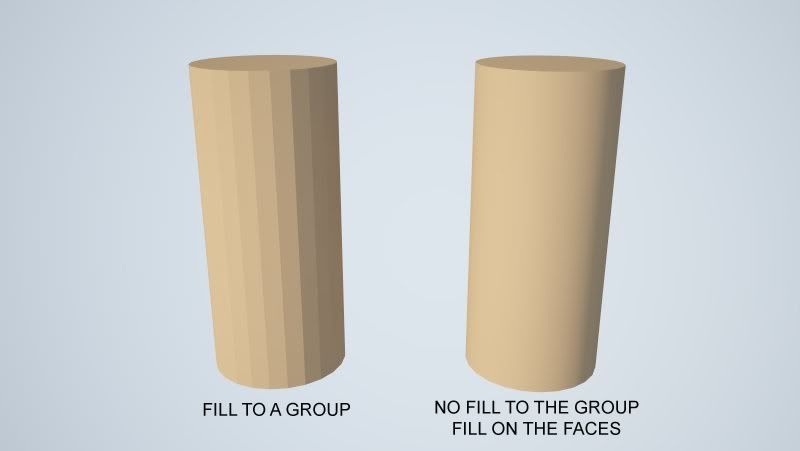
-
OK....here is another. It's getting better but still needs work. Boof, exploding and re-grouping helped thx. Thx to the suggestions. I've tried soften but that didn't do anything. I'll keep posting once I have more info.
Thanks,
Jeff

Advertisement







