LightUp WIP
-
Still from WIP project. I need to add trees and some other bits. No postprocessing of any kind.
I am very impressed with this software. It took only 4min to calculate in this case.After that I I can extract any number of stills or have animation or just move in real time.
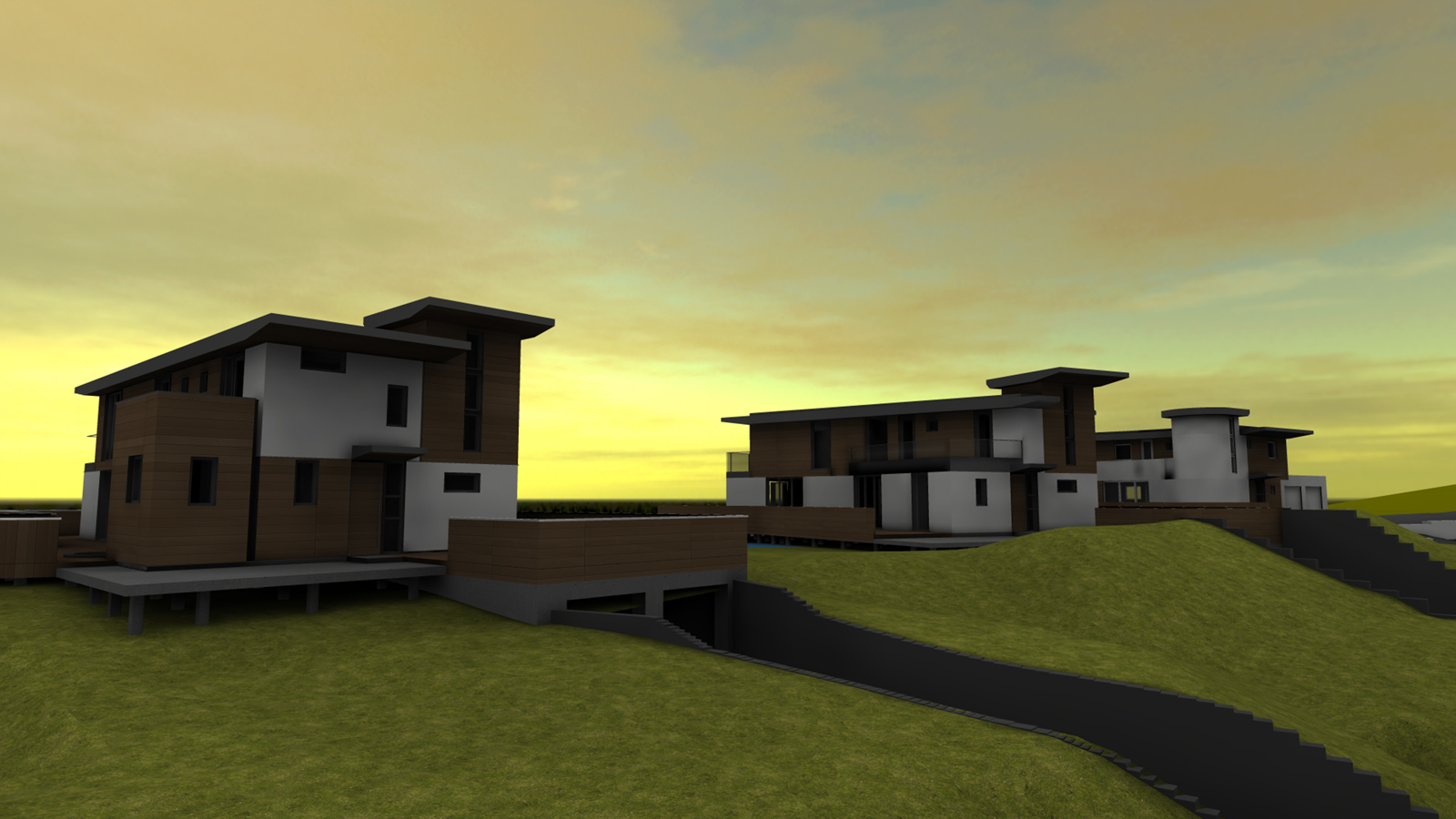
-
i really like it, nicely done Sepo
-
the driveways stood out quite well, where did you get the idea for that?
i love the design but it could still use a little bit of work..
-
Thanks guys. The ramps were quite pain to model as the terrain is accurate , made from survey. Yes, need to add lake behind and a lot of trees, couple of cars etc. Wonder how all this will bloom in file size.

-
Great stuff Sid!
It is indeed remarkable that it only needs to calculate light once and you can produce an infinite number of images after that.
This kind of 'real time' rendering definitely is going to be the future. -
nice work sepo. ive seen light up in use and it looks amazing. definitely the way forward. real time rendering cant be too far off now. again, nice work...im guessing this is three houses you posted on suplugins?
-
Cheers Chris.
Yes Oli this is the update on thehouses. Here is Podium render(done earlier) which sold it to clients.
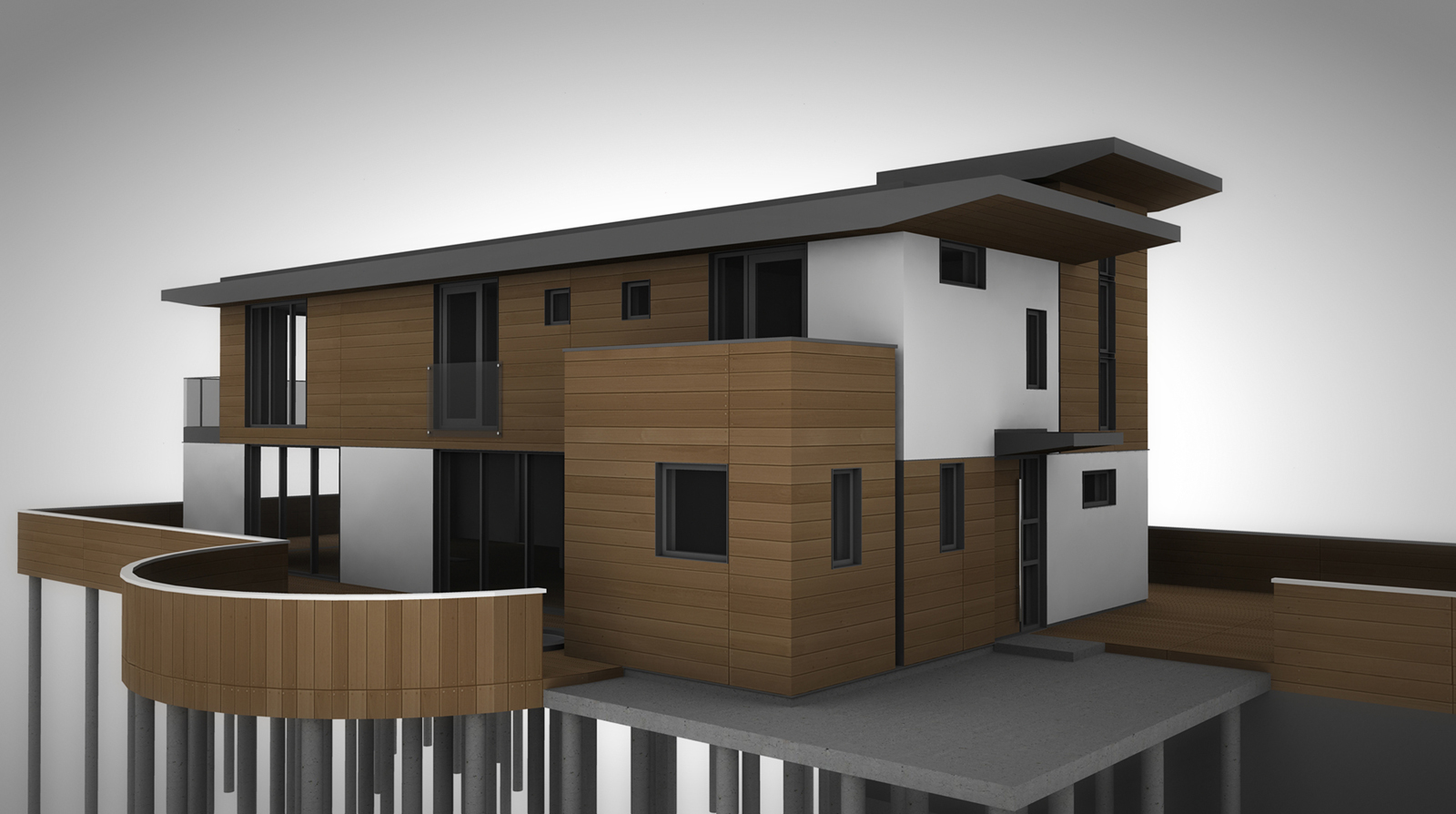
-
is that radial gradient in background or lighting effects? looks nice
-
Where can I find out more about lightup?
-
Official site - http://www.light-up.co.uk/
-
Oli, it is vignetting.
-
nice done sepo, i like the second image the architecture is good i like it!
-
Hope you keep us posted with updates mate!
BTW can you get a bit more light out of the images straight from rendering?
-
Thanks Teo. I will have to try it in Vray as well.
-
Richard I think your screen is wee dark
 . I was looking your very nice Maxwell render in the forum but to me looks brightness is bit too strong and not enough contrast. Saying that you are in sunny Ozz and I am in UK.
. I was looking your very nice Maxwell render in the forum but to me looks brightness is bit too strong and not enough contrast. Saying that you are in sunny Ozz and I am in UK. 
The LightUp image will depend on HDR image you are using. The Second Podium I like the strong contrast. Mind you it maybe not be to everyone taste. -
@sepo said:
Richard I think your screen is wee dark
 . I was looking your very nice Maxwell render in the forum but to me looks brightness is bit too strong and not enough contrast. Saying that you are in sunny Ozz and I am in UK.
. I was looking your very nice Maxwell render in the forum but to me looks brightness is bit too strong and not enough contrast. Saying that you are in sunny Ozz and I am in UK. 
Mate I think in part you are a bit right! I edited that on my Laptop and just cant seem to get the brightness to match my desktop monitor! Well I can get part of it to match but as soon as you lift or lower your eyeline it is either over or under exposed! Dam HP crap screens!!!
-
LightUp 1.5 WIP...Great improvemnet to 1.4
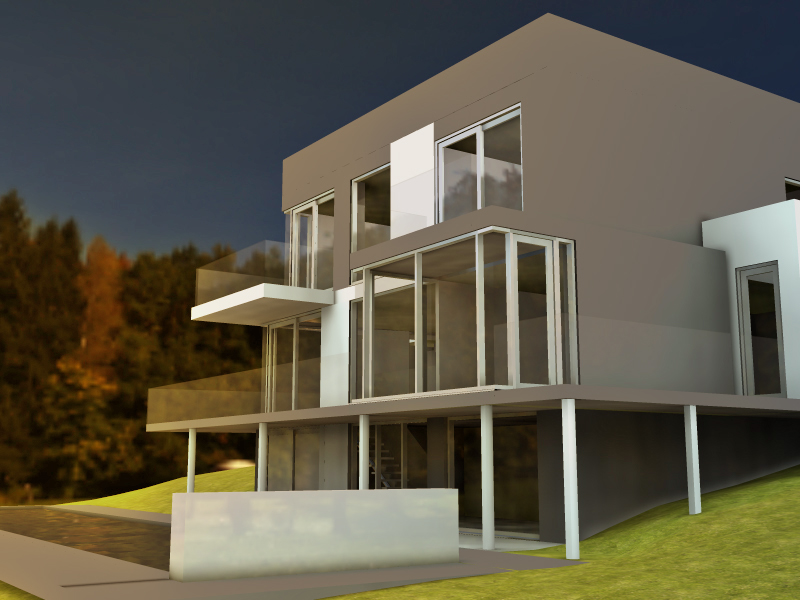
-
No post process
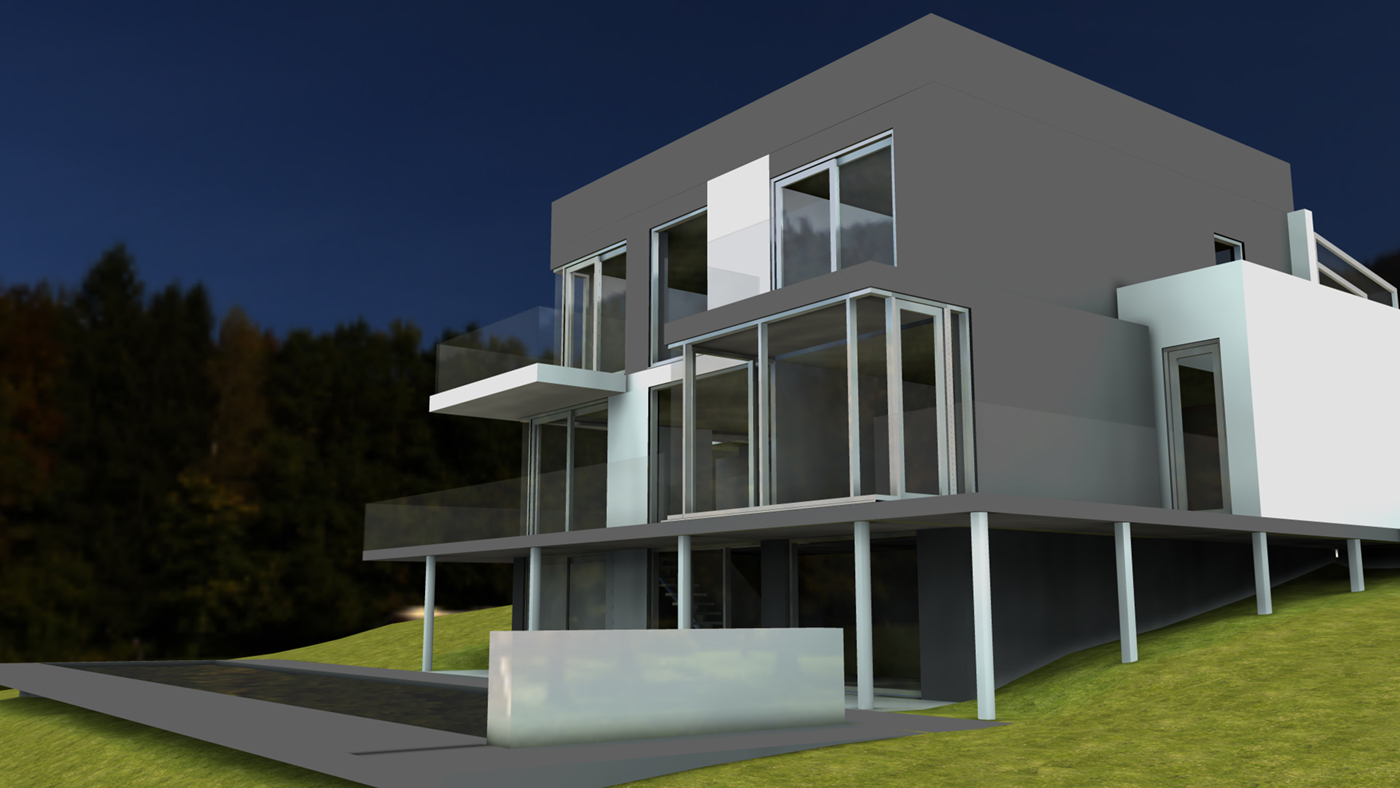
-
Man I'm impressed!
Question - in the last images is the HDRI the only lighting? Pretty good if it is!
Well done mate!
-
Thanks Richard. It is AO and HDR only lighting . I am very impressed with LightUp as well.Simple to setup and you can create animations, move in rendered environment in real time regardless how big is the SU file and also extract number of images. Here is just another image trying bumps and specular(Onyx tree). LightUp handles transparent .png well and no need for alpha to have correct shadows.
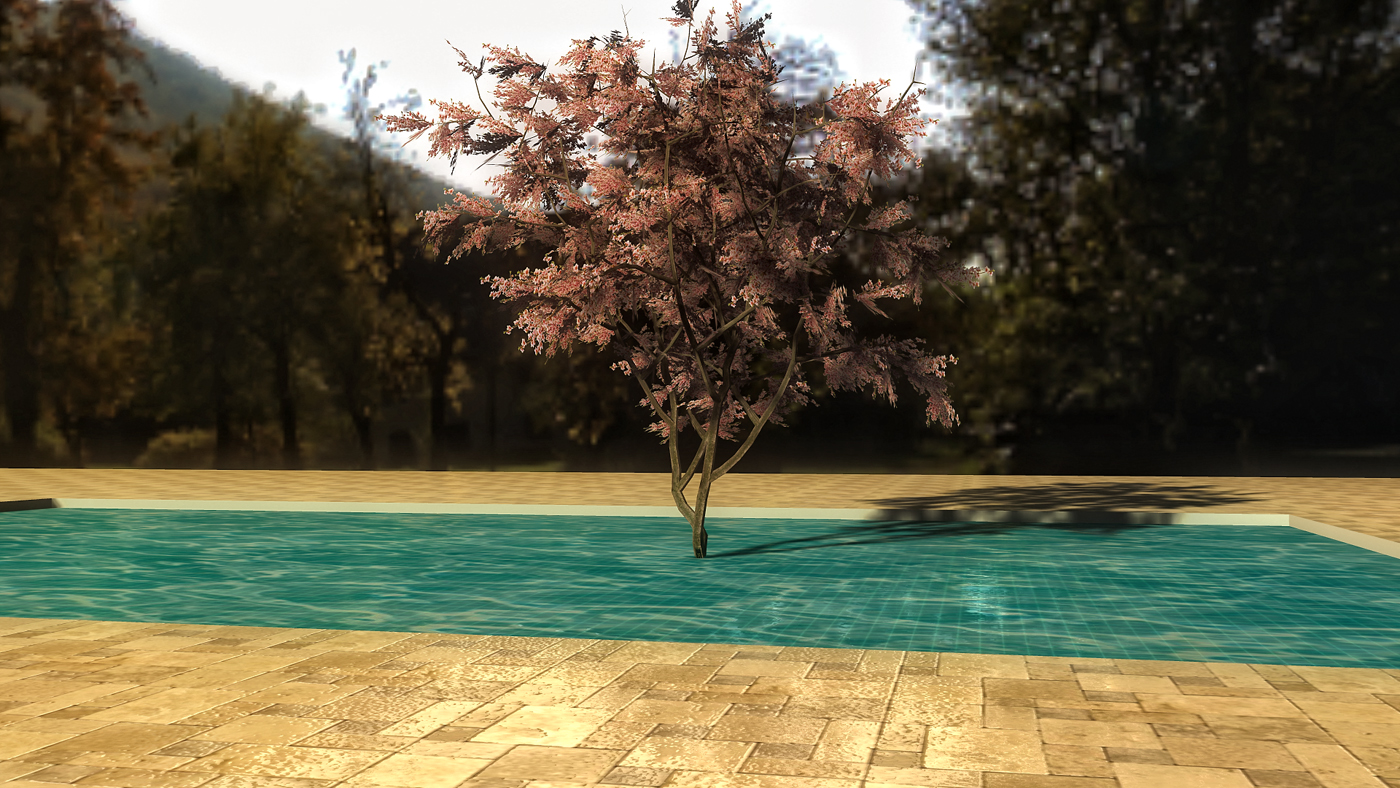
Advertisement







