Line thickness plugin?
-
Hi. Do you know any plugins which allow to set line thickness in sketchup?
I also wonder how it works when i import files from autocad. If i import different kind, different thickness lines what i get in sketchup? -
I was thinking about this today. Currently, the only available way to give a line thickness by turning it into a face and painting it black. I often use the extrude line ruby for this when I need a thick line in 2D.
Can someone modify this script so that it will automatically widen a 2D line by a certain distance and automatically paint in the thickness?
Ideally you would be able to set the "line weight" and axis and then just click on a line and have the line extrude on the set axis by the distance of the line weight, then automatically paint in the face created by the extrusion.
I may also be beneficial to include the ability to select to which side of the line the "weight" is added.
The best scenario would be a dialog box where you could set the various options, then just click away. Again, this would ideally be of most benefit when presenting 2D drawing.
I usually draw out all my build plans in 2D first, which I save separately from the actual model. I always present a 2D plan along with my models, which usually needs a bit of dressing up outside of sketchup. It would be nice to see some tools that specifically addressed the presentability of 2D plans out of sketchup.
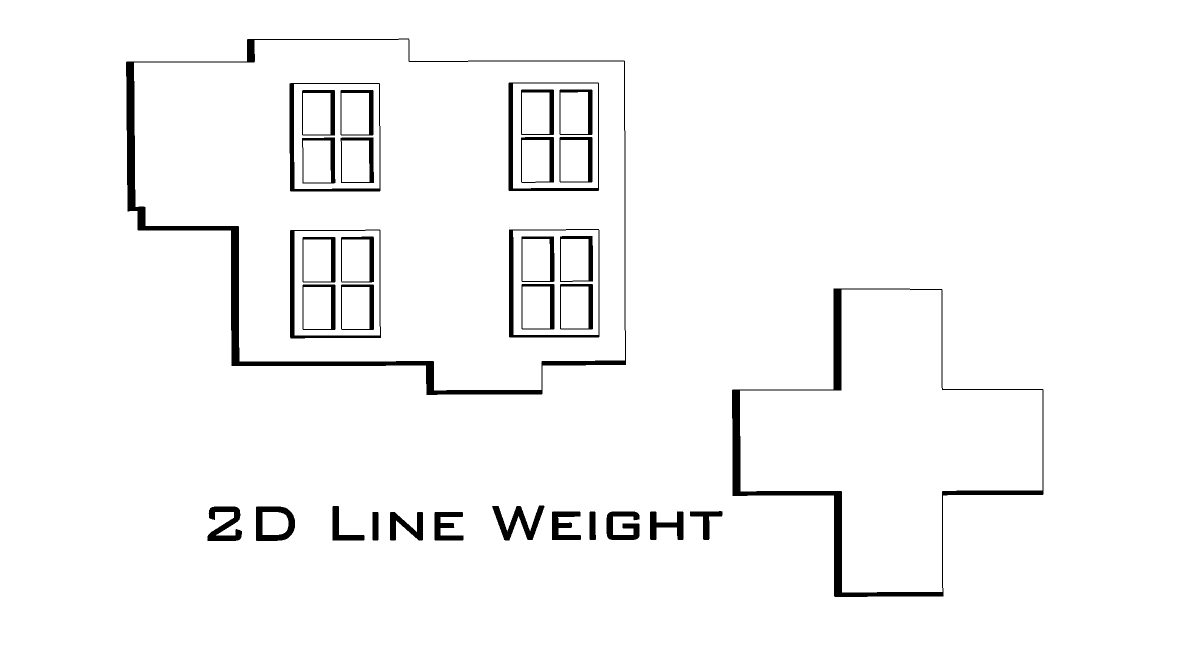
-
It also would be nice to draw different kind of lines like broken line.
Again I would like to ask what I get in sketchup when i import 2d plane from autocad where for instance would be set the thickest possible line in autocad which means 0,00 thickness - the thickesst printable line.
Will I see this line in sketchup?
-
All line thickness is lost wen brought from autocad. SketchUp only has the ability to display onle line style at a time. So you can change line styles to have thicker lines, but ALL lines will display like that.
There is a ruby plugin that will take lines and break them up into dashes. It can be found here:
I think there is also a script that makes lines thicker by taking a line and making a copy of it right next to it so it appears thicker. I can't find that script right now though.
Maybe Layout does some of this stuff better? Perhaps someone knows how that would work better. It might be incentive to upgrade to the pro version.
Chris
-
@chris fullmer said:
...So you can change line styles to have thicker lines, but ALL lines will display like that...
AS IF I rememberd that you could do this in SU 5 but since SU 6 you can't (unless using sketchy edges but then you lose a lot of info)
@unknownuser said:
Maybe Layout does some of this stuff better? Perhaps someone knows how that would work better...
Yup, in LO 2 you can now explode your model and assign any kind of line style (thickness,dashes and such) to the individual lines (2D only and cannot be reverted).LO has finally grown up and if some tweaks and a couple of "feature requests" are implemented,it can be a full featured presentational as well as drafting tool - still keeping updateable relation with the 3D SU model.
-
In SU6 and 7 there are styles that have all the different line thicknesses. They are in the "Straight Lines" folder of styles. But I think they are essentially just a normal line style that was made perfectly straight. So its really nott he best option.
I like the LayOut idea MUCH better. Thanks Gaieus,
Chris
-
@gaieus said:
Yup, in LO 2 you can now explode your model and assign any kind of line style (thickness,dashes and such) to the individual lines (2D only and cannot be reverted).LO has finally grown up and if some tweaks and a couple of "feature requests" are implemented,it can be a full featured presentational as well as drafting tool - still keeping updateable relation with the 3D SU model.
Do you have to export 2d as jpeg to do that in LO?
Advertisement







