Web exporter
-
No, it works for me on free.
-
Its been raining here a lot but I don't think it's that. As I said I started from scratch (with a virgin download). Hopefully someone will come up with a solution ...
Chris
-
OK I decided to put the web exporter idea aside and try to figure out, hopefully with your help, how to achieve this:
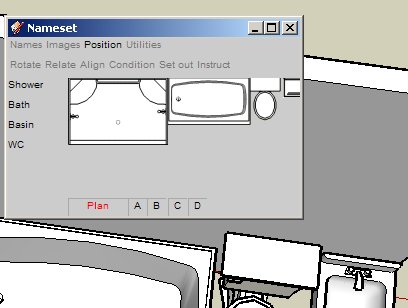
The thumbnails in the webdialog are jpgs made by hand by setting top view and parallel projection, scaling, shooting each entity, cropping and saving them in an approriate directory. Of course I want to automate this.
The initial problem is that if I use view.write_image I cannot seem to get the files to go within my html root directory (plug-ins) so I can pick them up with javascript; they all go to a Documents and Settings sub directory. (So do thumbnails by the way).
If that can be resolved, then I can try automating the multiple views, scaling, cropping and all the other painful things I've brought upon myself.
As ever grateful for any help,
Chris
-
Although there have been no replies I thought I should update this topic, as, with some devious sleuthing, I did find what I needed. In particular, thanks to Todd Burch, Knife and basal here - http://groups.google.com/group/sketchupruby/browse_thread/thread/74c6e01150aa8a78 I resolved my image directory folder problem - shown in the code box.
@dlg.add_action_callback("topper") {|d, p| model = Sketchup.active_model view = model.active_view newview = view.zoom_extents subDir= "C;\\Program Files\\Google\\Google SketchUp 6\\Plugins\\Thumbnails\\" thumbName = "Thumb.jpg" status = view.write_image subDir+thumbName Sketchup.send_action("viewIso;") camera = Sketchup;;Camera.new status = camera.perspective=true #doesn't change to perspective model = Sketchup.active_model view = model.active_view newview = view.zoom_extents }With javascripts and so on I am able to get this start on workable automated orthogonal views in the small webdialog window:
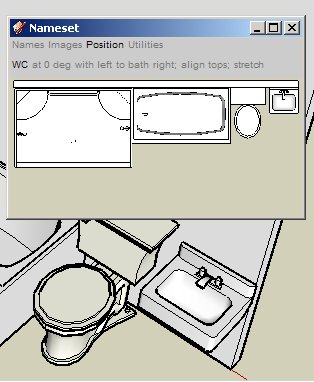
I will also update the nameset web site on Monday or Tuesday to explain why I think this important, and hopefully to avoid upsetting Coen by putting things in the wrong place!
Chris
-
I'm getting the same 14001 error with the RubyZip.dll file.
Chris, do you have MS VC++ installed? I do, and have a hunch that this has something to do with it. Still researching...
Todd
-
No I don't think so. Bit beyond my knowledge really!
Chris
-
Well then, did you ever get it working?
-
No I decided to use the idea to do it differently as above (if you see what I mean!)
Chris
-
I had this same problem. I think what the problem was is that if you had SketchUp "Basic" installed first, when you uninstall it (if you did), it leaves many of the files behind in C:\program files\google\google sketchup 6. This is the same default location for the program file for SketchUp Pro, so I would imagine when you install Pro, it sees the files already exist and skips over them, not replacing them.
I didn't look into this but I would guess that that "Basic" doesn't include the Ruby plugins functionality so some of these files reflect that lack of support.
In any case, try uninstalling ALL versions of the program you have and then also deleting the program file and all of its contents. When I did this and did a clean install on Pro it worked fine. If for some reason you want to keep "Basic" I would imagine that re-installing Pro and specifying a different program file location would also do the trick.
Hope this helps.
-
@gieselmant said:
I had this same problem. ... Hope this helps.
Thanks, I have as they say moved on, but I may well go back to it in the future when your advice will be undoubtedly useful.Cheers
Chris
Advertisement







