SU>Maxwell Renders
-
@richard said:
@rv1974 said:
@richard said:
...The background trees are actually clip maps generated quickly from Onyx and added post pro in PS...
I played with onyxtree a bit.It doesn't allow adding textures in studio itself only in 3D packages. Am I wrong?
Mate I've had no issues mapping the leaves from Onyx in maxwell studio - I exported as OBJ (this could make a difference!)!
I don't have problems neither. I just tried to ask may be I missed some texturizing tool IN onyxtree itself.
-
Great images... I love the simplicity of the design. Is this modelled from an existing design or was this designed and modelled by you?
-
@alworadish said:
Great images... I love the simplicity of the design. Is this modelled from an existing design or was this designed and modelled by you?
Thanks mate! To answer your question most of the designs are my own but excluding the first to which where collaborated with the client / builder. And the entertainment center which was rendered as a favour for a friend on the PushPullBar!
-
Did you create the final rendering FROM SU using Maxwell?
How did you do the grass? I do grass in SU using Maxwell materials and they come out all wacky!
How do you import trees generated in another program into SU for the rendering or do you create the model in SU and render using a separate program?
Thanks so much- i think the images are amazing!!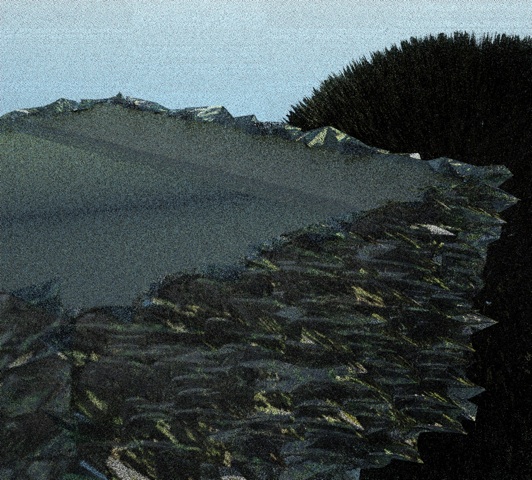
-
Thanks Troy
Yes mate pretty much all of the renderings are rendered direct from SU using maxwell!
The grass in all images is just a two BSDF layer MXM material. Layer 1 grass colour map and grass bump, layer 2 grass colour map and a bulk bump map to get some greater variance in the material.
The trees are a bit varied. In the first images they are just clips added in PhotoShop post rendering. In the townhouse render they are the Xfrog free version bought into SU as 3DS and much of the branches and foliage removed.
You will note that I tend to prefer forground trees to not be displayed in the render but set to cast shadows. I tend to like this method as it maintains the architecture as the context of the render whilst still providing a feel of vegetation being in scene!
Mate I have to be honest I'm not really seeing what you are trying to show in your posted image, which could be what you are suggesting that it just isn't working for you!
Feel free to ask for any ongoing assistance to get you up and running!
-
Thanks, Richard-
I have had NO luck with grass in my renderings.
Sorry about the attached image... it just shows that a displacement grass material applied to a flat surface does not work- it only comes out when applied to a sphere. Typically, I get grass that looks like this...
I will keep at it...and I'll have a look at Xfrog!
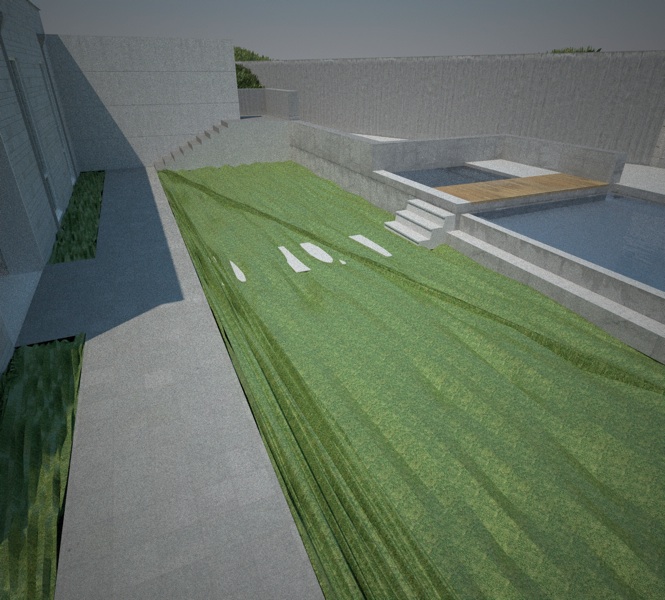
-
Troy, mate I have steered really clear of diplacement with maxwell given the huge increase in render times!!!
That last image really shocks me! I would suggest using the sandbox from grid tool to create a plane that is well subdivided and place it to the grassed area and paint this with your grass MXM. I know surfaces need to be well subdivided to get good results with displacement.
I've come up with an idea to achieve good grass without the use of disp, by using two planes 5-10mm vertically separate, the upper plane using a clipped map for the grass so as to give the appearance of grass blades higher than the under level. I'm still playing with this idea and haven't got it right yet but closer anyway!
-
What a great idea, using two planes!!!
Would you be willing to post your grass maps and/or Mxm's?
I can't wait to try this now!!!!
thanks thanks -
@richard said:
I've come up with an idea to achieve good grass without the use of disp, by using two planes 5-10mm vertically separate, the upper plane using a clipped map for the grass so as to give the appearance of grass blades higher than the under level. I'm still playing with this idea and haven't got it right yet but closer anyway!
Indeed that is an interesting idea Richard.
I suggest for the upper plane to pick the same texture for the clip map as you would use for a displacement map.
(maybe after leveling it in Pshop as it will need some pure black dots in it for full 'clip').
Curious how that would end up.
-
I've seen such experiments at the KT Forums. It can be quite convincing for mid-distance to far grass.
-
@troyhome said:
What a great idea, using two planes!!!
Would you be willing to post your grass maps and/or Mxm's?
I can't wait to try this now!!!!
thanks thanksHmmmm? Mate I'll look at that - always concerned as to where I accessed the maps in the first place! I like to respect the will of the publisher not to repost maps!
-
@kwistenbiebel said:
@richard said:
I've come up with an idea to achieve good grass without the use of disp, by using two planes 5-10mm vertically separate, the upper plane using a clipped map for the grass so as to give the appearance of grass blades higher than the under level. I'm still playing with this idea and haven't got it right yet but closer anyway!
Indeed that is an interesting idea Richard.
I suggest for the upper plane to pick the same texture for the clip map as you would use for a displacement map.
(maybe after leveling it in Pshop as it will need some pure black dots in it for full 'clip').
Curious how that would end up.
Yeah I've been trialling with the bump map pushed to full contrast. maxwell needs pure white to clip properly. I think if a lot of attention is given to how this map and the bump work together may produce some great results!
-
@gaieus said:
I've seen such experiments at the KT Forums. It can be quite convincing for mid-distance to far grass.
Dam I thought I was being really innovative again! Though I've been touting this idea around for a while, just not getting the best quality I want yet!
Advertisement







