Xara 4
-
I love that app !
Before I discovered Xara I used Corel draw, but I found Xara to be more complete.
Thanks for the info. -
Do peole tend to use this to compliment PS or as a direct replacement?
Are there many features that PS or Illustrator lack? -
I would be interested in knowing that too. The video shows some really neat features.
-
Me too...plus any experienced info on the difference between the $90 and the $250 versions, thanks.
-
+1 from me...

I seem to recall that Ross is "the expert" when it comes to Xara...
Hopefully he will join us and tell us a little something...
(might be that we should send him a PM to get his attention...?!? )
) -
Yes I would really like some more inside info from a perspective point
of a ach. illustrator. Seems like a great and usefull app. -
My oohh my... You sure are full of surprises, Bob...

I din't know that you're using Xara... Ross was the only person I could think of...
Thanks for the good explanation... I think I might give the demo version a try...

-
Like Mateo, I'm a convert from Corel Draw to Xara Xtreme (currently using Pro 4).
Xara is first and foremost a vector illustration program with some other capabilites. It's in the same broad family as Corel Draw or I guess Adobe Illustrator (I'm not an Adobe user so can't be sure). As you can see from the Gallery it has some really nice drawing tools and, in skilled hands, is very impressive.
Historically Xara was known for very quick 2D rendering - interactive transparency and fill tools for example, and very high scalability (there's a lovely demo image of a watch with a tiny workman deep inside). More recently they've been taken over by the German company Magix and have been broadening the scope of Xara to include 'more professional' tools and capabilities. As ever some of these are good, some are not so good.
Comparing Xara to PS is difficult, Xara is at core a vector program though it handles bitmaps very competently. I like the ability to mix the two and to be able to go back and freely edit all of the component parts. Xara can accept some PS plugins (probably not the latest format but I have PlugIns from Redfield, Xenofex, AlienSkin, Auto FX and Right Hemisphere working in Xara). Like PS it's possible to work in layers in Xara (actually you stack up copies of the bitmap, it can be just a small part of an image) and to apply different effects and transparencies to the layers.
Text handling is much improved but not up to DTP standards, the latest version has flowed boxes, some typography tools and a 'flow around' capability.
Import is good - I particularly like the ability to import a PDF in editable form. It has some fairly limited but useful Flash capability too.
Version 4 included autoextrude tools that were previously in a separate Xara 3d product and added the Magix bitmap editor which isn't terribly impressive.
The Pro version - see the list below - handles PDF export well (unfortunately it checks the font 'rights' on export which can be frustrating). I guess that the main price difference is the Pantone License.
Just as an example the 'red postcard' below came from a pdf original - with all the content replace to avoid some copyright concerns. The tango graphic is an iStockPhoto image merged with the transparency tool, the stamp is a photograph layered with Alien Skin SnapArt effects, the postmarks are vector graphics created in Xara, the body text is flowed in Xara.
Bob
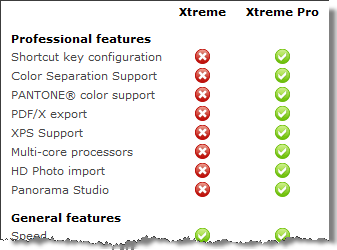
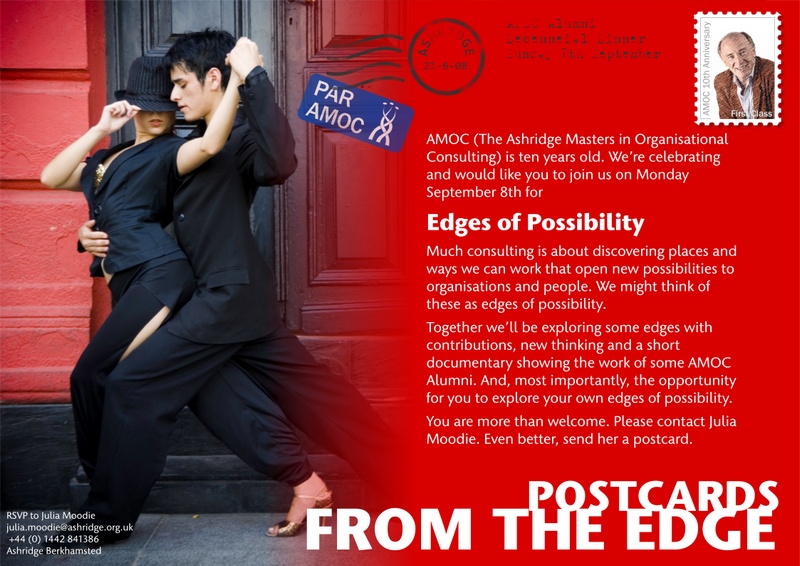
-
@unknownuser said:
My oohh my... You sure are full of surprises, Bob...
You probably didn't know that I had a masters in Organisational Consulting either
Bob
-
Just wanted to thank Solo again for the info on the new Xara 4.
I installed the demo and I am impressed with the new features .Truely, this is one of the most intuitive pieces of software I ever used.
For making layouts (DTP) and fast graphical work (vector), this app is blazingly fast in terms of workflow. -
I have got to take a new look at Xara too - editable PDF import is a great plus.
Anssi
Advertisement







