The Transformation Matrix
-
I know a bit about matrices and transformation matrices.
Have you read the wiki article jim? Thatll be a good place to start to get the general idea about how matrices behave.
I'll do a quick word document with an explanation of them, give us 30 mins or so.
EDIT: just reread your post and im not sure how well any of the stuff i know will transfer over to ruby stuff, ill do it anyway

EDIT 2: i just realised what a large topic matrices are, and how long it would take to do a proper explanation. If you dont mind i wont do the word doc. Im happy to answer any queries you have about transformation matrices and matrices in general, though.
-
I dont think its possible to extract both the scale and rotation in matrix form, as each operation is defined by a separate matrix. These 2 matrices are then multiplied to give you the final transformation.
To use a simple analogy, imagine we can define the final transformation as the number 12, trying to extract the scale and rotation is like saying "which numbers multiply to give us 12?" obviously theres a few different answers, so we cant say definitively.
If you could find one though, say the scale of the enlargement, you could then find the rotation with a bit of matrix based jiggery pokery.
-
So here's a bit of code to format the transformation array as a matrix. First, I should ask if I've got the matrix correct, or transposed?
class Geom;;Transformation def to_matrix a = self.to_a f = "%8.3f" l = [f, f, f, f].join(" ") + "\n" str = sprintf l, a[0], a[1], a[2], a[3] str += sprintf l, a[4], a[5], a[6], a[7] str += sprintf l, a[8], a[9], a[10], a[11] str += sprintf l, a[12], a[13], a[14], a[15] str end endGeom;;Transformation.new.to_matrix 1.000 0.000 0.000 0.000 0.000 1.000 0.000 0.000 1.000 0.000 1.000 0.000 0.000 0.000 0.000 1.000A bit easier on the eyes. So what you see is the transformation matrix for a Group that is at the Origin, has no scaling, and no rotation.
Now, let's move the Group to position (3, 4, 5):
1.000 0.000 0.000 0.000 0.000 1.000 0.000 0.000 0.000 0.000 1.000 0.000 3.000 4.000 5.000 1.000That's easy enough. Now move the Group back to the model Origin, and rotate it 45 deg around Z:
0.707 -0.707 0.000 0.000 0.707 0.707 0.000 0.000 0.000 0.000 1.000 0.000 0.000 0.000 0.000 1.000Now, I need a minute to make sense of that... although I recognize the relationship of 45 and 0.707... O.K. below is the same matrix with 4 sets labeled; p, v1, v2, and v3.
v1[0.707 -0.707 0.000] 0.000 v2[0.707 0.707 0.000] 0.000 v3[0.000 0.000 1.000] 0.000 p[0.000 0.000 0.000] 1.000The set labeled p is the Group's position in the model. The sets labeled v1, v2, and v3 represent the x, y, and z vectors for the Group. The following image [image 1] shows the physical representation of vectors v1, v2, and v3:
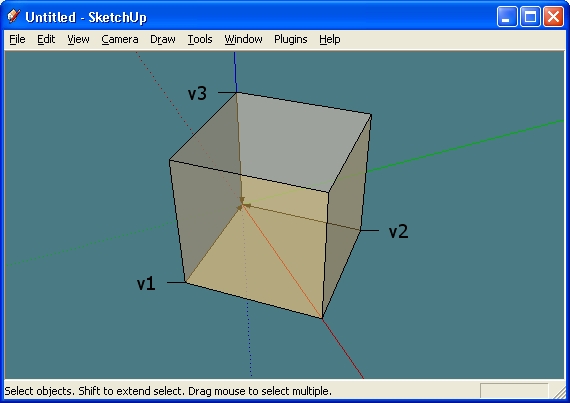
And if this is correct, we should be able to simply take the length of the vectors v1, v2, and v3 to get the x, y, and z axis scale. Let's test... O.K. that seems logical and appears to give the correct results.
So, for the getting the scale along each of the Group's axes, I get:
class Geom;;Transformation def xscale; Geom;;Vector3d.new(self.to_a[0, 3]).length; end def yscale; Geom;;Vector3d.new(self.to_a[4, 3]).length; end def zscale; Geom;;Vector3d.new(self.to_a[8, 3]).length; end endWhich is in agreement with Whaat's solution also (although he used the length of vector formula.)
Note: this is a work in progress...
-
it still has bugs, but I am too sleepy now. maybe someone can see the problem with fresh eyes

module Geom class Transformation def scale_x;self.to_a[0..2].x;end def scale_y;self.to_a[4..6].y;end def scale_z;self.to_a[8..10].z;end def rot_x;180-Math.acos((xaxis*X_AXIS).y).radians;end def rot_y;Math.acos((yaxis*Y_AXIS).x).radians;end def rot_z;180-Math.acos((zaxis*Z_AXIS).y).radians;end end end t = Sketchup.active_model.selection[0].transformation p "%s %s %s" % [t.rot_x, t.rot_y, t.rot_z] -
Could it also detect "flipped" transforms? When you do "flip along..." it does something to the transform. I never have been able to wrap my brain around it but AdamB wrote a explanation in this thread.
-
In a standard matrix transformation any matrix which flips an object has a negative determinant, good bit about how to find the determinant of a matrix here.
-
Hi Jim,
Here's what I found:
module Math def Math;;arcsin(x) x = x % 1 atan2(x,sqrt(1.0-x*x)) end end class Geom;;Transformation def identity Geom;;Transformation.new([1,0,0,0,0,1,0,0,0,0,1,0,0,0,0,1]) end def xscale ((Geom;;Vector3d.new 1,0,0).transform! self).length end def yscale ((Geom;;Vector3d.new 0,1,0).transform! self).length end def zscale ((Geom;;Vector3d.new 0,0,1).transform! self).length end def xrot Sketchup.format_angle(Math.atan2(self.to_a[9],self.to_a[10])) end def yrot Sketchup.format_angle(-Math.arcsin(self.to_a[8])) end def zrot Sketchup.format_angle(Math.atan2(self.to_a[4],self.to_a[0])) end endHope this helps,
-
Didier, is your arcsin the same as Math::asin?
-
Yes

-
Ok, good. I wasn't sure if asin was simply overlooked, or if you needed something different.
Advertisement







